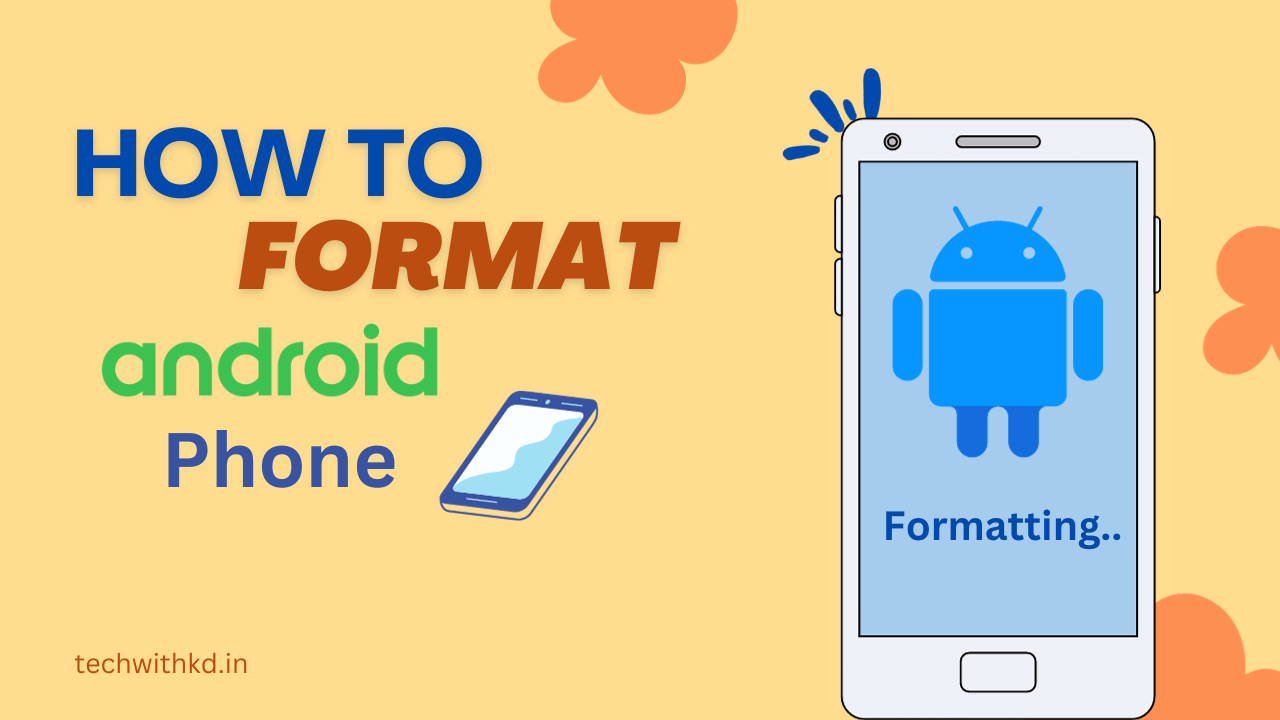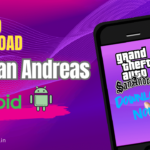Format android phone can be a daunting task, especially if you’re not familiar with the process.
There are various reasons why you might want to format your device, such as selling it, fixing software issues, or simply starting fresh with a clean slate.
In this article,I will guide to you how Format android phone.
Also read : How to Upgrade Android version.
Table of Contents
Discuss about Format android phone
Why need to be format android phone ?
Following reason to Format android phone :
- Selling or Giving Away Your Phone : Before selling or giving away your old Android phone, it’s crucial to format it to ensure that all your personal data and accounts are removed from the device.
- Fixing Software Issues: If your Android phone is experiencing persistent software problems such as crashes, freezes, or other glitches, performing a factory reset can often resolve these issues.
- Improving Performance : Format the phone and starting fresh can significantly improve its speed and responsiveness,especially if you’ve been using the device for a long time without resetting it.
- Removing Malware or Viruses : If your Android phone has been infected with malware or viruses then Format phone can help eliminate the malicious software
- Resolving Storage Issues : If your phone’s storage is almost full and you’re struggling to free up space, formatting your device can help.
- Upgrading or Downgrading Android Versions : When upgrading to a new Android version, some users prefer to start with a clean slate rather than upgrading over their existing system.
- Customization and Personalization : Format android phone provides an opportunity to customize and personalize your device according to your preferences from scratch.
Things to keep in mind before Format android phone
Here’s a checklist of things to consider before you Format android phone :
- Backup Your Data: Ensure that all your important data, including contacts, photos, videos, messages, documents, and app data, is backed up.
- Remove Google Account : Removing your Google account from the device is essential to prevent security issues and ensure that your personal information is not accessible to others.
- Save App Data: Some apps,allow you to save your data in the cloud.
- Note Down Account Credentials: If you have accounts in apps or services that don’t use your Google account, make sure you have the necessary usernames and passwords written down or stored securely.
- Check for Device Encryption: If your Android phone is encrypted, you should decrypt it before performing a factory reset.
- Charge Your Device: Your phone has sufficient battery life or connect it to a charger during the formatting process.
- Check for Software Updates: It’s a good practice to update your phone to the latest Android version before formatting.
- Read Device-Specific Instructions: Different Android devices may have slightly different procedures for formatting and resetting.
By keeping these points in mind and taking necessary precautions, you can minimize the risk of data loss and ensure a seamless formatting process for your Android phone.
How to Format android phone
Following steps to Format android phone :
- Go to device Settings.
- Scroll down and select System or General Management.(depend your phone)

- Tap on Reset or Reset options.
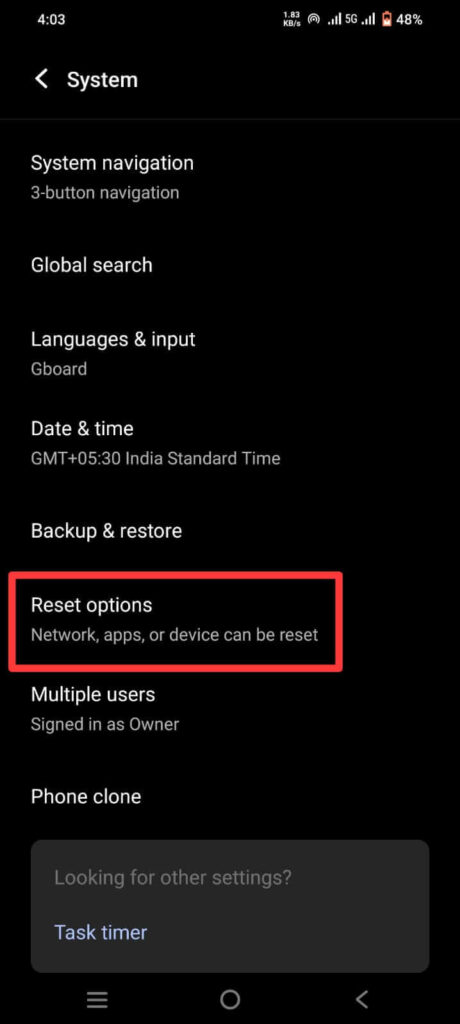
- Select Factory data reset or Erase all data(factory reset).
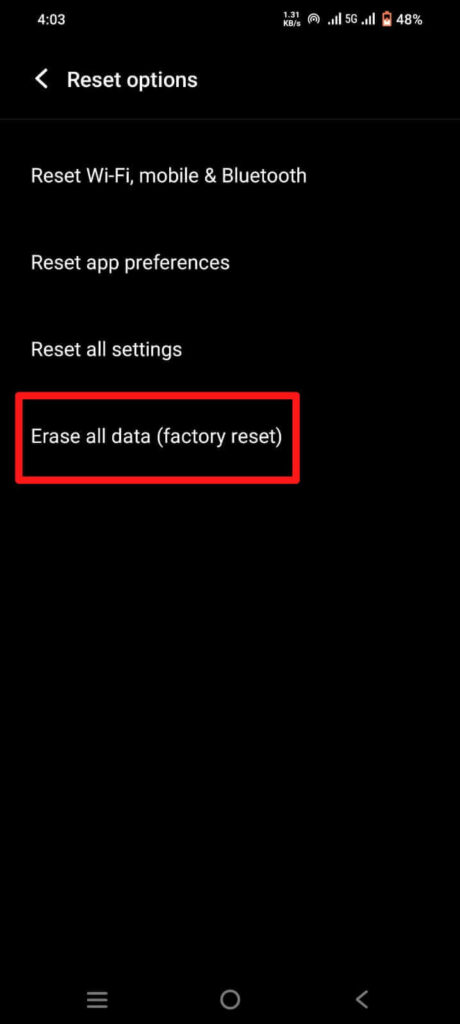
- You may need to enter your PIN, pattern, or password.
- Click on Erase all data or Reset.
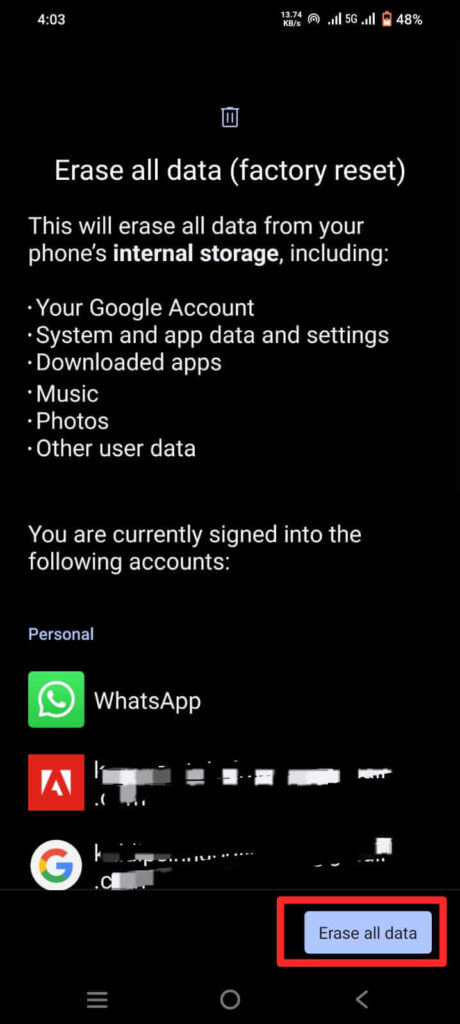
Note : Once your phone is formatted, you’ll need to set it up again.
FAQs
How do I permanently format my phone?
Above steps to permanently format your phone.
How can I format my Android phone without losing data?
Before format you can do Back-up your data.
Does formatting phone delete everything?
A factory reset erases all your data from your phone.
Conclusion
Format android phone might seem like a complex task, but by following these steps, you can do it easy. Remember to back up your data, remove your Google account, encrypt your data, perform a factory reset, and then set up your phone again. By doing so, you can ensure that your personal information is secure, and your device is ready for its next adventure.