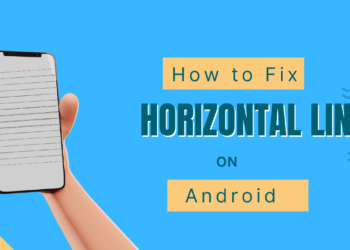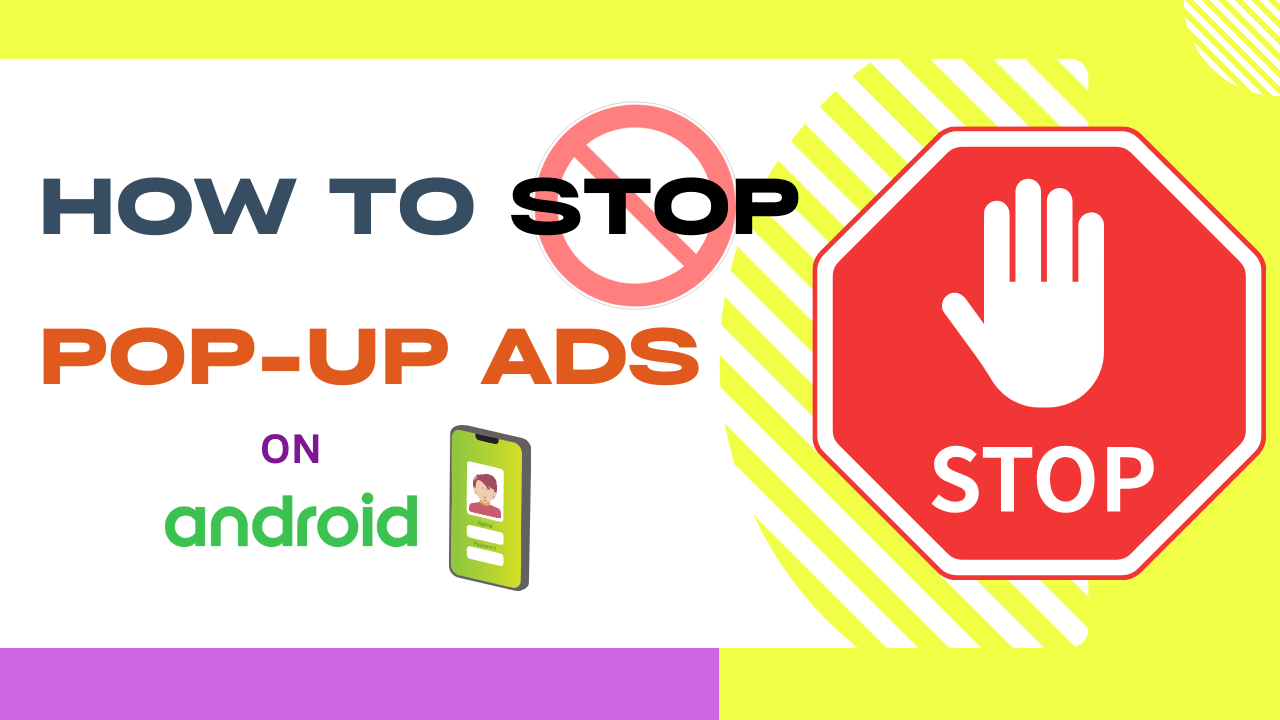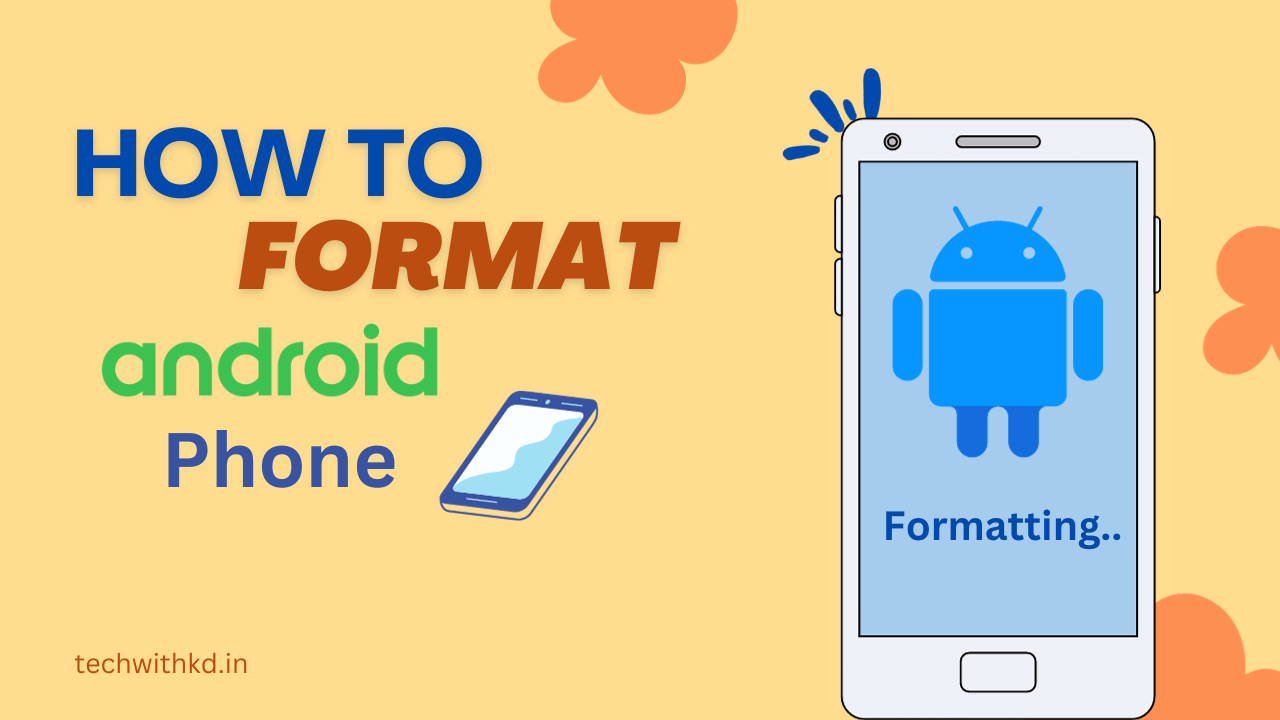If you’re tired of constantly being interrupted by spam calls on your device, so here learn about how to Block spam calls on Android smartphones and tablets.
Unfortunately, with the convenience of mobile communication comes the nuisance of spam calls. These unwanted calls can range from annoying telemarketing pitches to potentially malicious scams.
It’s time to take control and learn how to effectively block them.
In this article, I will teach you how to Block spam calls on Android devices.
Also Read: How to Fix horizontal lines on Android phone.
Discuss about Block spam calls on Android
What is a Spam call?
A spam call refers to an unsolicited, unwanted, or fraudulent telephone call, typically initiated by automated systems or telemarketers.These calls may target a large number of people indiscriminately, attempting to reach as many recipients as possible.
Here are some common characteristics of spam calls:
- Automated Messages: Spam calls often involve pre-recorded messages or automated voice systems, commonly known as robocalls.
- Telemarketing: Some spam calls are generated by telemarketing companies trying to sell products or services.
- Scams: Certain spam calls are designed to deceive and defraud individuals.
- Spoofing: Spam calls often use caller ID spoofing, where the displayed phone number is manipulated to appear as if it’s from a local or reputable source.
- Unsolicited Offers: Spam calls may offer various products or services without the recipient’s prior consent.
- Phishing: Some spam calls are part of phishing attempts, where the caller tries to trick individuals into revealing personal information, such as passwords or financial details.
Why is it necessary to Block spam calls on Android?
Block spam calls on Android is necessary for several reasons, all of which contribute to a more secure, efficient, and enjoyable mobile experience.
- Privacy Protection: Spam calls often involve attempts to collect sensitive personal information through scams or phishing schemes.
- Prevention of Scams and Fraud: Many spam calls are associated with fraudulent activities, such as fake lottery winnings, IRS scams, or requests for financial information.
- Time and Productivity: Constant interruptions from spam calls can be time-consuming and disrupt daily activities.
- Reduced Annoyance and Stress: Dealing with persistent spam calls can be frustrating and stressful.
- Prevention of Robocalls: Robocalls, which are automated calls delivering pre-recorded messages, are a common form of spam. They can be intrusive and irritating.
- Improved Call Quality: Unwanted spam calls can contribute to a cluttered call log, making it more challenging to identify and manage legitimate calls.
- Network and Resource Optimization: Spam calls consume network resources and may contribute to increased call congestion.
- Enhanced User Experience: A smartphone is a personal device, and users deserve an uninterrupted and positive experience.
Due to the reasons mentioned above, it is necessary to Block spam calls on Android devices.
How to Block spam calls on Android
Following steps to Block spam calls on Android:
- Open the Phone app.
- Click the three dots in the upper-right corner.
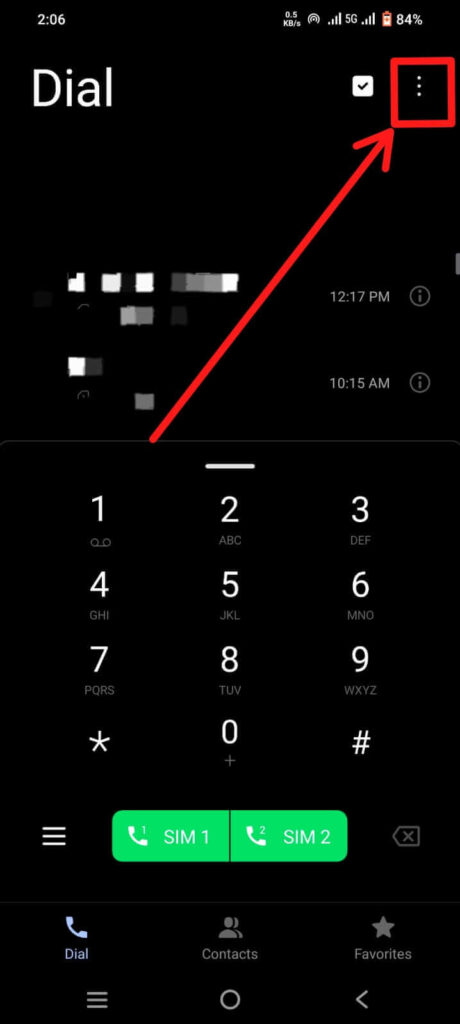
- and Click on Block spam calls.
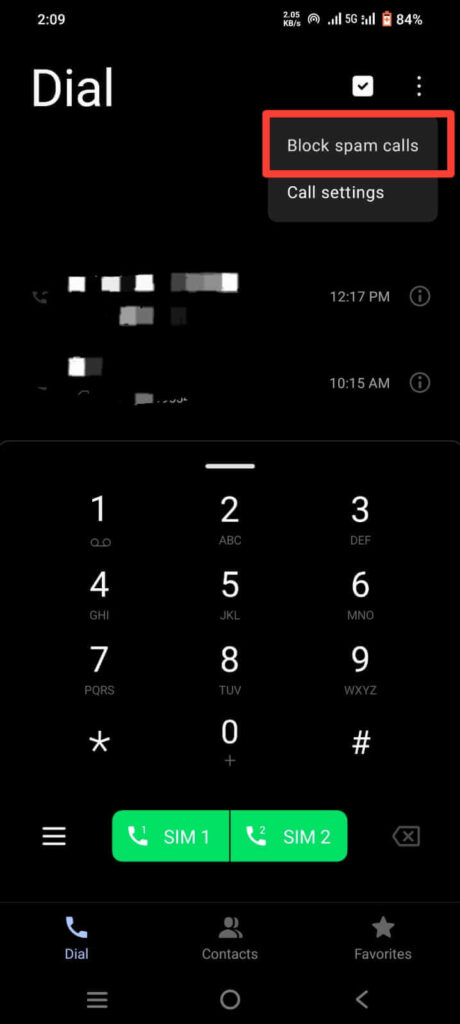
- Toggle on Block all unfamiliar incoming calls to Block all incoming calls expect those from your contact will be blocked.
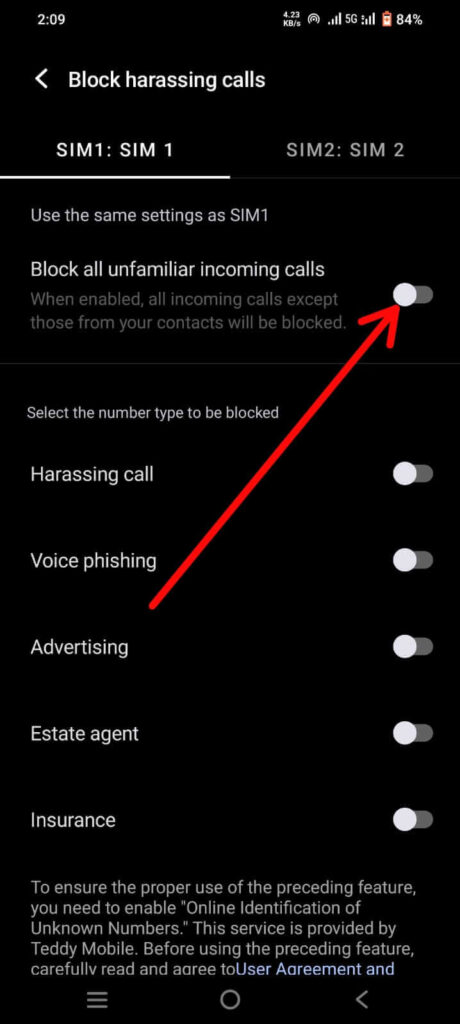
How to Block spam calls on Android (Individual contact)
Following steps to Block spam calls on Android(Individual contact)
- Open Phone app.
- Long press the number you want to block.
- Click the Add to blocklist to Block the specified contact.
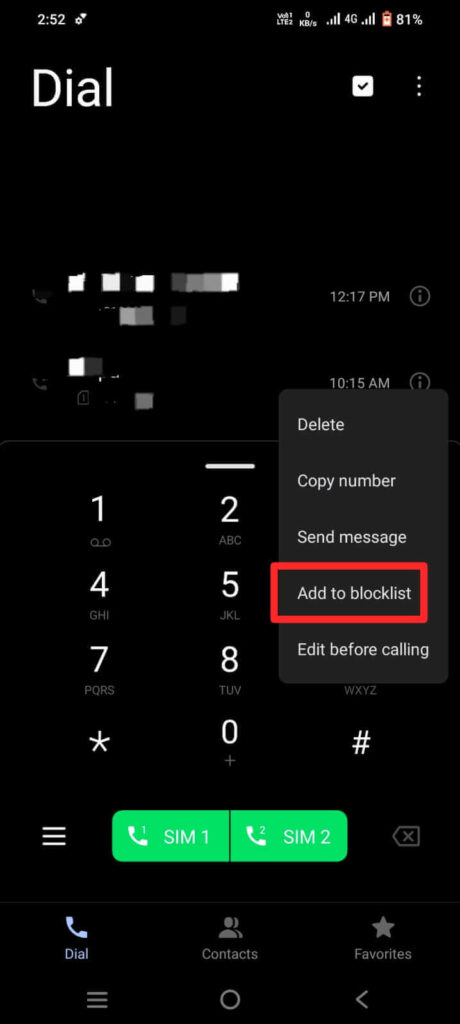
How to Block spam calls on Android (using Google phone app)
Following steps to Block spam calls on Android(Using Google phone app):
- Open Google Phone app.
- Click the three dots and click Settings.

- Click Caller ID & Spam in the Assistive section.
- Toggle on Filter spam calls to Block spam calls automatically.
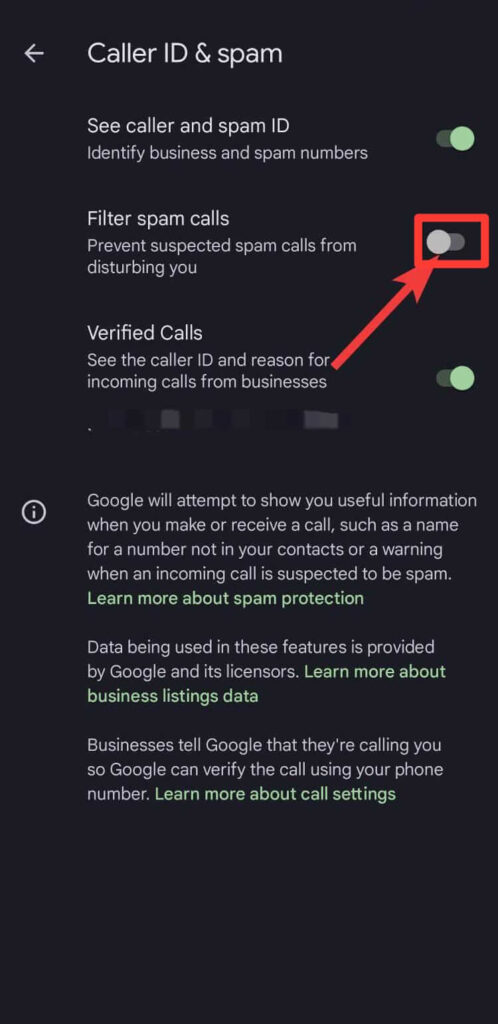
Note : The steps shows in the Google Phone app are the same in other phones, including Samsung Galaxy.
FAQs
How do I stop spam calls on my Android phone?
Yes, Above steps to Stop spam calls on your Android phone.
How do spam callers get your number?
Accumulate your data through sources like warranty cards, online purchases, even searching for number online to build a more lucrative file to sell.
How can I check if a number is spam?
You might find the answer through a simple Google search.
Conclusion
With the increasing prevalence of spam calls, it’s essential to take proactive steps to Block spam calls on Android devices. the key is to these methods for a comprehensive defense against unwanted calls. By following these steps, you can significantly reduce the intrusion of spam calls and enjoy a more peaceful mobile experience.