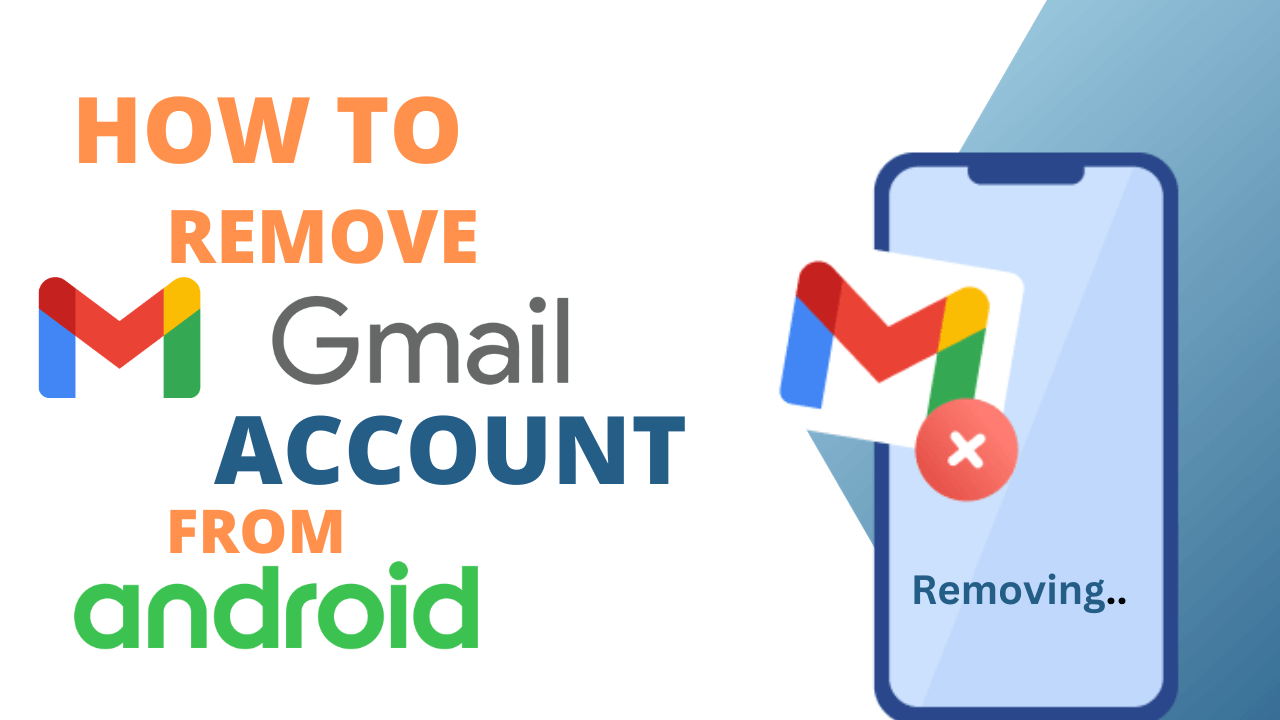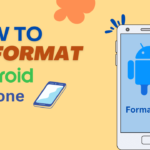Having a Gmail account linked to your Android device is convenient for accessing various Google services and staying connected.There may be situations where you need to Remove Gmail account from android mobile and tablets.
When switching to a new Google account or if you no longer wish to use a particular account on your device.
In this article, I will help for How to Remove Gmail account form android devices.
Also Read : How to Sign out of Gmail on Android.
Discuss about Remove Gmail account from android
Why should Remove Gmail account form android ?
There are several reasons why you might want to Remove Gmail account from android device.
- If you have multiple Google accounts and you want to switch to a different account on your Android device.
- Before selling, giving away, or trading in your Android device, it’s advisable to remove your Gmail account to ensure the new owner doesn’t have access to your personal information and data.
- If you’re experiencing synchronization issues or problems with your Gmail account on your Android device.
- In case you suspect unauthorized access to your device or Gmail account, removing the account can be a security measure to prevent further unauthorized access.
- If you want to use a different email app or change the default email account on your device.
- Multiple accounts, especially if they are set to sync a large amount of data, can occupy storage space on your device.
- Some users may simply prefer not to have certain accounts linked to their Android device for personal reasons or to streamline their digital experience.
Things to consider before Remove Gmail account form android
Before Remove Gmail account form android device, it’s important to consider several factors to ensure a smooth transition and avoid potential issues.
Here are some key things to think about:
- Backup Important Data: Before removing your Gmail account, make sure to back up any crucial data associated with the account. This includes contacts, emails, calendars, and documents.
- Check for Linked Services: Review any other services or apps linked to your Gmail account. Deleting the account may affect access to these services, so make sure to unlink or switch to an alternative account where necessary.
- Email Forwarding: If you want to continue receiving emails sent to your Gmail account, consider setting up email forwarding to your new email address.
- Connected Devices and Apps: Take note of any other devices or apps that are connected to your Gmail account.
- Recovery Information: Ensure that you have updated and accurate recovery information associated with your Google account.
- Google Photos and Drive: If you use Google Photos and Google Drive, make sure to download or transfer any important photos, videos, or documents to a local device or another cloud storage service.
- Understand Consequences: Be aware that you will lose access to all associated emails, contacts, and data. Ensure that you are ready to part with this information before proceeding.
- Prepare Alternative Email: If you’re deleting your primary Gmail account, ensure that you have an alternative email address set up.
By considering these factors and taking the necessary precautions, you can minimize the impact of removing your Gmail account from your Android device and ensure a smooth transition to a new email provider or account if needed.
How to Remove Gmail account form android
Quick Steps :
- Open the Gmail App.
- Tap your profile picture.
- Tap Manage accounts on this device.
- Choose your account.
- Tap Remove account.
Detail Steps to Remove Gmail account form android
- On your Android device, open the Gmail app.
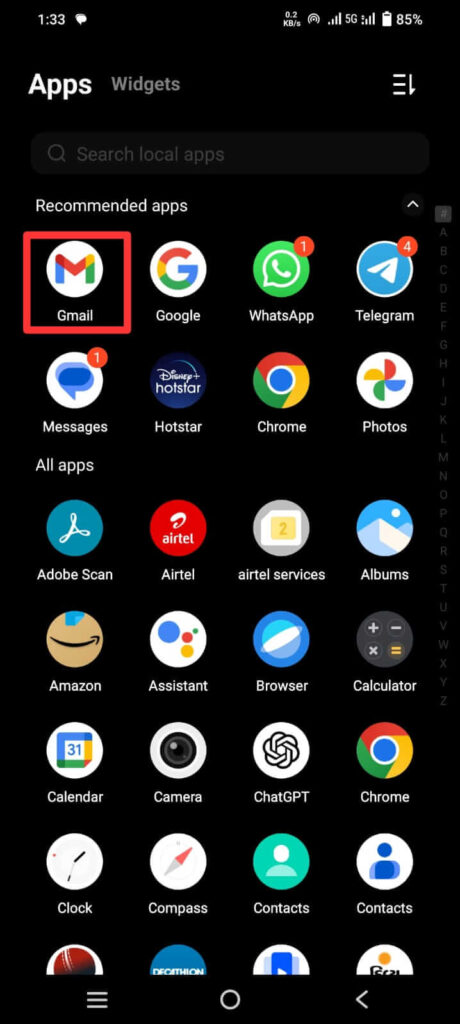
- Click on your profile picture located at the top right corner.
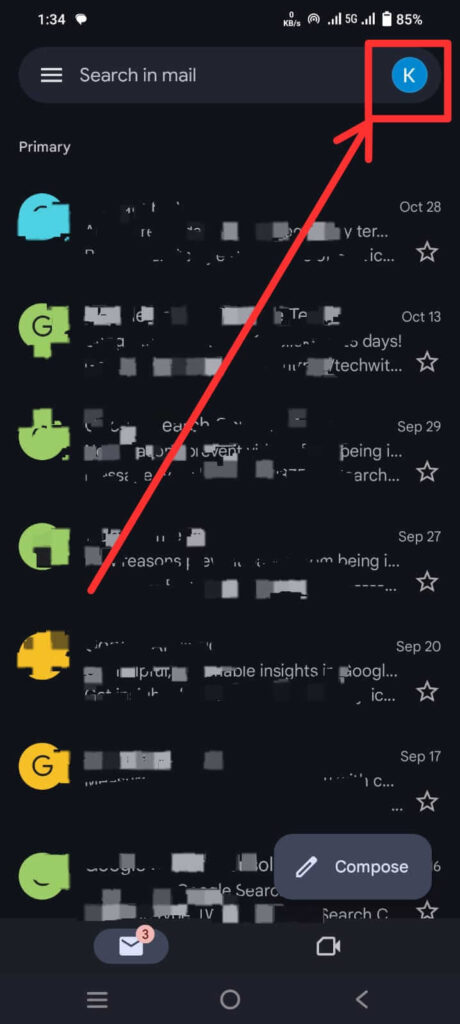
- Click on Manage accounts on this device.
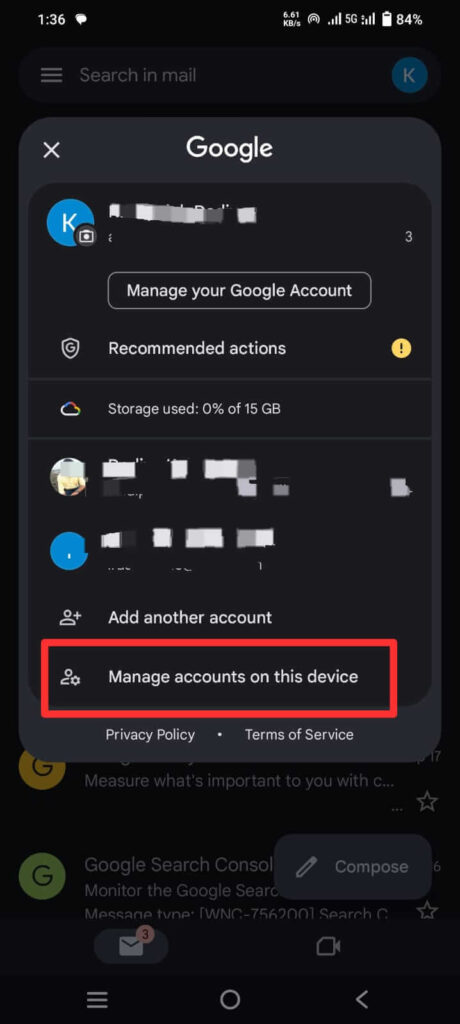
- Choose the account you want to Remove it.
- Click on Remove account button to Remove the Gmail account form android.
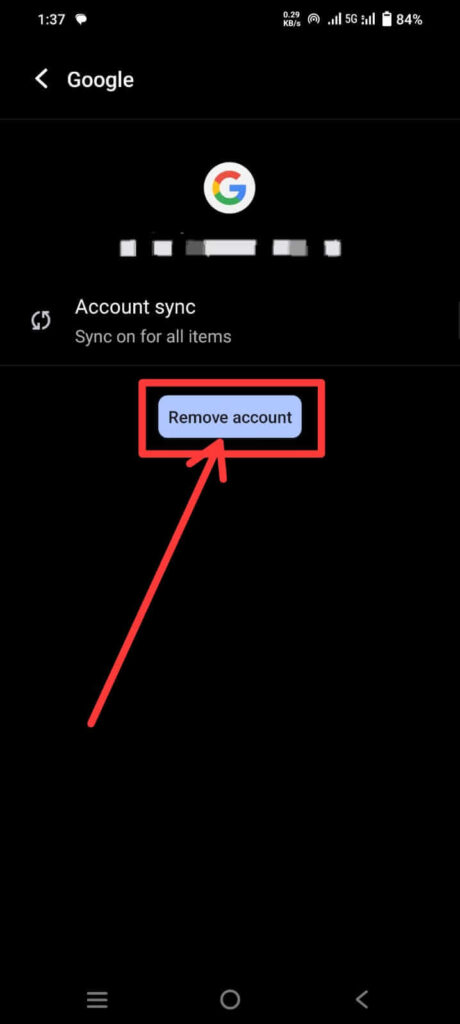
Note : It’s important to note that removing a Gmail account from your Android device doesn’t delete the account itself.
FAQs
How do I remove my Gmail account from my Android phone?
Above steps to easily Remove Gmail account form your android device.
Can I delete Gmail without deleting Google account?
Deleting your Gmail account won’t delete your entire Google account, but will delete all the email you have saved.
What happens if you remove a Gmail account?
If you remove a Gmail account then your Google Account won’t be deleted,only your Gmail service will be removed.
Conclusion
Remove Gmail account from android device is a straightforward process that can be necessary for various reasons. Above steps to you can easily Remove Gmail account android phone or tablet.