There are many Android Apps to Solve Math Problems available in Android Play Store.
Mathematics can be a challenging subject for many students, whether you’re a student in school, a college student tackling advanced calculus, or an adult looking to sharpen your math skills.
Mobile apps that can help make math problem-solving more accessible and enjoyable.
In this article, I will describe you Features and How to use Android Apps to Solve Math Problems across various levels of difficulty.
Following Android Apps to Solve Math Problems.
Also Read : How to Use ChatGPT on Android
Best Android Apps to Solve Math Problems
1. Photomath
Photomath, a revolutionary mobile app, has emerged as a game-changer in the world of math education.
This app leverages the power of your smartphone’s camera to solve math problems, making learning and understanding math concepts more engaging and interactive.
Best features of Photomath App
- The core feature of Photomath is its ability to scan math problems using your smartphone’s camera.
- It also offers step-by-step solutions.
- Photomath covers a wide range of math topics, from basic arithmetic to advanced calculus.
- For problems involving graphs and equations, Photomath offers interactive graphing capabilities.
- Users can access textbooks for various grade levels and math subjects, providing additional resources for learning and practice.
- Students can snap pictures of their assignments, get solutions, and learn from the provided explanations.
How to Use Photomath App
Following Steps to Use Photomath App.
- Install Photomath App.
- Open Google Play Store.
- Type “Photomath” in Search Bar and Tap on it.
- Tap to “Install” Button.
- Open Photomath App.
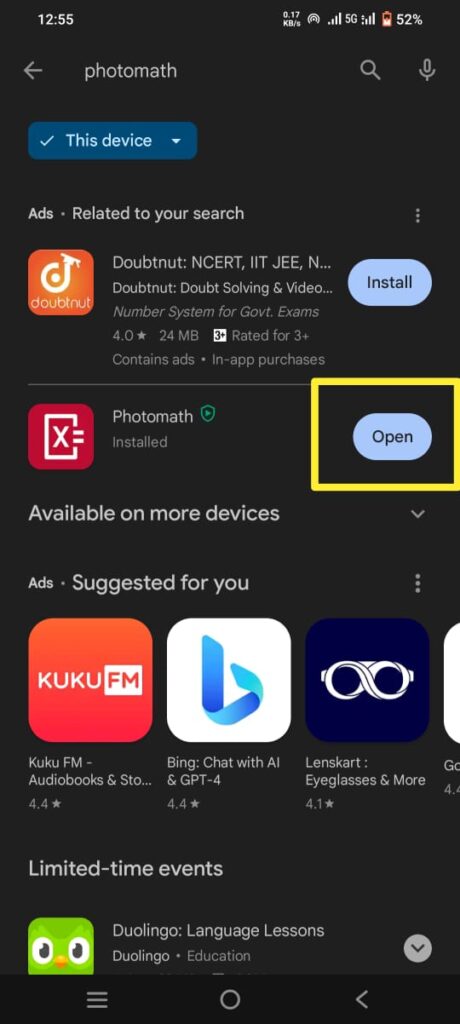
- Input or Scan the problems. like… Scan and type app keyboard.
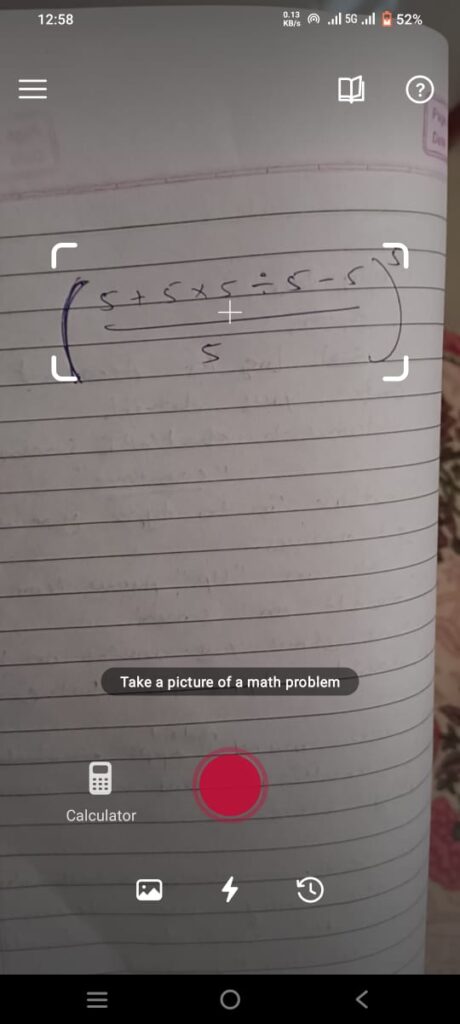
- Showing Answer.

- Showing detail Steps to solving equation.
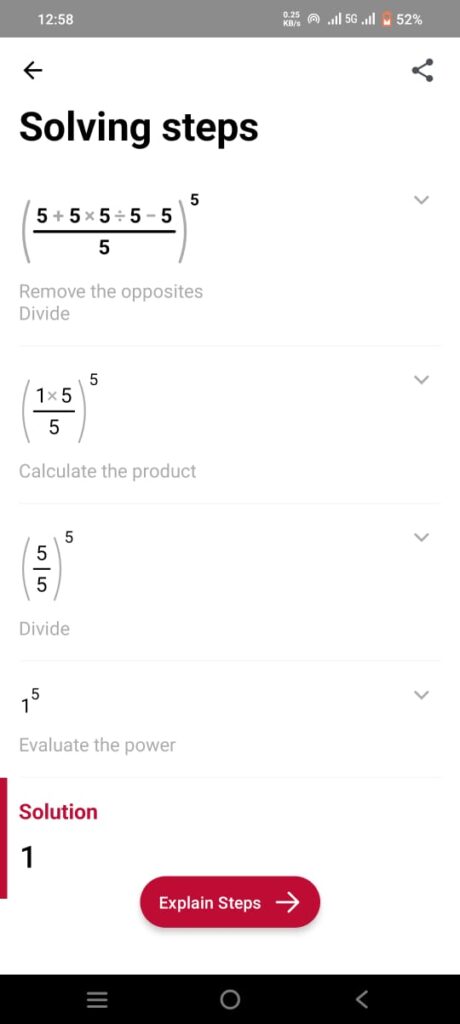
Photomath has undoubtedly changed the landscape of math education. It has made math more accessible, engaging, and enjoyable for students of all ages.
2. Mathway App
Mathway, a versatile mobile app designed to simplify math problem solving and assist with a wide range of mathematical topics.
Mathway has emerged as a powerful tool for mathematics enthusiasts and learners alike.
Best Features of Mathway App
- It supports a diverse set of math disciplines, from basic arithmetic, algebra, and geometry to advanced calculus, statistics, and chemistry.
- The hallmark of Mathway is its ability to provide quick and accurate solutions to math problems.
- It offers step-by-step solutions.
- For problems involving graphs, equations, and visual representations, Mathway includes a graphing calculator feature.
- It can handle complex mathematical equations, making it suitable for both high school and college-level math problems.
- It often provides solutions using different methods.
- It offers help with chemistry and physics problems.
How to Use Mathway App
Following Steps to Use Mathway App.
- Install Mathway App.
- Open Google Play Store.
- Type “Mathway” in Search Bar and Tap on it.
- Tap to “Install” Button.
- Open Mathway App.
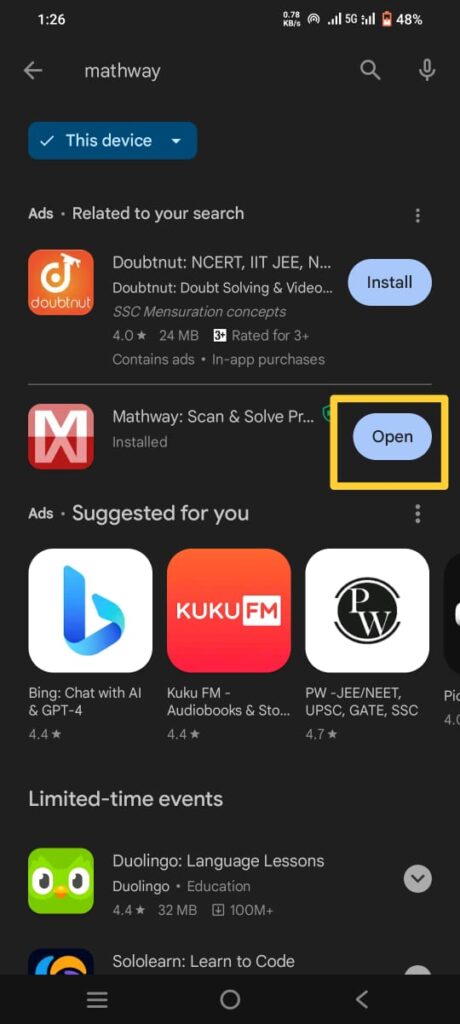
- Input or Scan the problems. like… Scan and type app keyboard.
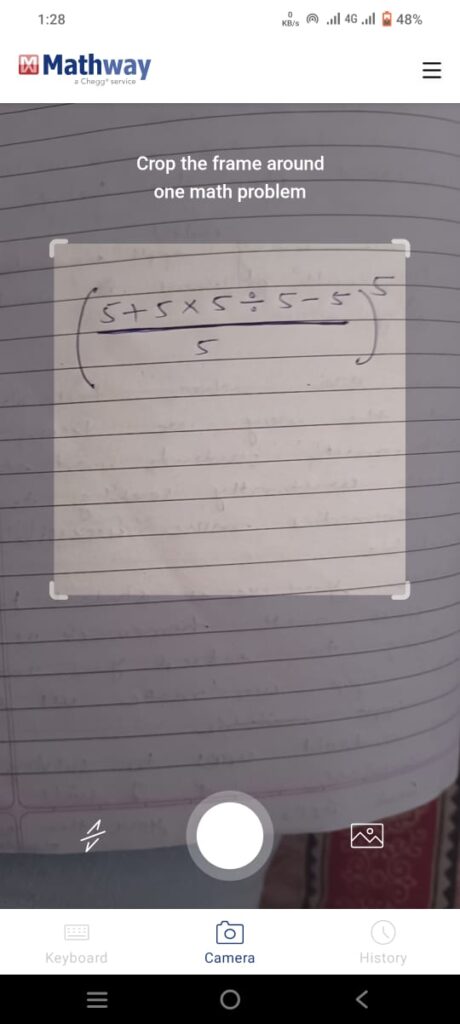
- If you need to Edit tab on Pen Icon Button.
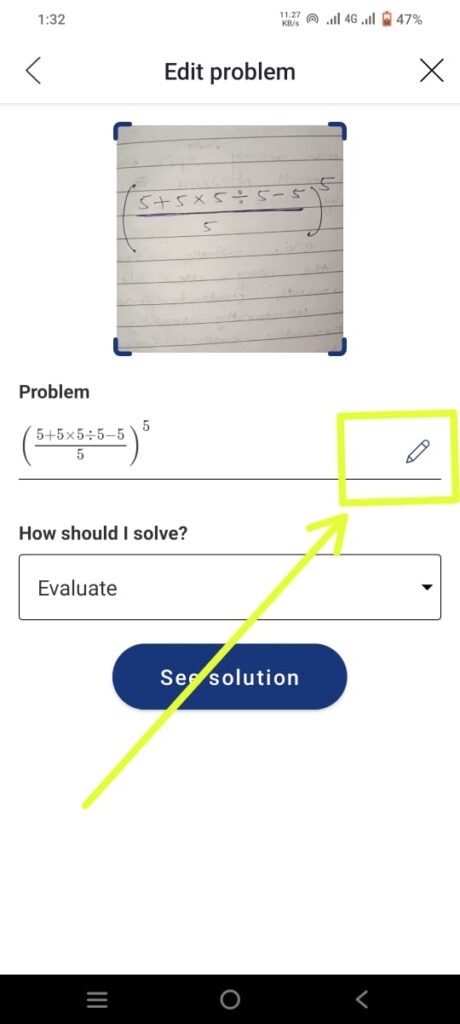
- Tab on See solution to see solution.
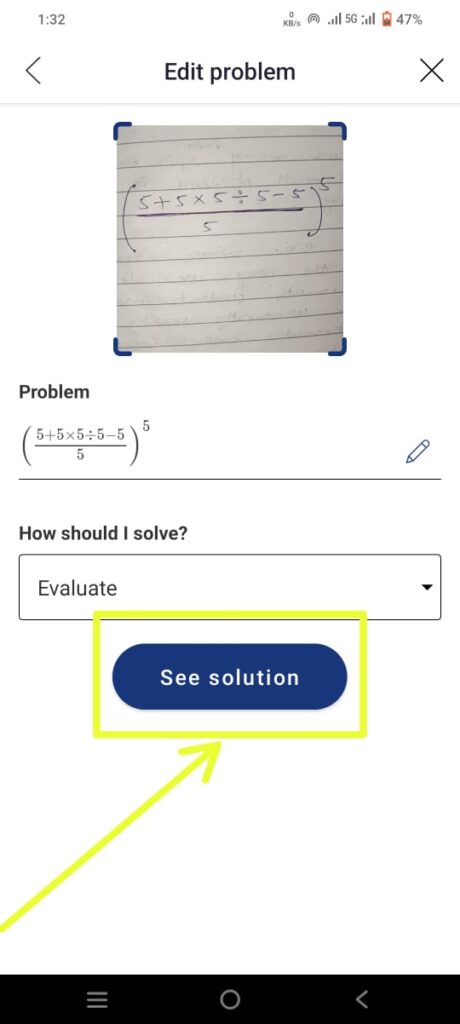
Mathway is more than just a math problem solver; it’s an educational companion that simplifies the world of mathematics.
3. Microsoft Math Solver App
Microsoft Math Solver is a versatile and powerful mobile app that has made solving math problems more accessible and efficient.
Best Features of Microsoft Math Solver App
- The primary feature of Microsoft Math Solver is its ability to solve math problems.
- It covers a broad spectrum of mathematical subjects, from elementary arithmetic and algebra to advanced topics like calculus, trigonometry, and statistics.
- The app integrates with textbooks for various grade levels and math subjects.
- It provides interactive graphing capabilities.
- The app offers educational resources, including explanations, video tutorials, and practice problems.
- It offers an offline mode.
- The app provides detailed step-by-step explanations for solutions.
- It includes a built-in scientific calculator.
How to Use Microsoft Math Solver App
Following Steps to Use Mathway App.
- Install Microsoft Math Solver App.
- Open Google Play Store.
- Type “Microsoft Math Solver ” in Search Bar and Tap on it.
- Tap to “Install” Button.
- Open Microsoft Math Solver App.
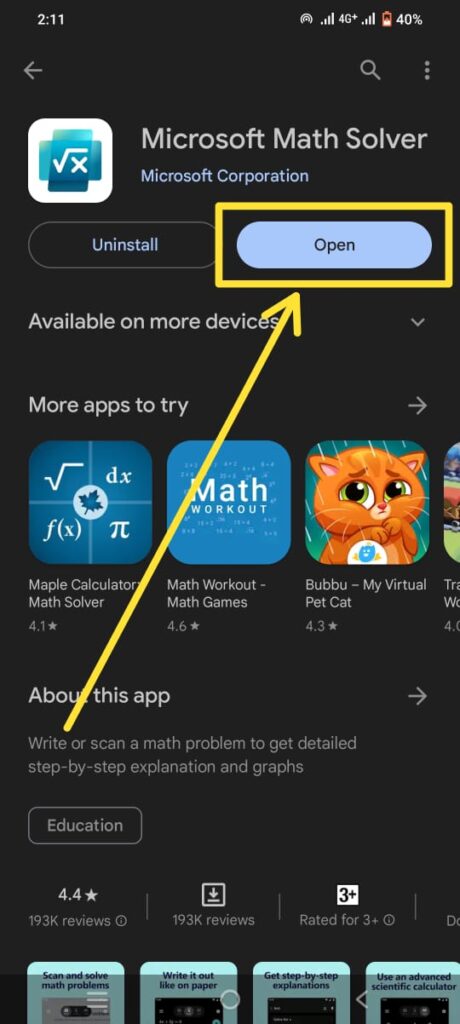
- Input or Scan the problems. like… Scan, Dwaw and type app keyboard.
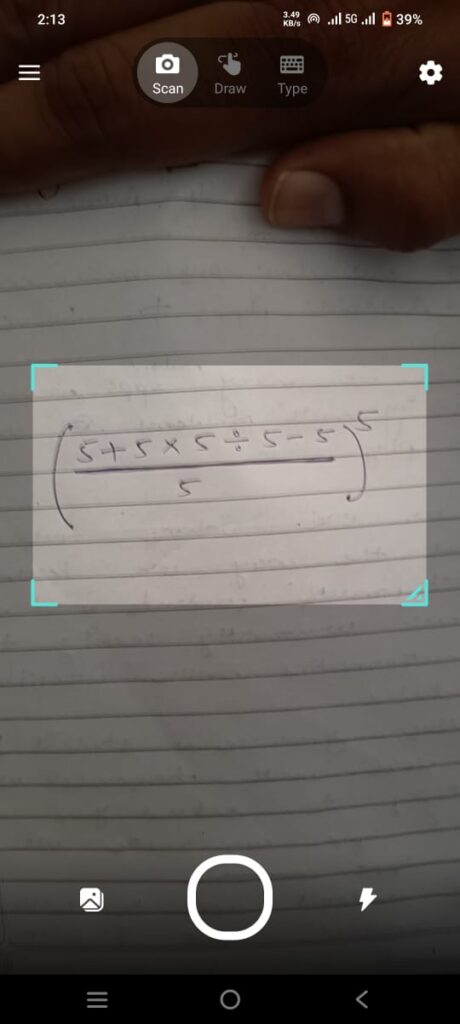
- Showing Answer and Editing equation. If you want to Edit tab on Pen Icon button.
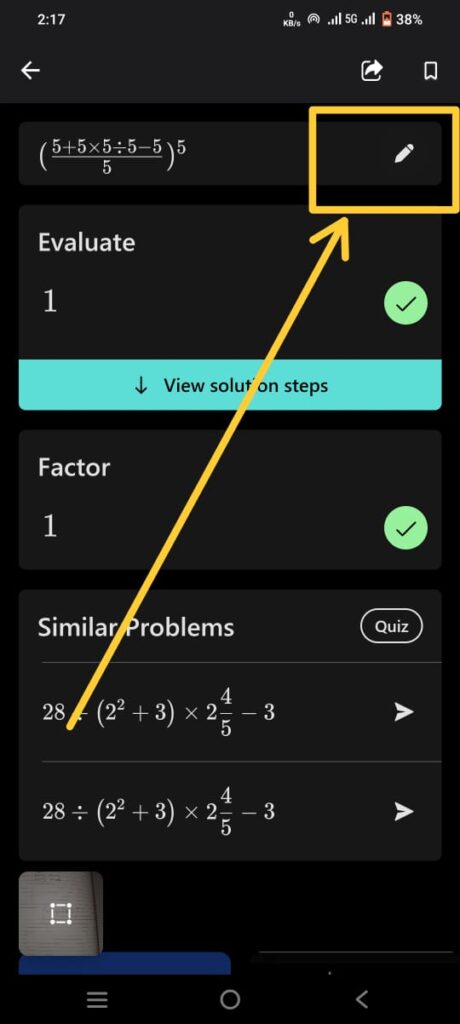
- View solution Steps.

Microsoft Math Solver is more than just a math app; it’s a digital math companion that simplifies the world of mathematics.
Conclusion
Mathematics can be a daunting subject, But Best Android Apps to Solve Math Problems, it becomes more accessible and enjoyable. These Photomath, Mathway and Microsoft Math Solver apps offer a range of features to suit different needs and skill levels, making them valuable companions for students, educators, and anyone interested in mathematics.So, don’t let math problems hold you back; download one of these apps and start solving with confidence.


