Instagram has become an integral part of our social lives, However, it’s not uncommon to accidentally delete important chats, so we require Recover deleted Instagram chats on Android smartphone and tablets.
Instagram allowing us to connect with friends, family, and even make new acquaintances.leaving users scrambling to recover the lost conversations. If you’ve found yourself in this situation, don’t worry. there are methods to recover deleted Instagram chats on Android.
In this article, I will explain how to Recover deleted Instagram chats on Android devices.
Also Read: How to Delete Instagram Account on Android.
Discuss about Recover deleted Instagram chats on Android
Why is it necessary to Recover deleted Instagram chats on Android ?
Recover deleted Instagram chats on Android can be necessary for several reasons, depending on the individual’s circumstances and the nature of the conversations.
Here are some common reasons:
- Important Information: Individuals who use Instagram for business purposes may have crucial information or discussions related to work in their chats.
- Sentimental or Personal Value: Deleted chats might contain sentimental or personal conversations, capturing moments and memories with friends, family, or loved ones.
- Reestablishing Connections: If a user accidentally deletes a chat with someone they don’t frequently communicate with, recovering the chat can help reestablish contact. This is especially relevant for individuals who may have lost touch with friends, acquaintances, or potential professional connections.
- Clarification and Reference: In case of misunderstandings, disputes, or disagreements, having access to deleted conversations can serve as a reference point to clarify the situation. This can be crucial in personal relationships, work collaborations, or any situation where misunderstandings arise.
- Regaining Access to Media: Deleted chats often include media files such as photos, videos, or documents. Recovering these files is essential if they contain important visuals or information that needs to be retained.
- Legal or Documentation Purposes: In some cases, deleted conversations may serve as evidence in legal matters. Individuals may need to recover chats to provide documentation or support in legal proceedings, investigations, or disputes.
- Preventing Privacy Concerns: Deleted chats may contain sensitive or private information. Recovering them ensures that the information doesn’t fall into the wrong hands, protecting the user’s privacy and preventing potential misuse.
- Avoiding Loss of Information: Users may delete chats accidentally, and recovering them becomes necessary to avoid the loss of valuable information, especially when there is no backup available.
How to Recover deleted Instagram chats on Android
When you delete a chat from Instagram on your Android device then it will not be display in your app but Instagram will keep in on their server.
Follow the steps to access Recover deleted Instagram chats on Android:
- Step 1 : Open Instagram App on your Android device.
- Step 2 : Tap
or your profile picture in the bottom right to go to your profile.

- Step 3 :Tap
in the top right, then tap Your activity.
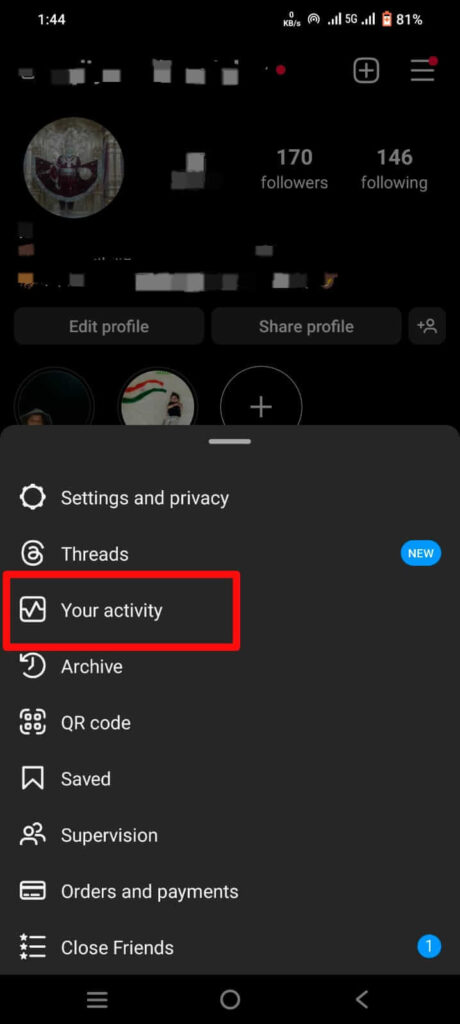
- Step 4 :Scroll down and tap Download your Information.
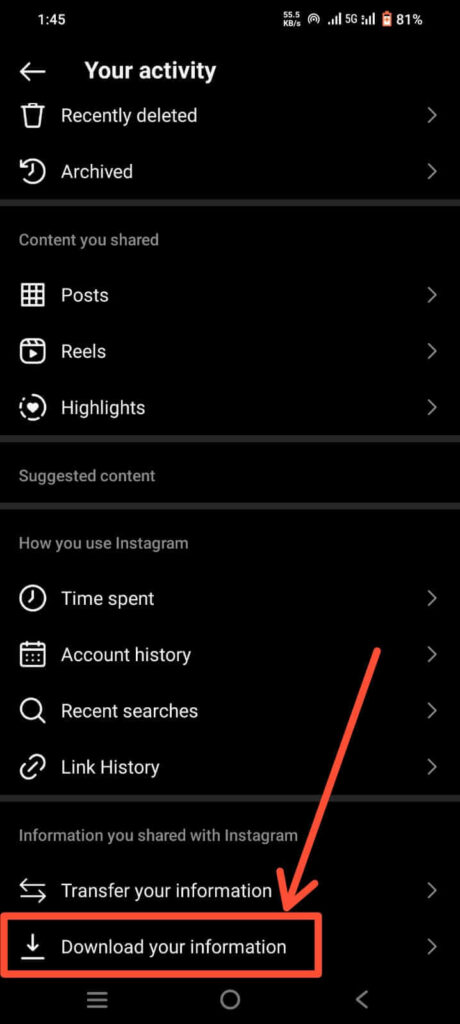
- Step 5 : Account Center in select Your information and permission.
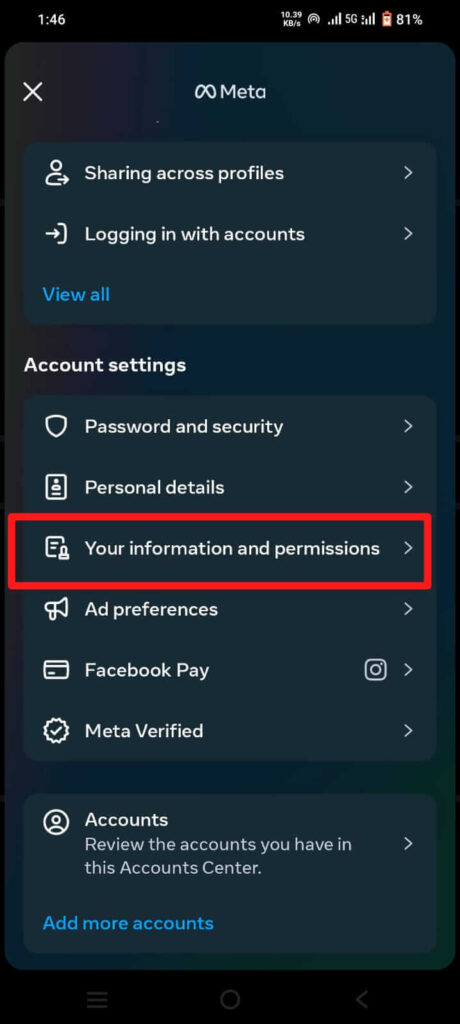
- Step 6 : And tap Download your information.
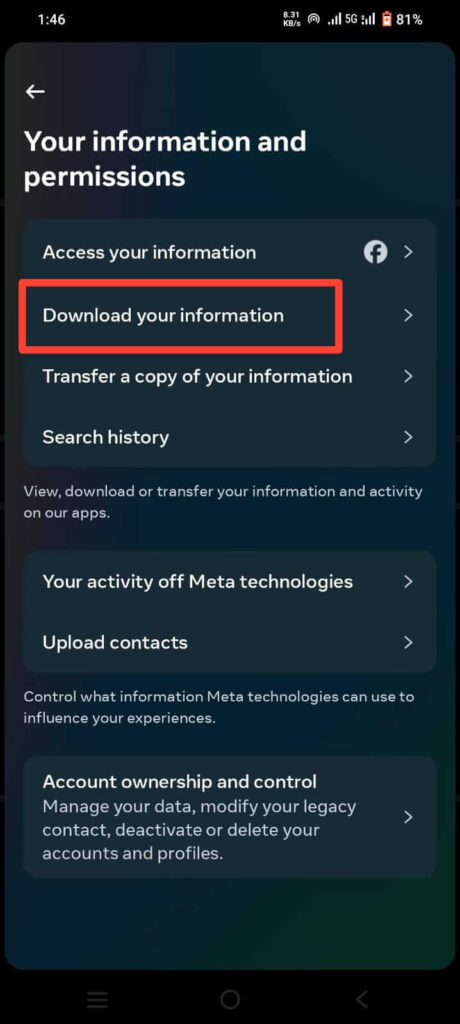
- Step 7 : Tap Request a download to you can request a copy of your information at any time.
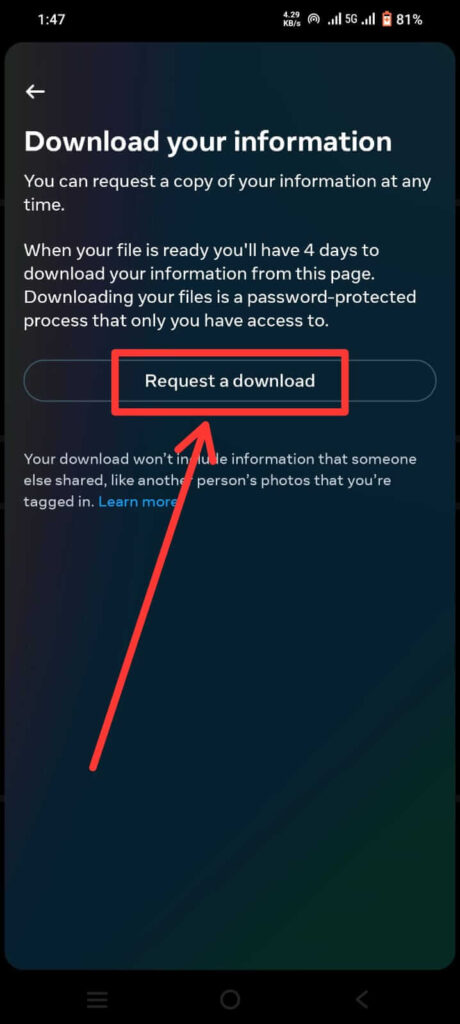
When your file is ready you will have 4 days to download your information from this page. Downloading your files is a password-protected process that only you have access to.
Note: Your download won’t include information that someone else shared, like another person’s photo that you are ragged in.
How to Recover deleted Instagram chats on Android (Recover from Google Drive)
If you have enabled Google Drive backup for your Android device, you may be able to recover deleted Instagram chats.
Following Steps to Recover deleted Instagram chats on Android using Google Drive:
- Step 1: Open Google Drive on your Android device.
- Step 2: Tap on
to open the menu.
- Step 3: Select Backups.
- Step 4: Look for the most recent backup and check if Instagram is included.
- Step 5: If Instagram is listed, uninstall the Instagram app, reinstall it, and sign in.
- Step 6: During the setup process, choose to restore from the Google Drive backup.
Keep in mind that this method may not always guarantee the recovery of Instagram chats, as it depends on your backup settings.
How to Recover deleted Instagram chats on Android (Third-Party App)
Several third-party applications are designed to recover deleted data on Android devices. While these tools can be effective, exercise caution and choose reputable applications to avoid compromising your privacy and security.
Note: If all else fails, reaching out to Instagram support might be your last resort. While Instagram doesn’t guarantee the recovery of deleted messages, they may be able to provide assistance or insights into your situation.
FAQs
Can I recover deleted chat on Instagram?
Yes, If you have taken a backup of Instagram, then you need to recover deleted chat.
Are Instagram chats permanently deleted?
Once you delete a conversation, it will no longer be visible in your inbox.
How do I recover permanently deleted Instagram?
There’s no way to restore it.
Conclusion
Losing important Instagram chats can be distressing, but with the right approach, you may be able to Recover deleted Instagram chats on Android device. Start by checking the Archive feature, explore Google Drive backups, consider third-party recovery tools cautiously, and as a last resort. Remember to regularly back up your device to prevent future data loss and mishaps.


