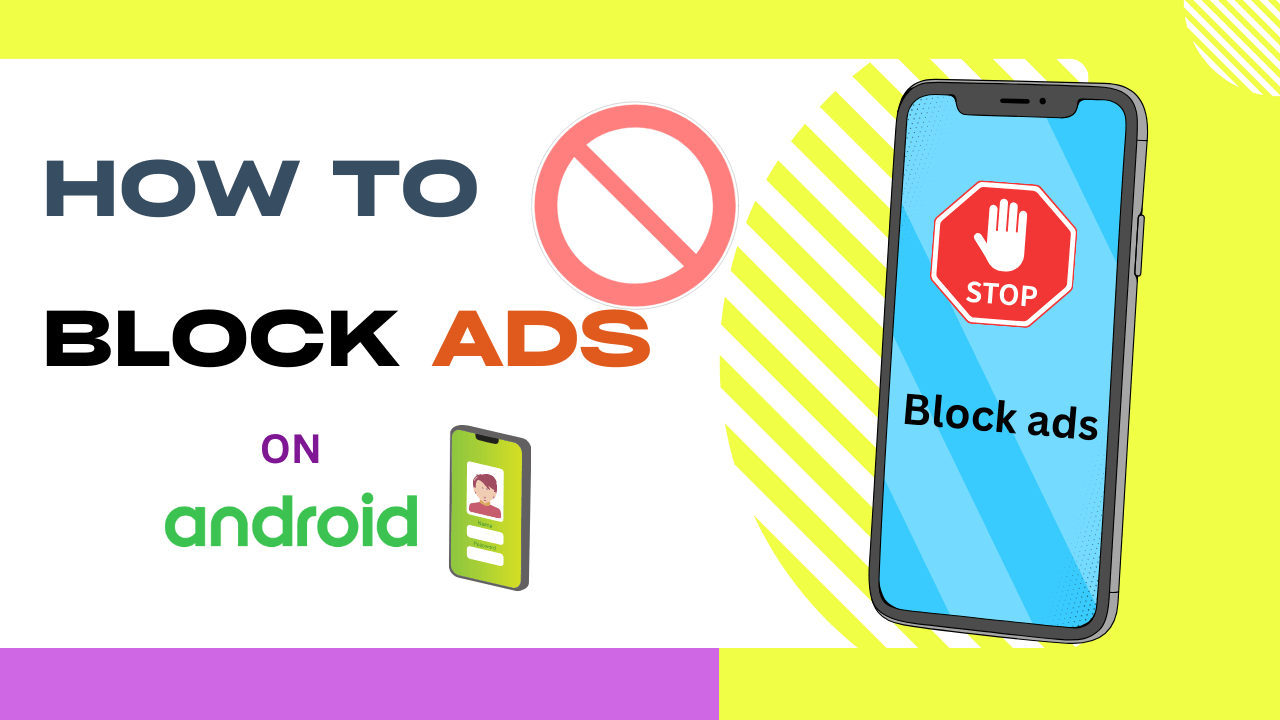The prevalence of advertisements on Android devices has become a common aspect of the digital landscape, So we should know about How to Block ads on Android mobile and tablets.
While ads support many free applications and services, they can sometimes be intrusive, affecting the overall user experience.
Fortunately, there are ways to block ads on Android devices, allowing users to enjoy a cleaner and more streamlined interface.
In this article, we will explore various methods to Block ads on Android devices.
Also Read : How to Stop pop up ads on android phone.
Discuss about Block ads on Android
What is ads on Android ?
Ads on Android refer to the display of advertisements within various apps, websites, and services on Android devices. These advertisements serve as a means for developers and content creators to generate revenue, especially in cases where the app or service is offered for free. Advertisements can take various forms, including banner ads, interstitial ads, video ads, and native ads.
Why should Block ads on android ?
Here are some common issues associated with Block ads on Android :
- Full-screen ads that appear at unexpected moments, such as during gameplay or while navigating an app, can be disruptive and interrupt the user experience.
- Ads that pop up in a separate window can be intrusive and require user interaction to dismiss.
- Ads can consume data, especially video ads that automatically play.
- Animated or video ads may contribute to increased battery consumption, leading to faster battery drain.
- Some ads may collect user data for targeted advertising, raising privacy concerns.
- In some cases, malicious ads can pose security risks by leading users to phishing websites or attempting to install malware on their devices.
- Continuous ad loading and rendering can impact the performance of an app.
- Banner ads placed close to interactive elements can lead to accidental clicks, taking users to external websites unintentionally.
- Users often feel a lack of control over the types of ads they see. Some ads may not be relevant to their interests, leading to a less personalized experience.
How to Block ads on Android
Block ads on Android (Chrome Browser)
Following Steps to Block ads on Android in Chrome Browser.
- Open Chrome browser on your android.
- Tap the three dots button at the top-right corner to open a drop down menu and Tap on Setting.
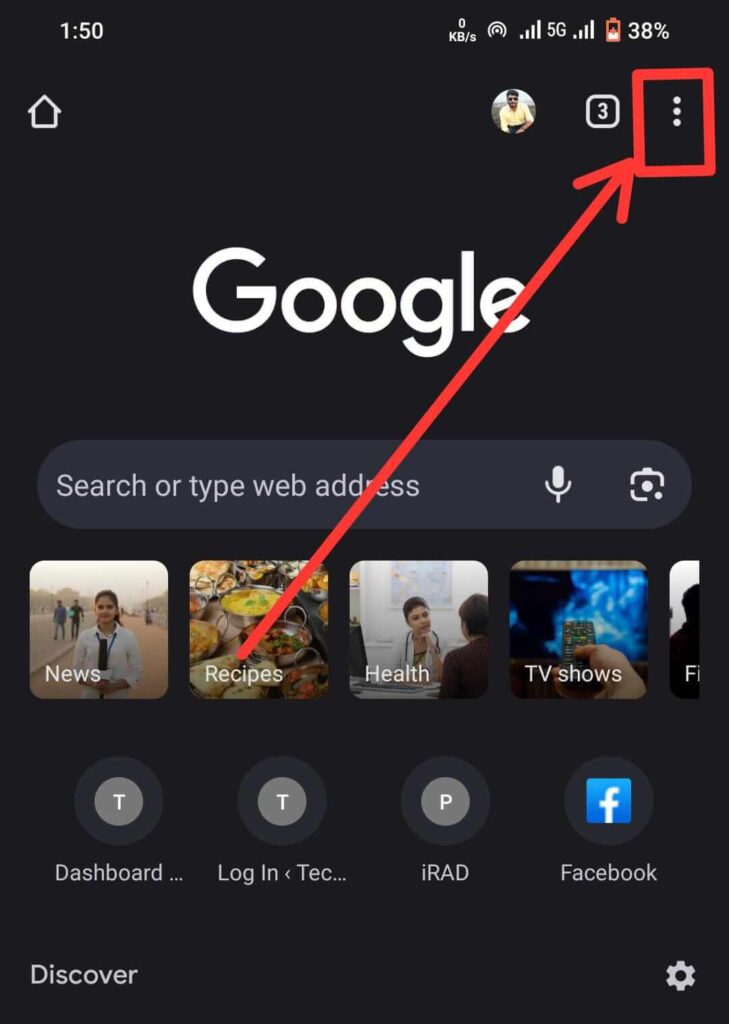
- Scroll down and tap on Site Setting.
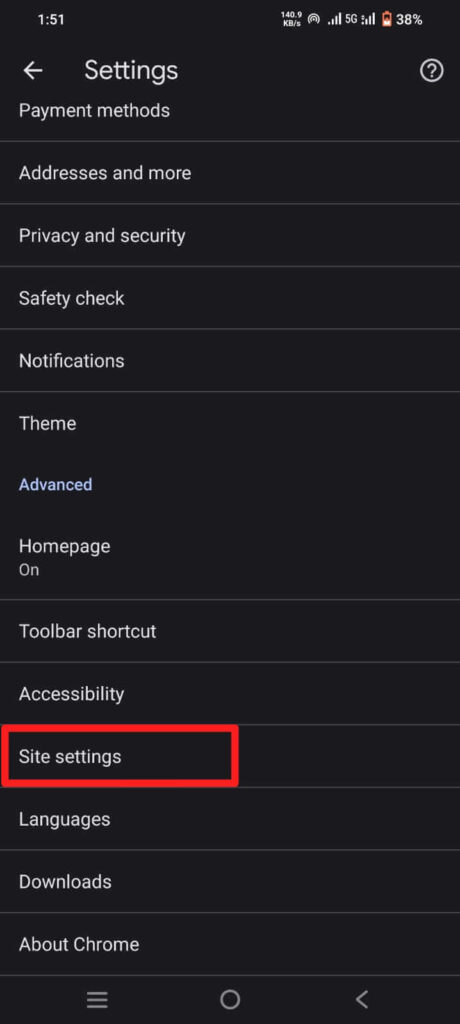
- Scroll down and tap on Pop-ups and redirects.
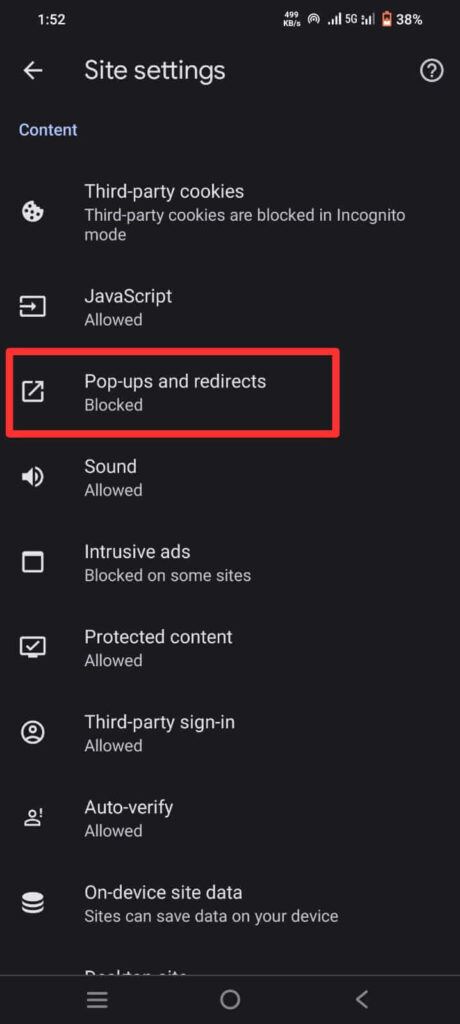
- Toggle Pop-ups and redirects off.

Block ads on Android (Device Setting)
Following steps to Block ads on Android in Device Setting :
- Open Device Setting >> Apps.
- Tap Special app access.
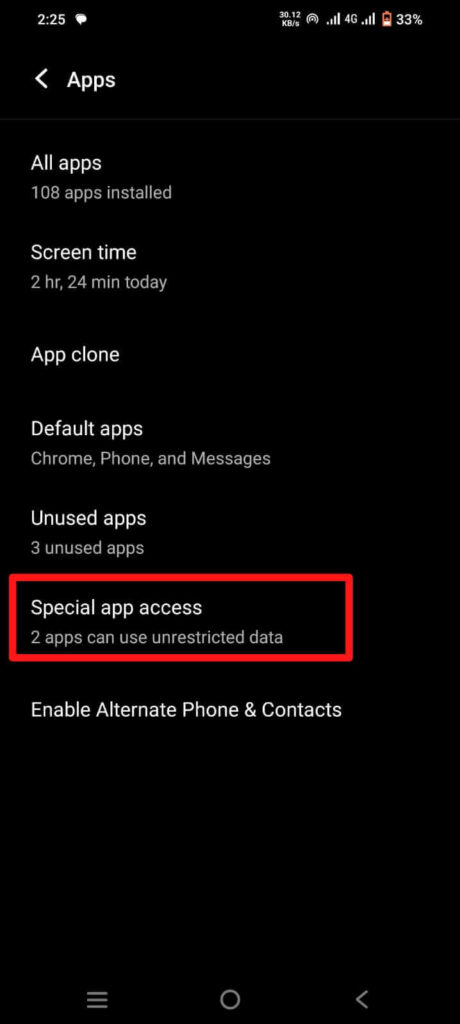
- Tap Display over other apps.You’ll see a list of apps installed on your device.
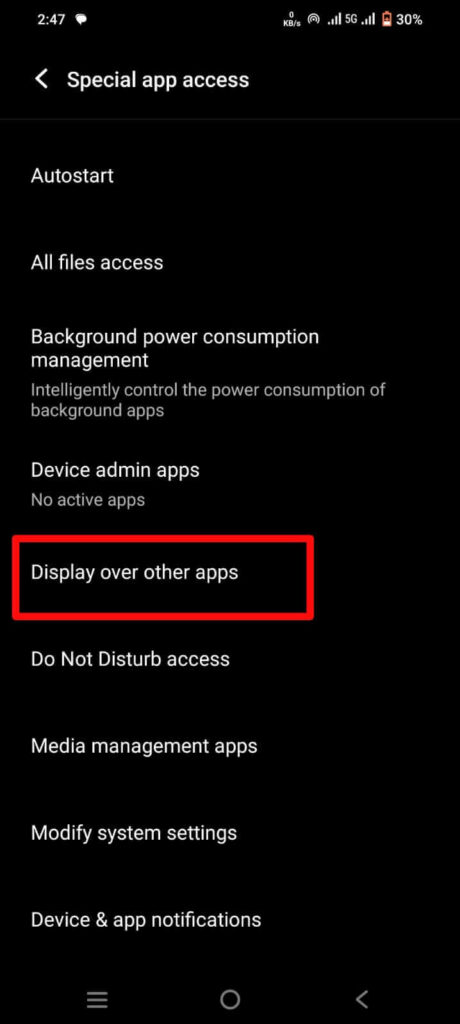
- Tap the app you want to stop showing pop-up ads and slide the toggle to the left.
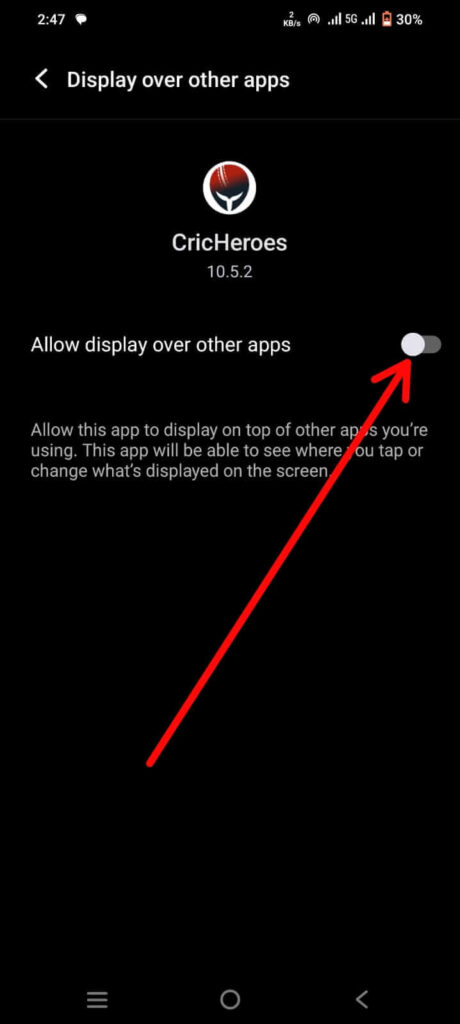
How to Block ads on Android(SAMSUNG Galaxy)
Following steps to Block ads on Android in Samsung Galaxy devices :
- Open Device Settings >> Notifications.
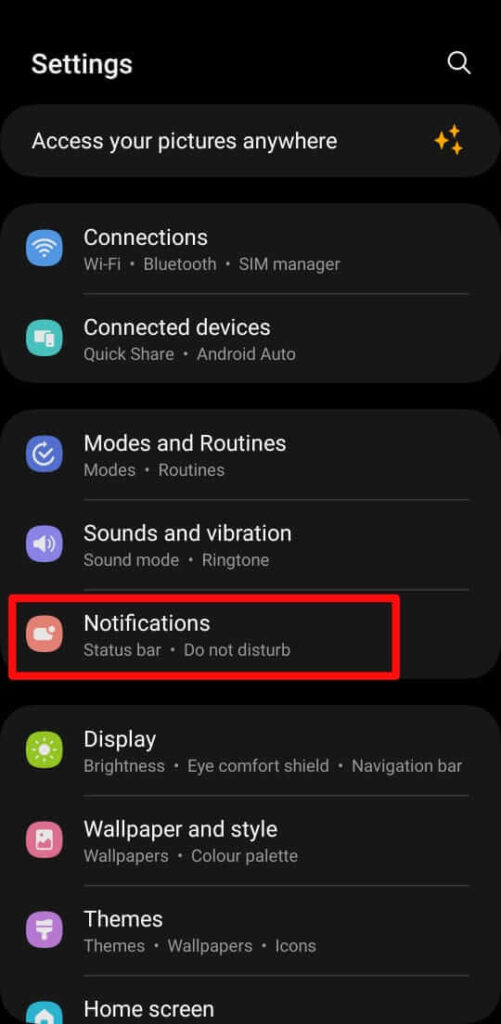
- Then tap App Notifications.
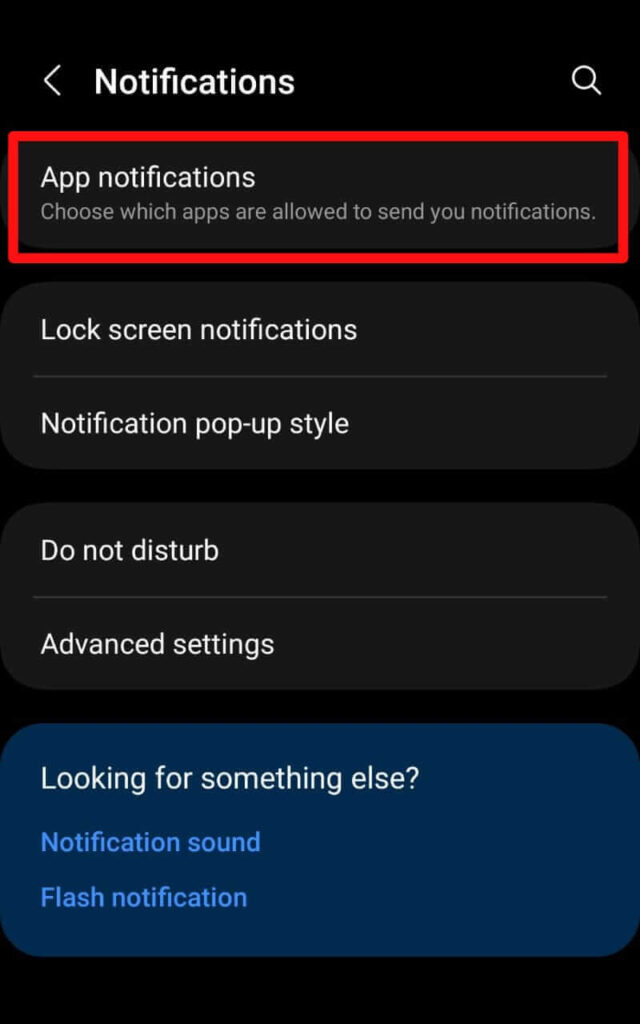
- Toggle off notifications for apps that are irritating you.
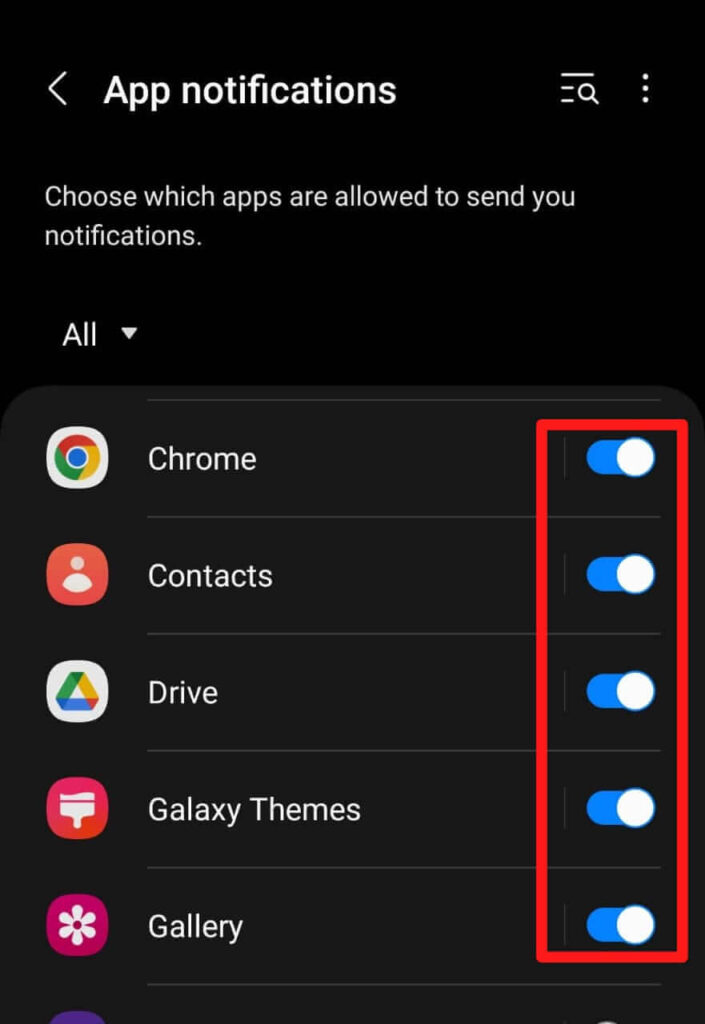
FAQs
How do I block all ads on Android?
Yes, Above steps to Block all ads on Android.
How do I permanently block Google ads?
You can’t permanently turn off Google ads.
Is there an app to block all ads on Android?
Many app available on Google Play store for Block ads on Android.
Conclusion
Block ads on Android can significantly enhance your mobile experience by reducing distractions and improving page load times. Whether you opt for dedicated ad blocker apps, in-browser solutions. Keep in mind that while blocking ads is a personal choice, supporting content creators through non-intrusive ads ensures the continued availability of free services and apps. Choose the method that aligns with your preferences and enjoy a more seamless Android experience.