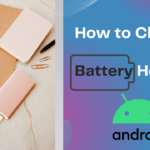Instagram is a popular social media platform that allows users to share photos and videos with their followers. But many times users decide Delete Instagram Account on Android device.
Delete your Instagram Account ????
In this article, I will guide to you How to Delete Instagram Account on Android devices.
Also Read : How to Check Battery Health in Android.
Discuss About Delete Instagram Account on Android
Why require Delete Instagram Account on Android ?
People may choose to delete their Instagram account on Android for various reasons.Here some common reason to Delete Instagram Account on Android.
- Delete their account ensures they have better control over their personal information and reduces their digital footprint.
- Delete the account helps in breaking the habit and promotes a healthier balance between online and offline life.
- Delete their Instagram account ensures that their personal life remains private and not accessible to the public.
- Delete the account can alleviate these negative emotions and improve overall well-being.
- Delete the accounts can help people re-establish genuine connections with friends and family in the real world.
- In some cases, individuals might need to delete their social media accounts due to professional reasons.
- Interests and priorities change over time.
- Some might choose to delete their accounts as a form of protest or to voice their disagreement with the platform’s decisions.
How to Back-up Before Delete Instagram Account on Android
Before you delete your Instagram account, it’s essential to back up your data. Following steps to Back-up your data.
- Open Instagram App.
- Go to your profile (located down right corner).
- Tap Horizontal Lines (top right corner) to open Menu.
- Tap to Your activity.
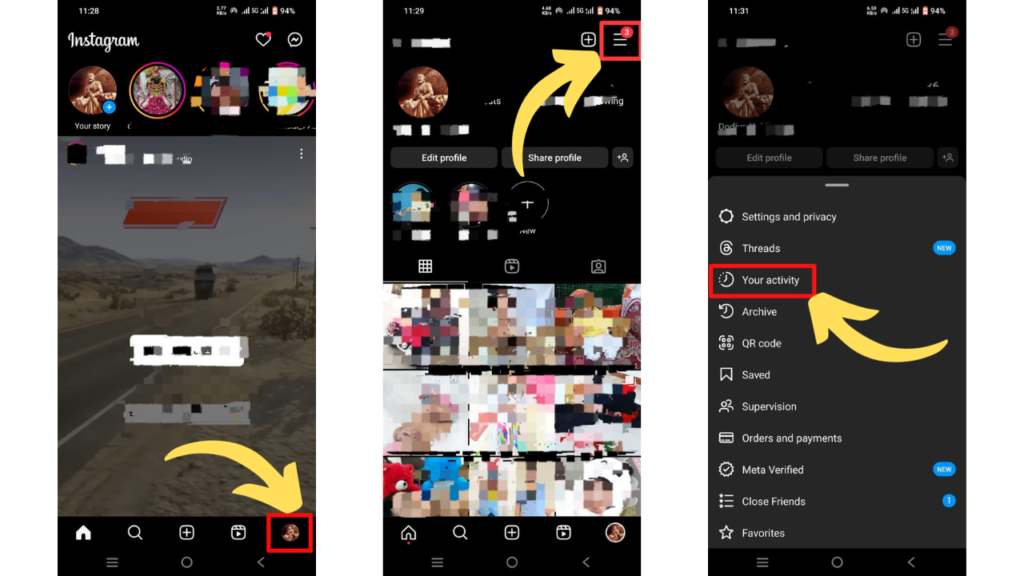
- Scroll down and tap on Download your information.
- Tap on Request a download.
- Select your account you want to download data and click on Next.
- Enter or Select Email address and Tap on Submit Request to download.
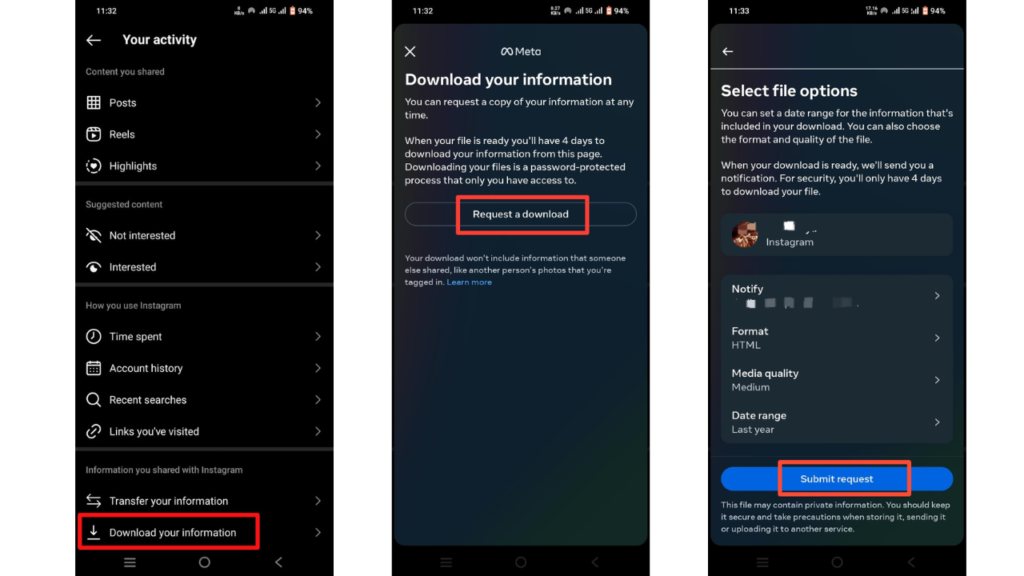
Instagram will email you a link to download your data. This may take some time, so be patient.
How to Delete Instagram Account on Android
Following Steps to Delete Instagram Account on Android.
- Open Instagram App.
- Go to your profile (located down right corner).
- Tap on Edit profile.
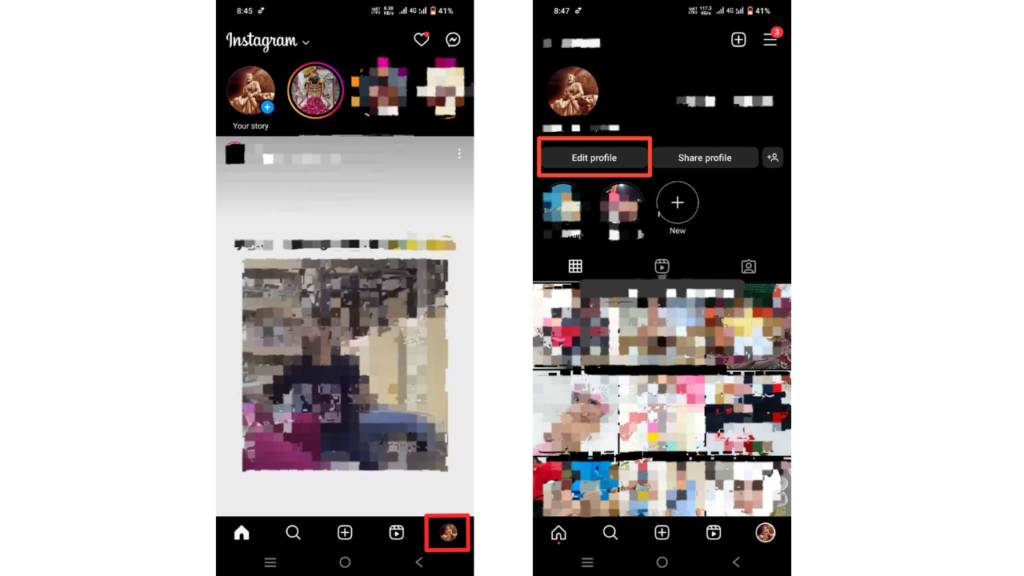
- Scroll down and tap on Personal information setting.
- Tap on Account ownership and control.
- Click on Deactivation or deletion.

- Select the Instagram Account you want to delete.
- Make sure Delete account, and tap on Continue.
- Select your reason for Delete your account and tap on Continue.
- You may presented with some information depending on the reason and tap on Continue.
- Enter your password and tap on Continue.
- Confirm by Tap on Delete Account.
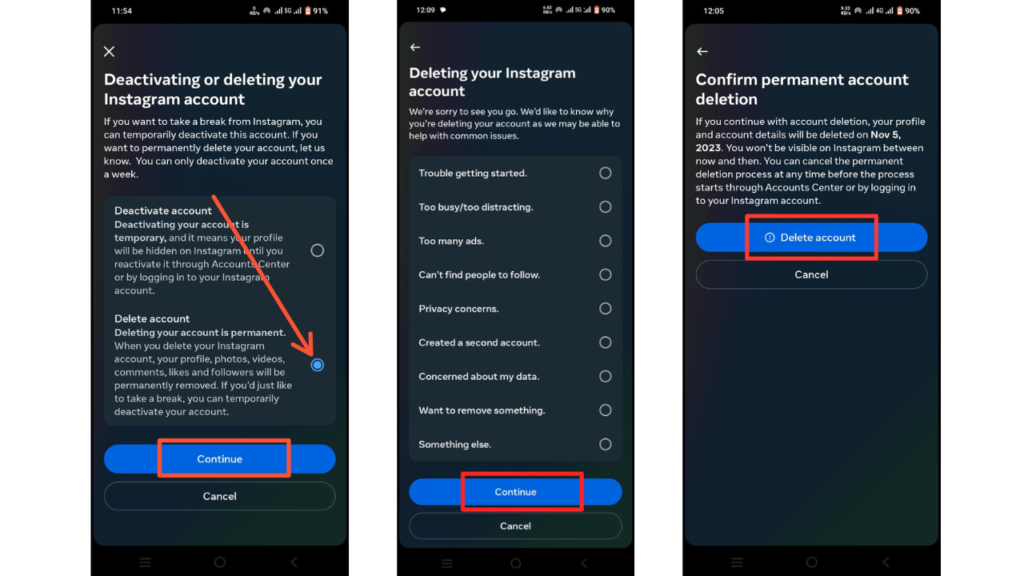
Remember to back up your data before deleting your account, ensuring that you don’t lose any precious memories captured on the platform.
FAQs
How do I Delete my Instagram account on mobile?
Yes, Above steps follow to Delete Instagram Account on Mobile.
How I permanently delete my Instagram account?
Yes, Above steps to permanently Delete Instagram Account.
Conclusion
Delete Instagram Account on Android might seem like a complex process, but by following these steps, you can bid farewell to the platform and regain your online privacy. This step-by-step guide empowers you to navigate the process with ease.