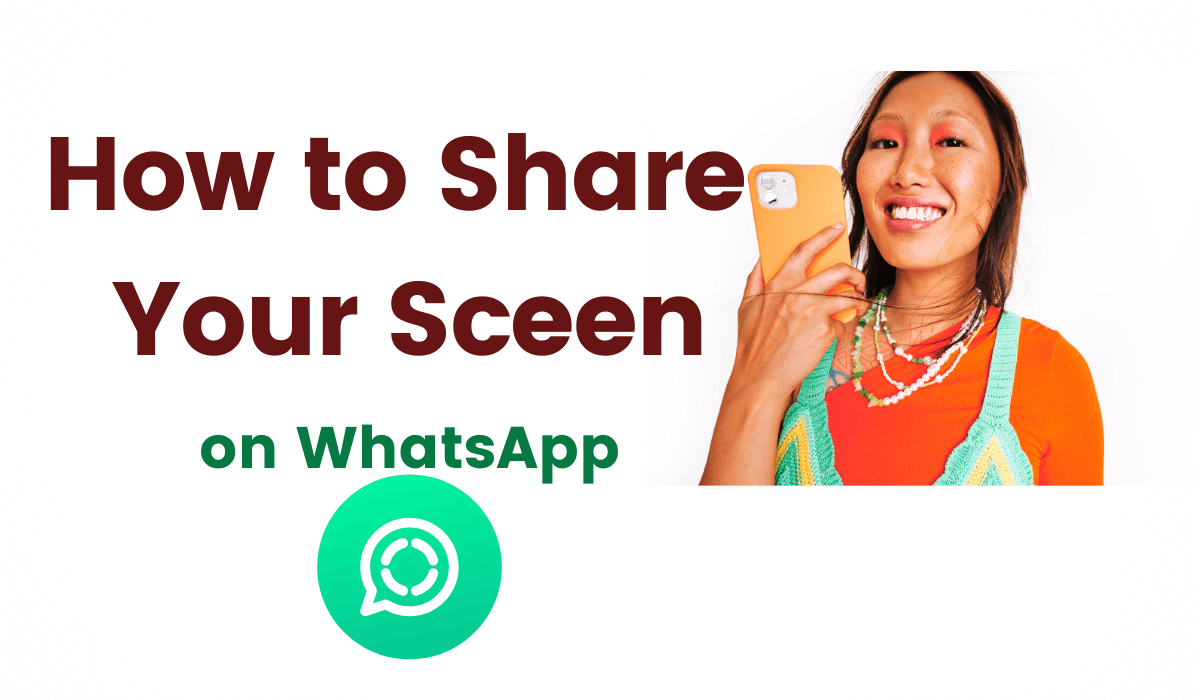There are many users, who are not aware of How Share Your Screen on WhatsApp App.
So let me tell you about this feature of WhatsApp.
As you know WhatsApp is Messenger App, means you can send Messages, Images and Video.
But do you know WhatsApp has special Feature of Share Your Screen that mean you can Share Your screen on WhatsApp.
In this Article, I will Explain How Share Your Screen on WhatsApp.
Discuss about Share Screen on WhatsApp
How to Share Your Screen on WhatsApp in Android
- Update or Install WhatsApp App.
- Open Google Play Store.
- Type “WhatsApp” in Search Bar and Tap on it.
- Tap to “Update” Button.
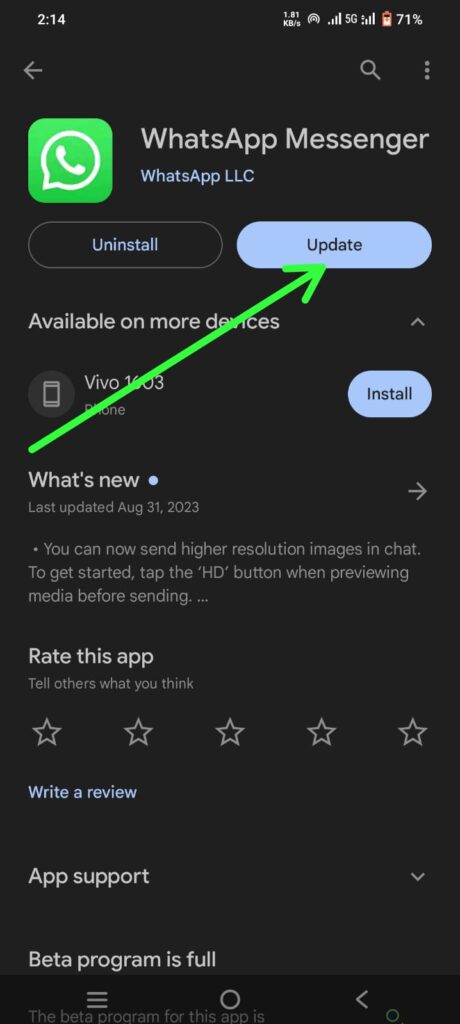
- Open the individual or group chat with the person you want to video call and Tab to Video call the icon.
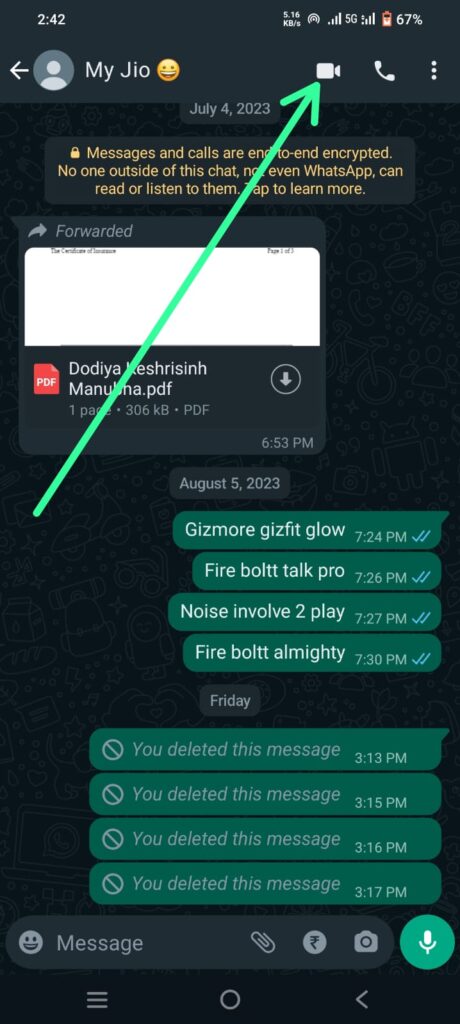
- During the video call, look for an option to share your screen and Tab the icon.

- When you’re done sharing your screen, tap the Stop sharing screen share option to return to the regular video call view.
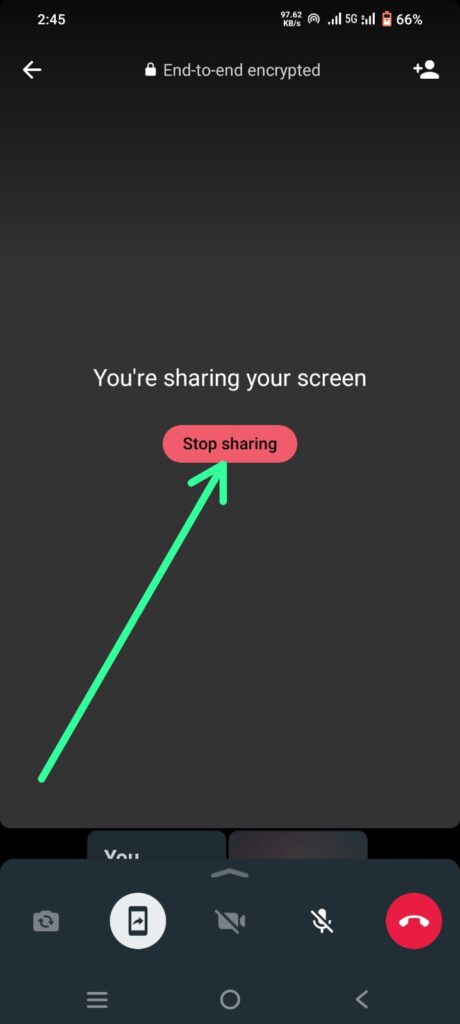
How to Share Your Screen on WhatsApp in iPhone
- Update WhatsApp App.
- Open App Store.
- Type “WhatsApp” in Search Bar and Tap it.
- Tap to “Update” Button.
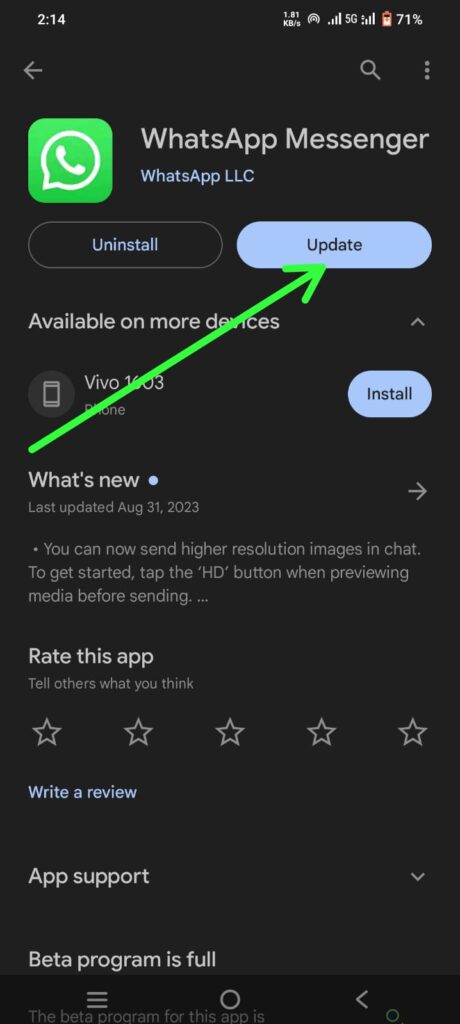
- Open the individual or group chat with the person you want to video call and Tab to Video call the icon.
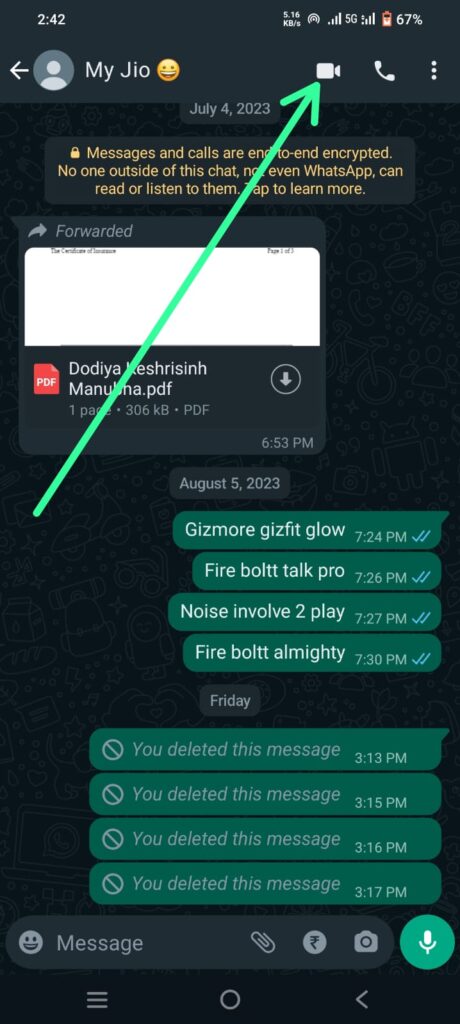
- During the video call, look for an option to share your screen and Tab the icon.

- When you’re done sharing your screen, tap the Stop sharing screen share option to return to the regular video call view.
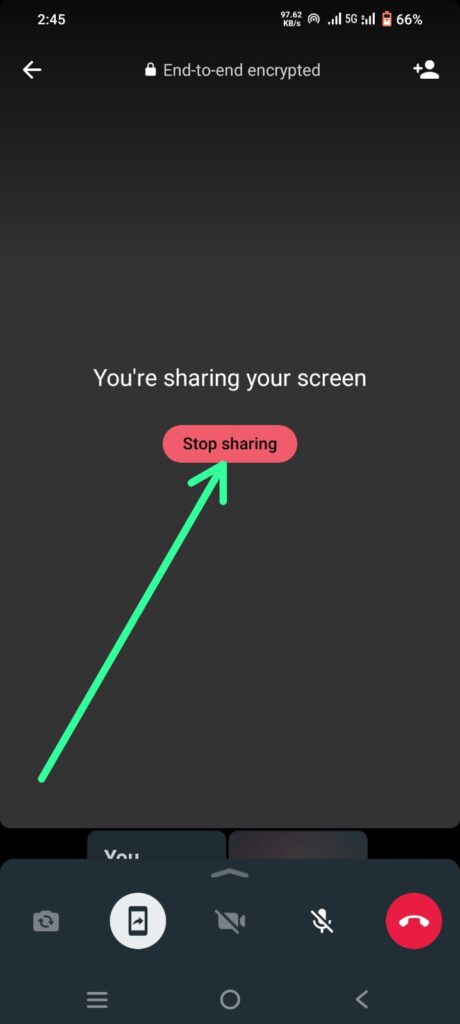
FAQs
Can I share my screen through WhatsApp?
Yes, above article discuss about Share screen on Whatsapp.
Is screen-sharing available in WhatsApp iPhone?
Yes, you can now share iPhone screen during video calls
What is the screen sharing feature?
The practice of sharing the contents of your screen with another device or multiple devices.
Also Read : How to Edit a PDF on Android 2023
Conclusion
Sharing your screen on WhatsApp can be a powerful tool for communication, collaboration, and troubleshooting.Always ensure you have the latest version of WhatsApp installed and explore the app’s settings and menus for any new features or options related to screen sharing.