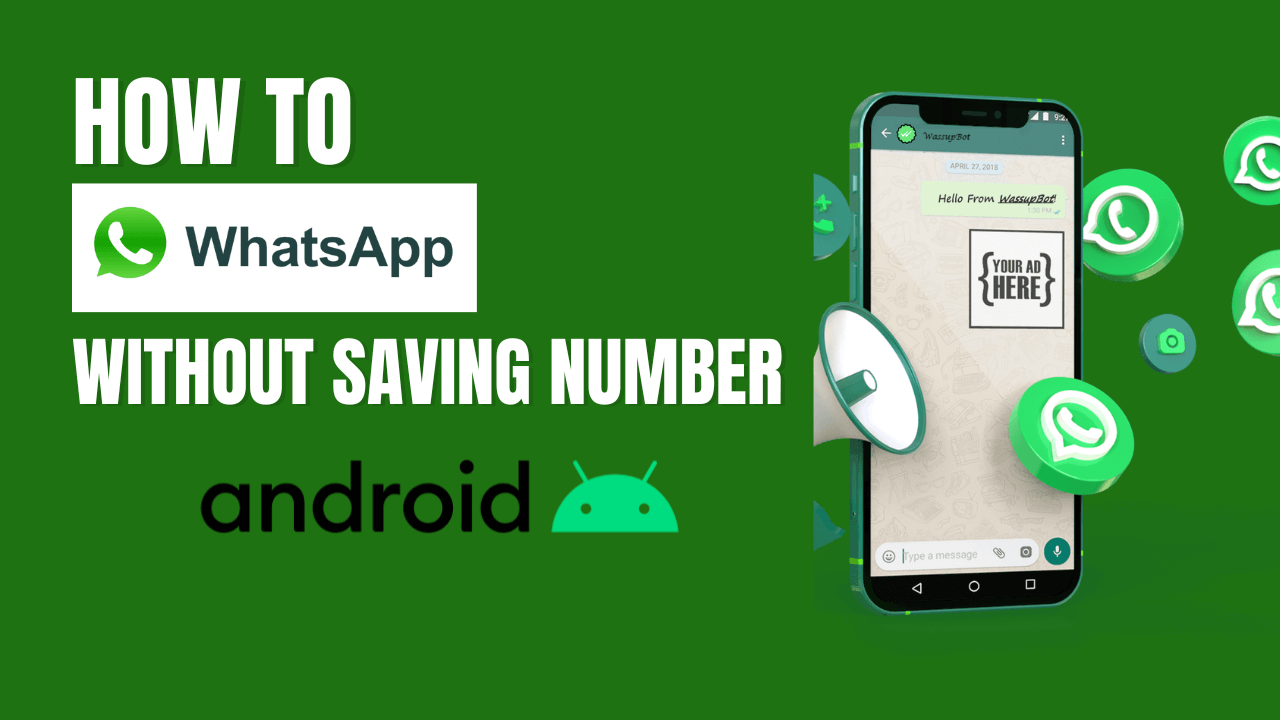WhatsApp has become an integral part of our daily communication, But some time we need send message on Whatsapp without saving number on android mobile and tablets.
Whatsapp allowing us to connect with friends, family, and colleagues instantly. However, one common inconvenience users face is the need to save a contact’s number before being able to message them on WhatsApp.
You want to send message Whatsapp without saving number on your android ????
Don’t worry about it.
In this article, I will help to you how to Whatsapp without saving number on android.
Also Read : How to See deleted Whatsapp messages on android.
Discuss about Whatsapp without saving number on android
How to Whatsapp without saving number on android(Using New Chat)
Following steps to send message in Whatsapp without saving number on your android devices :
- Open Whatsapp App.
- Tap the New Chat icon.
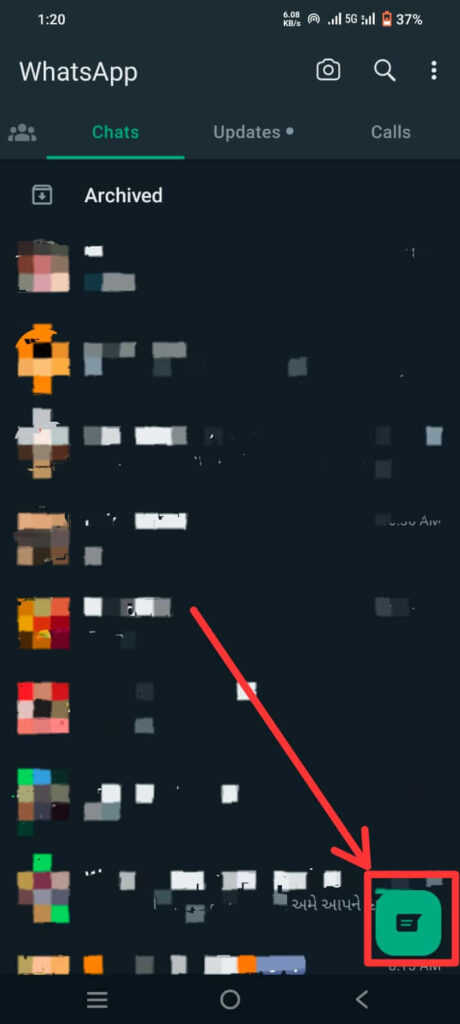
- Tap on search icon and Type or Paste the Phone Number in the Search Bar.
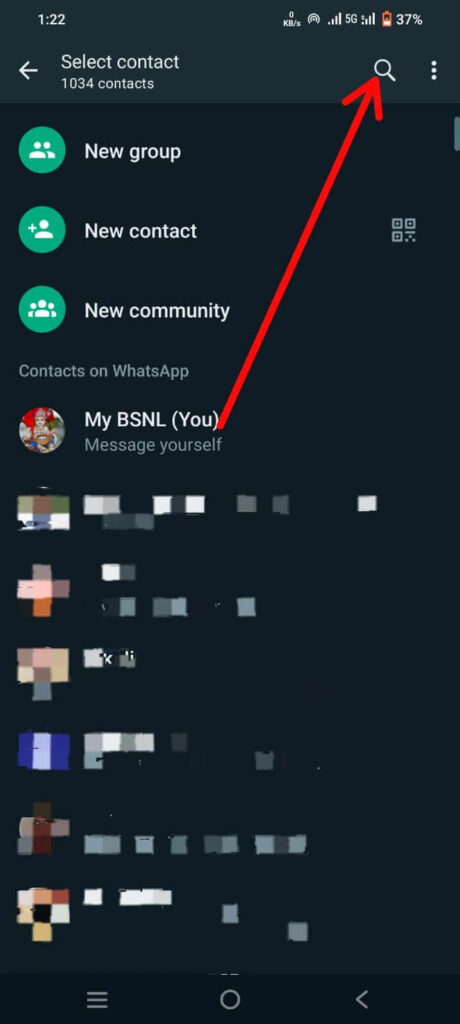
- Click on Chat to Start a conversation.
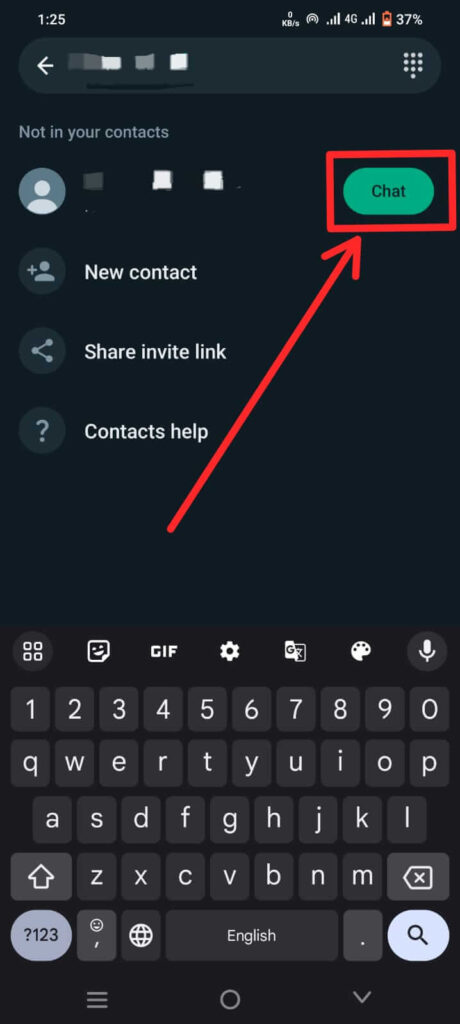
- Now start conversation without saving number on whatsapp.

How to Whatsapp without saving number on android(Using participant’s name in a group)
- Open Whatsapp App.
- Select the relevant group.
- Tap on their username or mobile number.

- Tap on the Message icon.
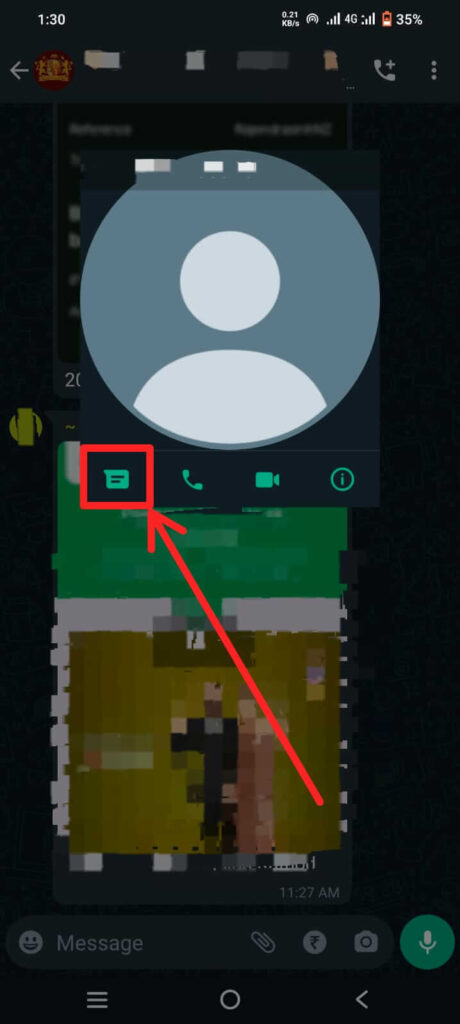
- Now chat screen will open to start conversation to without saving number.
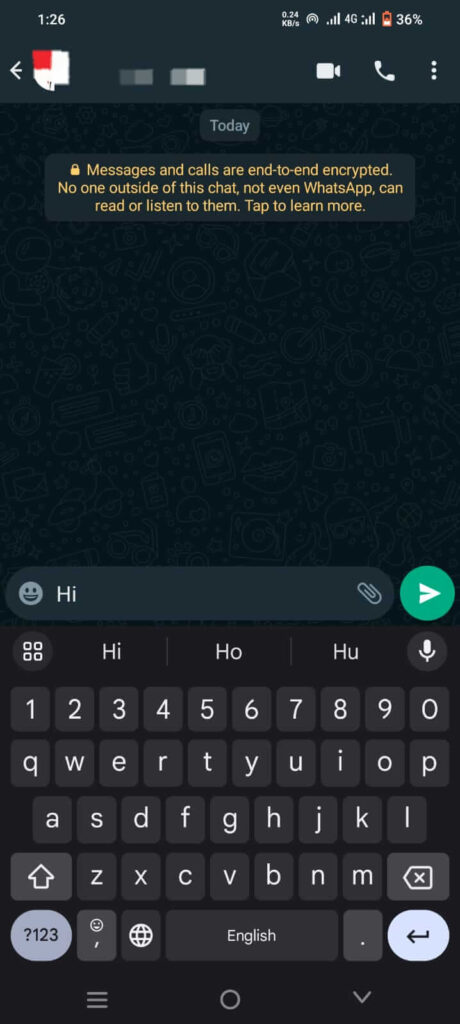
FAQs
Can I send WhatsApp message without adding contact?
Yes, Above steps help to you send Whatsapp message without adding contact number.
Is WhatsApp API free?
The WhatsApp API itself is free.
Conclusion
You can easily send messages on Whatsapp without saving number on android device.These methods provide a convenient way to communicate with individuals without cluttering your android phone with unnecessary contacts.