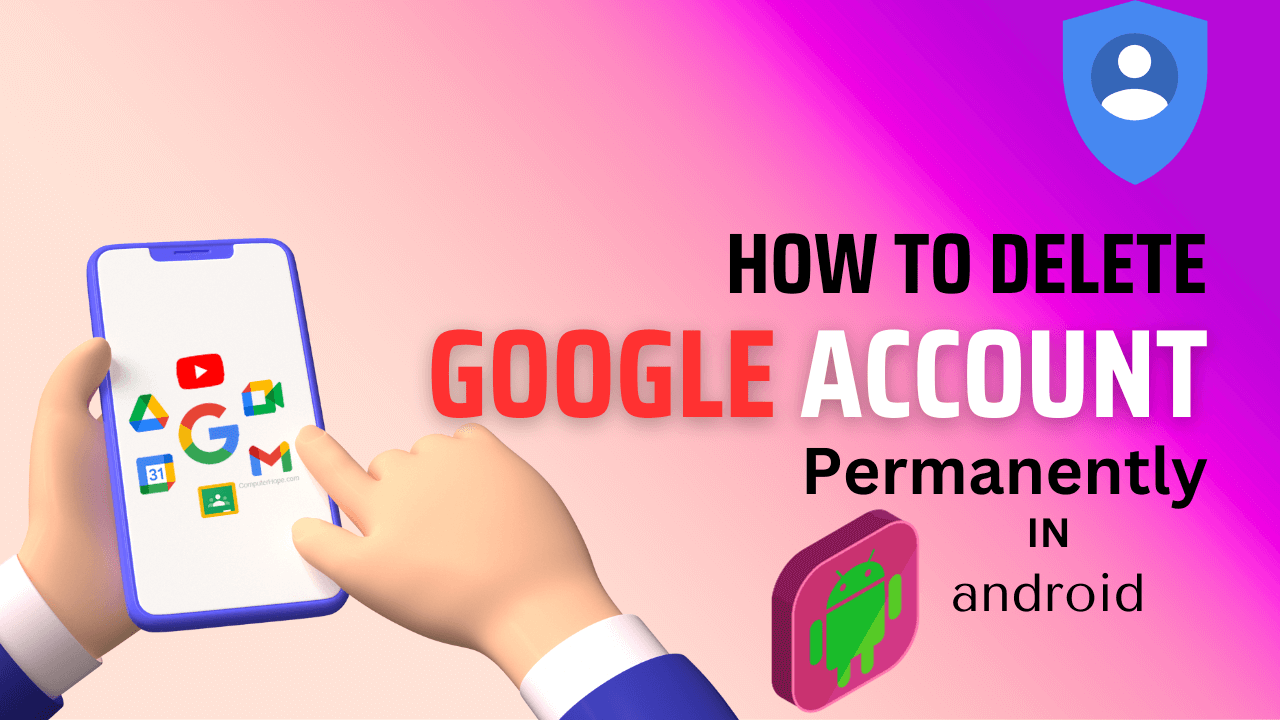WhatsApp has become an integral part of our lives, serving as a primary communication tool for billions of users worldwide.But many users don’t know about How to See deleted Whatsapp messages on android mobiles and tablets.
However, we have all been in situations where we accidentally delete important messages and regret it later. Don’t worry about it, I am here for your help.
In this article, I will guide to you How to See deleted Whatsapp messages on android devices.
Also Read : How to Enable dark mode in whatsapp android.
Discuss about See deleted Whatsapp messages on android
Why need to See deleted Whatsapp messages on android ?
Here are some common scenarios where the ability to retrieve deleted messages becomes essential:
- People often delete messages by mistake.
- If such messages are deleted, users might need to recover them to retain crucial information.
- Messages from loved ones, friends, or family members often carry sentimental value. Users may want to keep these messages for sentimental reasons, especially if they contain memories, photos, or heartfelt conversations.
- In personal relationships or workplaces, suspicion or doubt might lead individuals to recover deleted messages to clarify conversations or verify information.
- Accidentally deleted group messages can disrupt ongoing conversations. Retrieving these messages restores the flow of communication within the group.
- Recovering the message prevents repeated queries.
- Messages often contain critical files or documents shared between colleagues or friends. Recovering deleted messages ensures that important files are not lost permanently, especially if they were not backed up elsewhere.
How to See deleted Whatsapp message on android ( Notification History)
Following steps to See deleted Whatsapp message on android using android Notification History.
- Go to Device Setting.
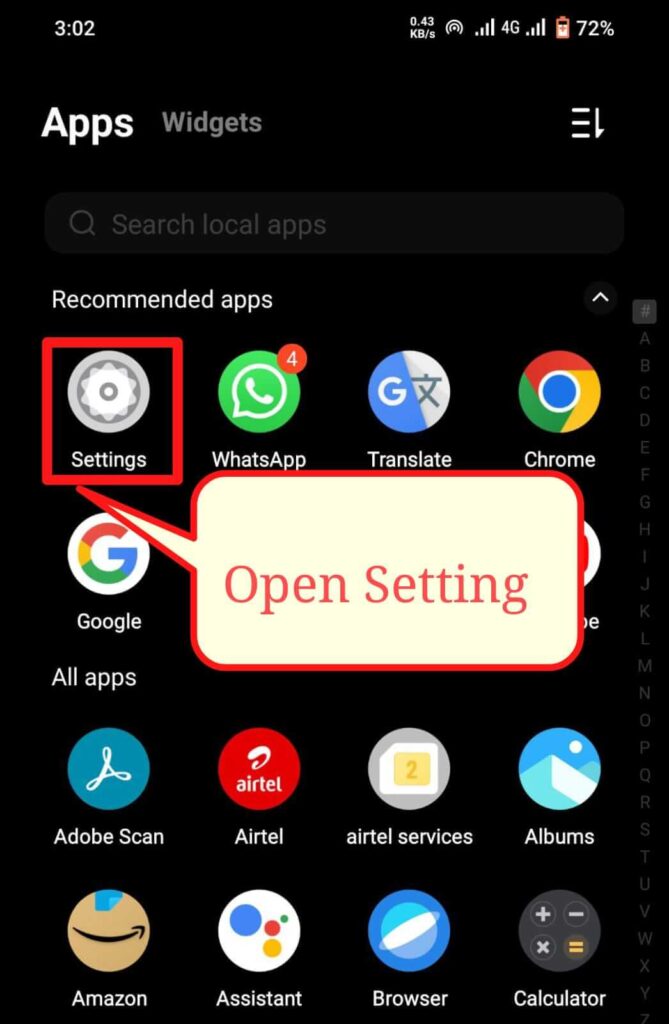
- Scroll down and tap on Notification.
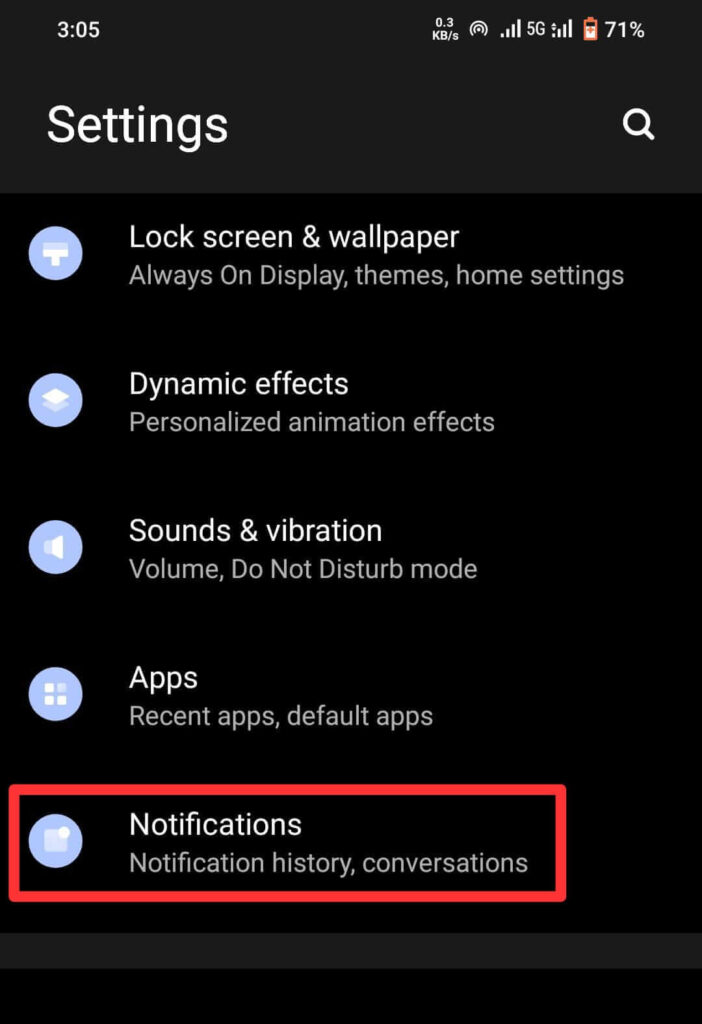
- Tap on Notification History.
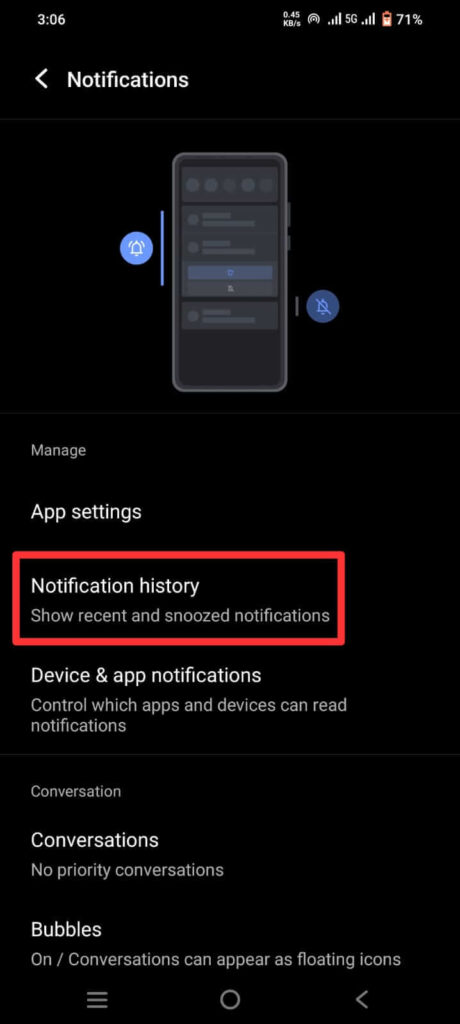
- Turn on Use notification history to see all notification.
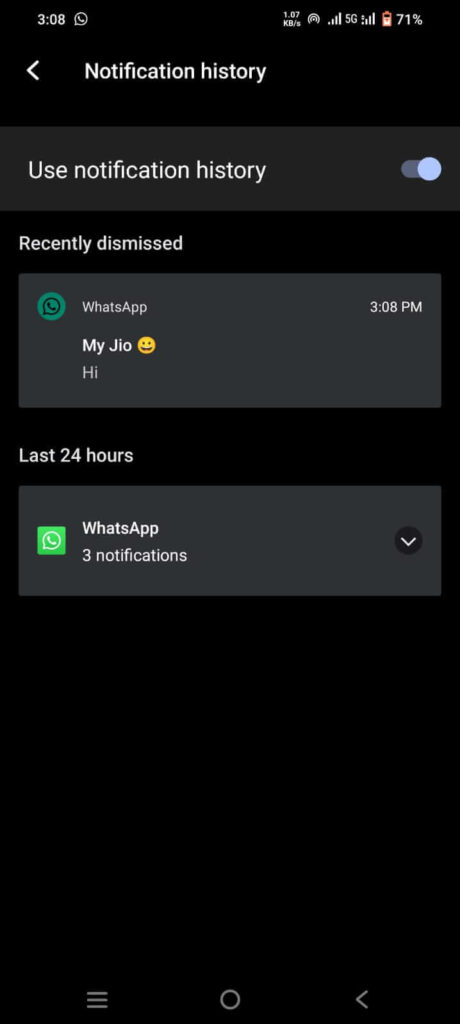
Note :- When you turn on Use notification history, the next history message will show.
How to Recovering message from Google Drive.
The method to see deleted Whatsapp messages on android is restoring them from Google Drive.
Things to Consider Before Recovering Whatsapp deleted messages
- Check if you have a recent backup available on Google Drive.
- Regularly back up your Whatsapp chats to avoid future data loss.
- Recovered messages and media files consume storage space on your device.
- Your device having enough space for Backup.
- Recovered messages may not always be in the same format as the original.
- You must use the same mobile number which you have entered in Google Account and Whatsapp.
Following steps to Recovering message form Google Drive.
- Uninstall Whatsapp App.
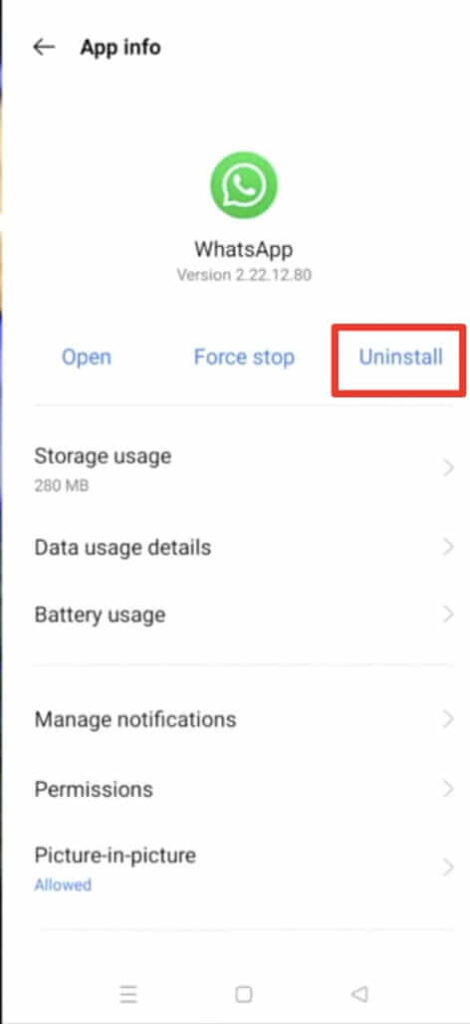
- Reinstall Whatsapp App and open.

- Tap on AGREE AND CONTINUE.
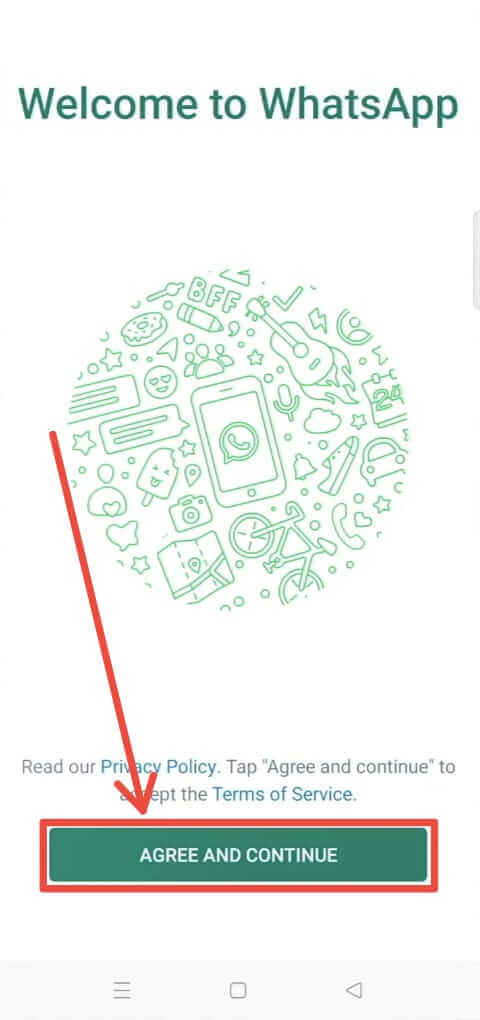
- Enter your Mobile Number and tap NEXT to verify, tab on CONTINUE.
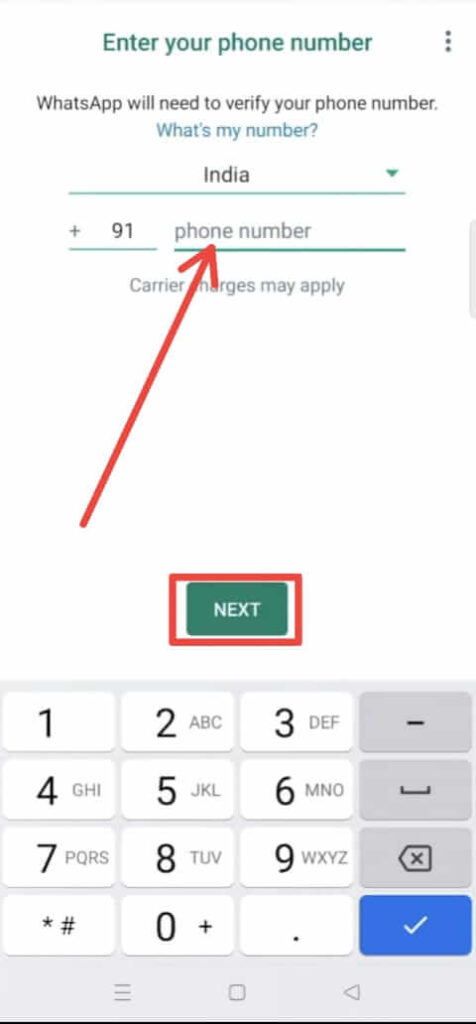
- Tap on RESTORE button to retrieve data from Google Drive.
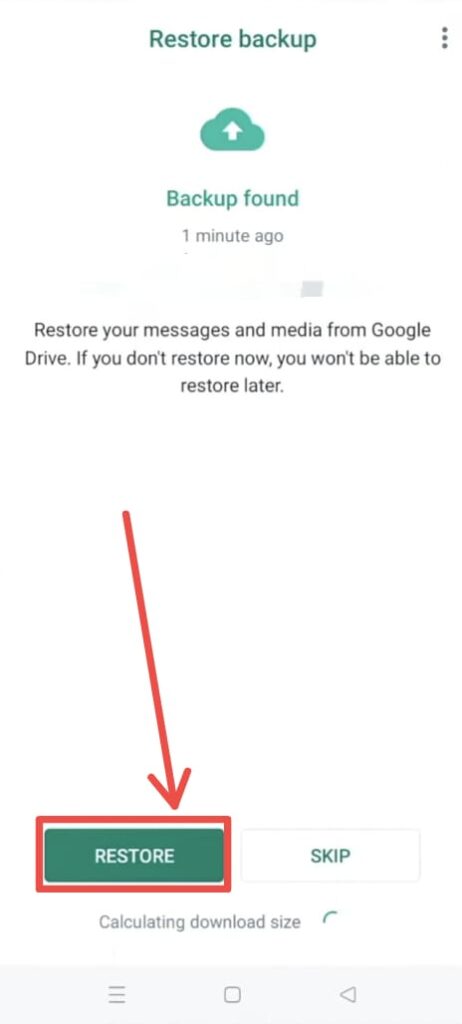
- Tap on NEXT button.
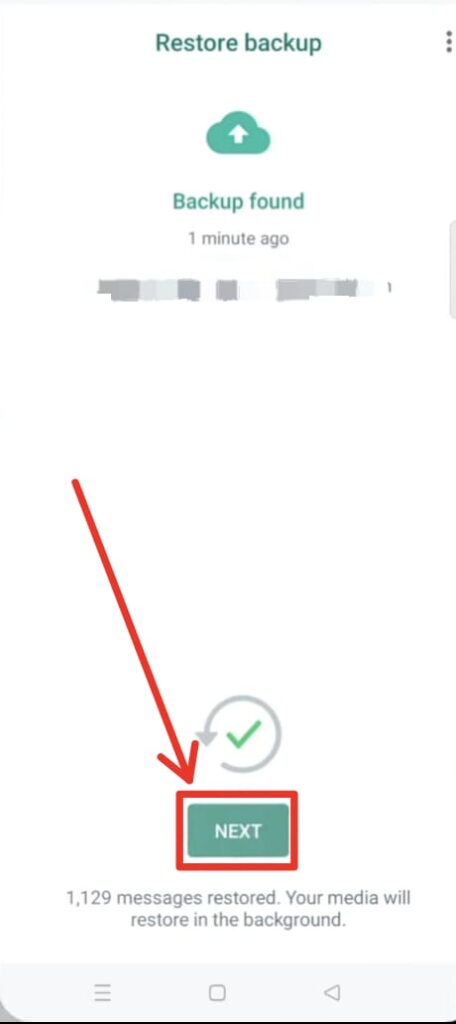
- Restoring media process on screen.

Note : You must use the same mobile number which you have entered in Google Account and Whatsapp.
FAQs
Can we see deleted messages in WhatsApp?
you will be able to see notifications of WhatsApp messages even if they are deleted.
How long are deleted WhatsApp messages stored?
Deleted WhatsApp messages are stored for 30 days.The app will automatically delete them from the ‘Recently deleted’ folder when 30 days elapses.
Conclusion
Losing important Whatsapp messages can be a stressful experience, but with the right steps to See deleted Whatsapp messages on android device successfully.Remember to regularly back up your chats to Google Drive to prevent significant data loss.By following these methods, you increase your chances of retrieving your deleted Whatsapp messages on your Android device and continue your conversations without any interruptions.