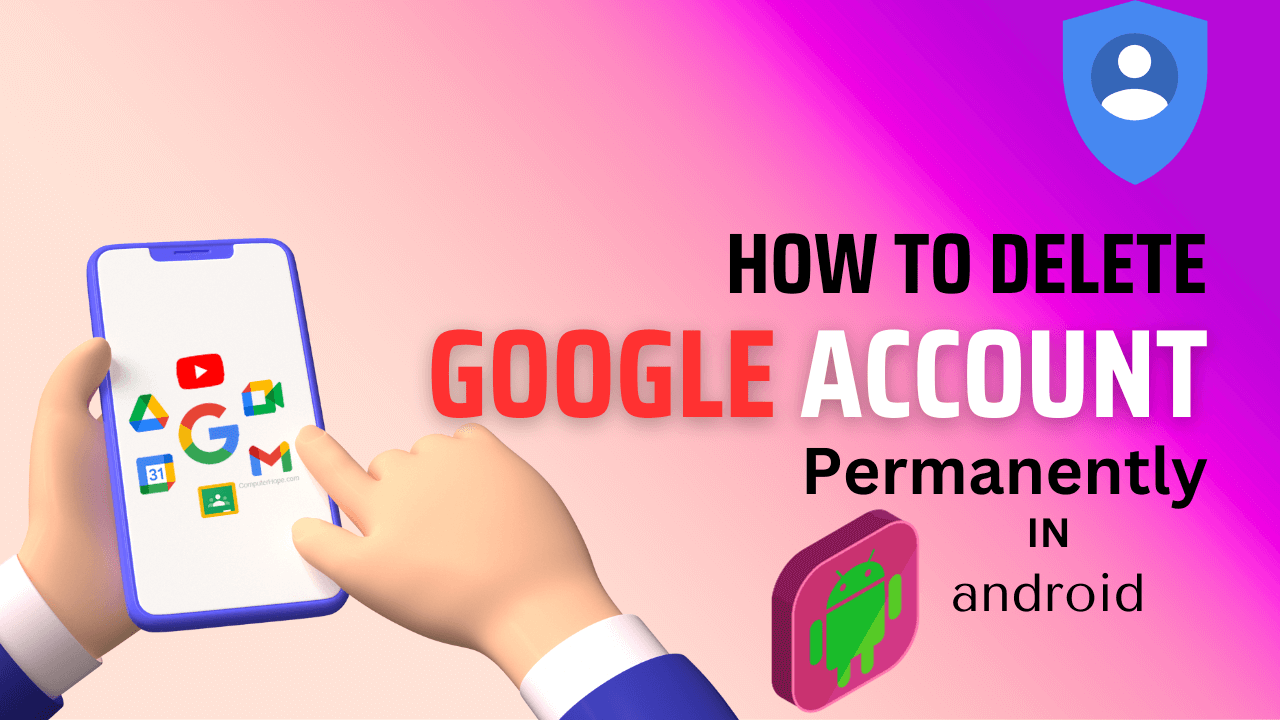Google account is very important for android phone, so it seems impossible to delete google account. If you decided to delete the Google account, then we will tech you how to delete google account permanently in android phone.
You can either delete your entire google account at once or delete specific server like Gmail and Google Drive, disappearing from Google severs takes no more than few minutes.
In this article, I will guide you How to delete google account permanently in android phone.
Also Read : How to update apps on android.
Table of Contents
Discuss about delete google account permanently in android
Before delete google account check some important points
Following some important point to check before you delete google account permanently in android.
- Ensure that all your important data such as contacts, photos, videos, and documents are backed up.
- If your Google account is linked to other services, then changing or deleting your Google account might affect your access to these services.
- Save important E-mails before delete account.
- Apps and games purchased on Google Play are tied to your Google account.
- If you use Google Pay, make sure to remove any payment methods associated with your account and cancel any recurring subscriptions or services tied to your Google account.
- Download any photos and videos you have stored in Google Photos. Once your account is deleted, this data will be inaccessible.
- Export your contacts and calendar events, especially if you use Google Contacts and Google Calendar.
- Ensure you have a backup email address or phone number linked to your Google account.
Note : Delete your Google account will remove access to all Google services, including Gmail, Google Drive, and any purchased apps. Be sure you understand the implications before proceeding.
How to Back-up before delete google account in android(Using Google Takeout)
Following Steps to Back-up before delete google account permanently in android phone using Google Takeout.
- Open Device Setting.
- Scroll down and tap on Google or Account >> Google.
- Tap on Manage your Google Account.
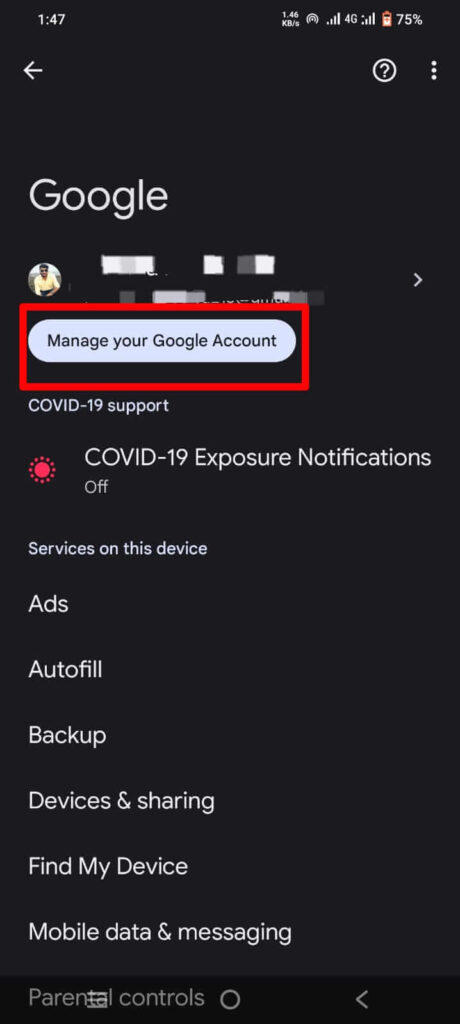
- Select Data and privacy and scroll down and tap Download your data. It opens Google Takeout on mobile web.
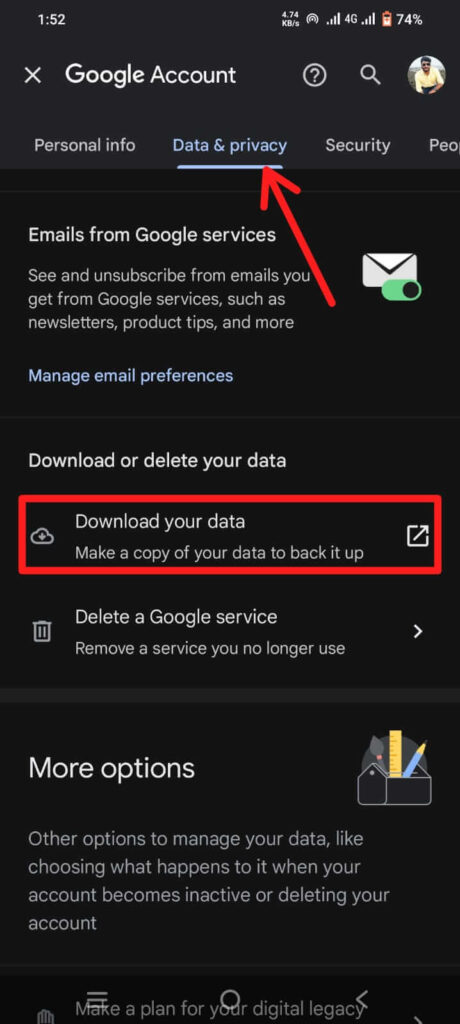
- Select the data you want to include and tap on Next step.
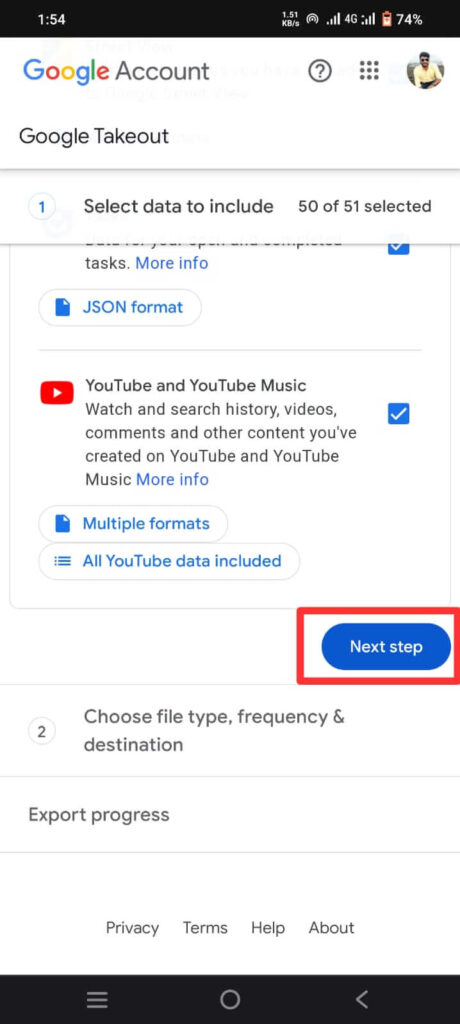
- Choose File type, Frequency and destination.
- Tap on Create export to start the background process.
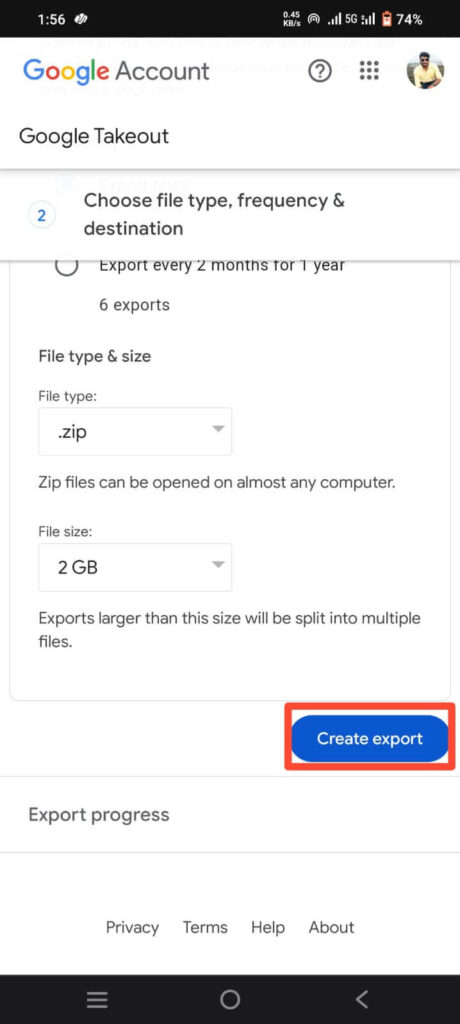
How to delete google account permanently in android
Following steps to delete Google account permanently in android phone.
- Open Device Setting.
- Scroll down and tap on Google or Account >> Google.
- Select the Google Account you want to delete.
- Tap on Manage your Google Account.
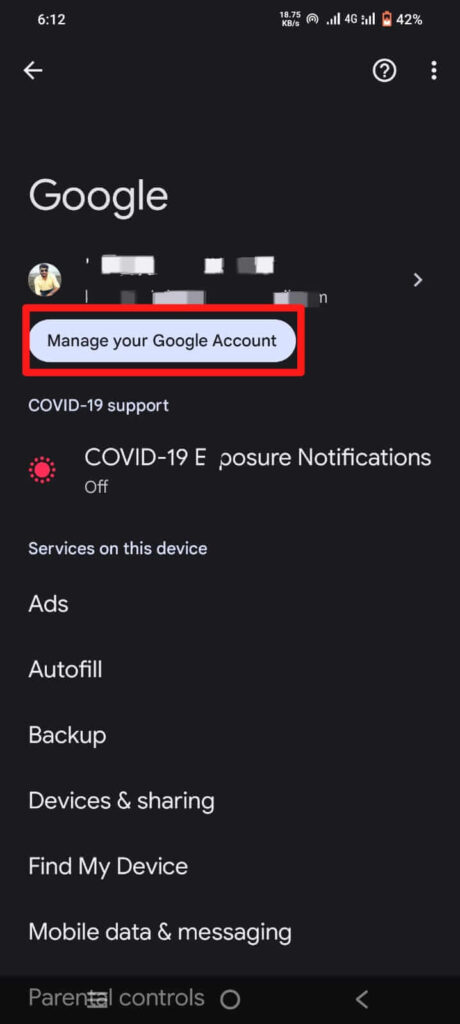
- Slide to Data and privacy and Scroll down and tap on Delete your Google Account.
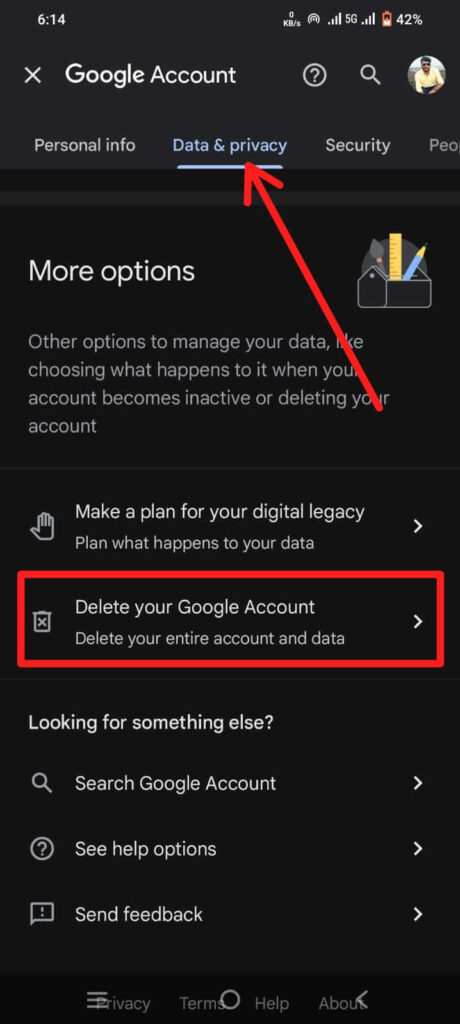
- Tap to Continue Enter your google account password for verification.
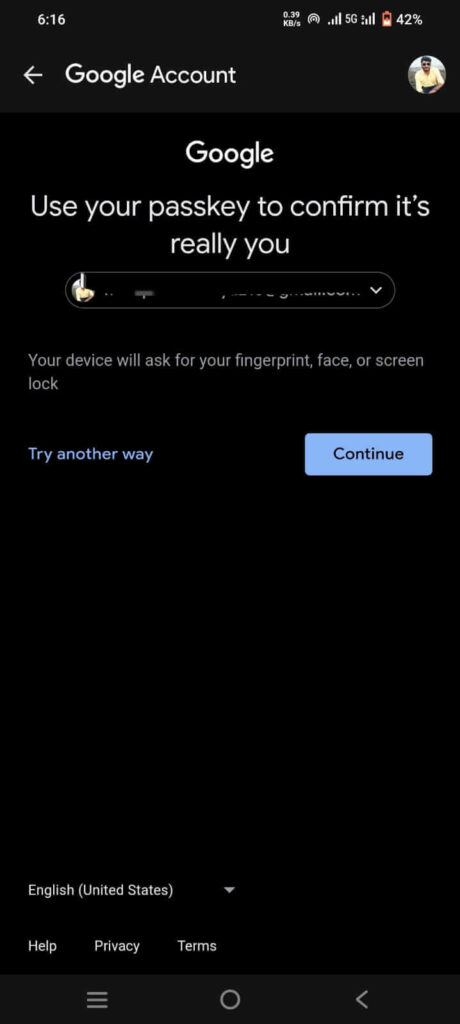
FAQs
How do I delete my Google Account without formatting?
Above steps to delete your Google Account without formatting.
Why Google deletes accounts?
If you have a Google account that hasn’t been used in recent years.
Why is Google deleting my account in 14 days?
If you choose not to set up supervision or verify you’re old enough to manage your account within 14 days.
Conclusion
delete google account on android phone involves a few crucial steps to ensure the safety of your data and accounts tied to the services.By following these steps carefully, you can successfully delete Google account from your Android phone. Remember to back up your data and inform your contacts about the change to minimize disruptions in your digital communication.