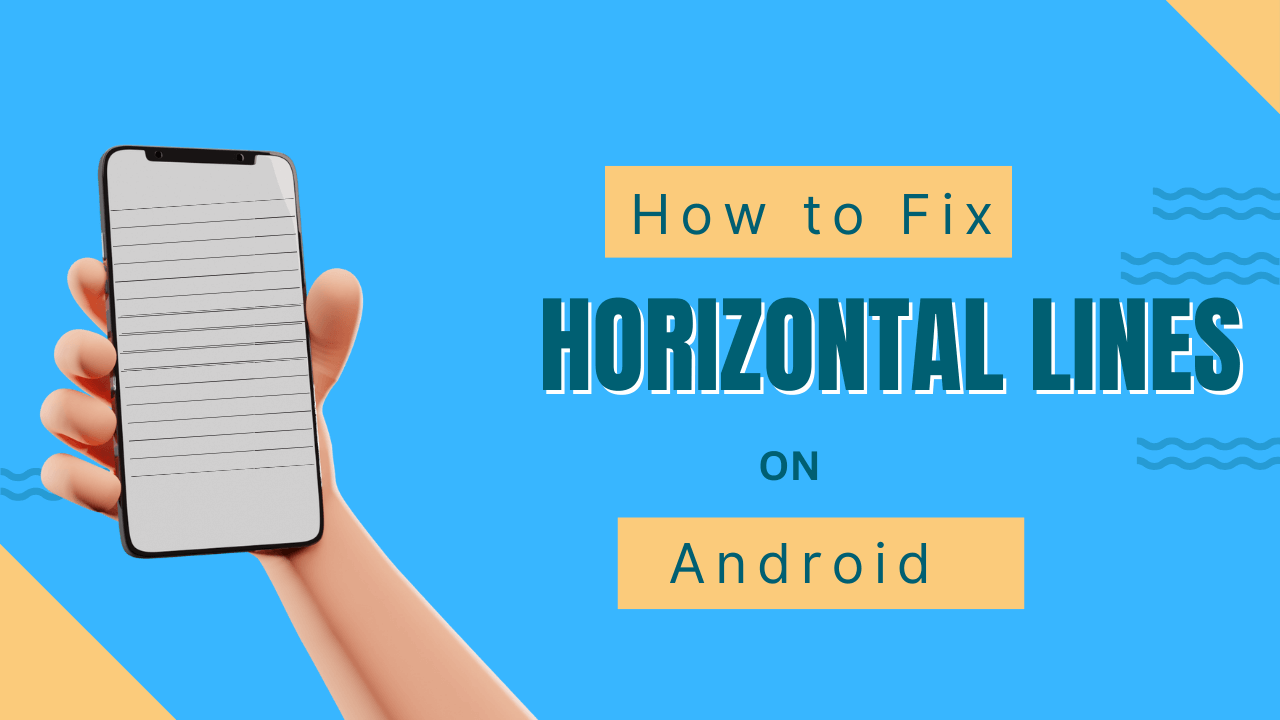Your Android phone’s display is a crucial component that allows you to interact with your device. But sometimes a horizontal line starts appearing on the screen, so here we go about Fix horizontal line on Android phone and tablets.
These lines may appear for various reasons, including software glitches, hardware issues, or external factors.
In this article, we will walk you how to Fix horizontal lines on Android phone and tablets.
Also Read : How to Change Keyboard on Android.
Discuss about Fix horizontal lines on Android phone
How the issue of horizontal lines can occur in Android phones
Here are some common reasons why horizontal lines may appear on an Android phone:
- Software Glitches:
- System Bugs: Android operating systems, like any software, can have bugs. These bugs might cause display anomalies, including horizontal lines.
- App Conflicts: Certain third-party applications may not be optimized for your device or its current software version, leading to conflicts that manifest as display issues.
- Overheating: Overheating can adversely affect the display and lead to horizontal lines.
- Hardware Issues:
- Hardware malfunctions in the phone’s display component, such as a damaged or defective screen, can cause horizontal lines.
- Internal connectors that link the display to the phone’s circuitry may become loose or damaged over time, resulting in display abnormalities.
- Physical Damage: Drops, impacts, or pressure on the phone can lead to physical damage to the display. Cracks or fractures in the screen can cause horizontal lines to appear.
- Electromagnetic Interference: External factors such as electronic devices emitting electromagnetic interference can interfere with the phone’s display signals, resulting in anomalies like horizontal lines.
- Water Damage: Water damage may lead to a malfunctioning display with horizontal lines.
- Outdated Software: Using outdated operating system versions or firmware can lead to compatibility issues with the phone’s hardware, potentially causing display problems.
- Manufacturing Defects: In rare cases, manufacturing defects in the phone’s hardware, particularly the display module, can lead to issues like horizontal lines.
- Graphics Driver Issues: Outdated or corrupted graphics drivers can result in display abnormalities, including horizontal lines.
How to Fix horizontal lines on Android phone
There are following methods to Fix horizontal lines on Android phone.
Note :- We use steps from a Vivo V25 running Android 13 software. The Settings menu may look different on your Android device.
1. Restart your phone
The first and simplest step in resolving display issues is often to restart your phone to Fix horizontal lines on Android phone.
- Press and hold power button.
- Tap on Restart button to restart your phone.
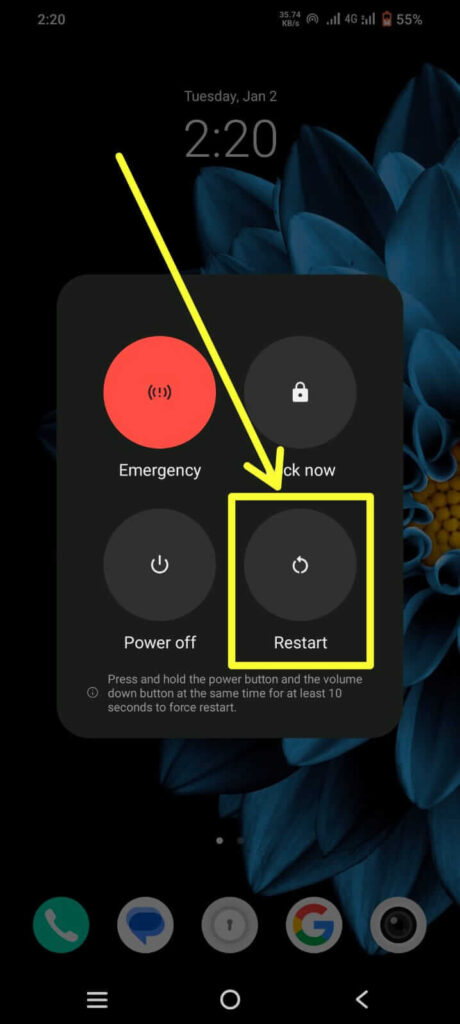
Press and hold the power button and volume down button at the same time for at least 10 second to force restart.
2.Check for Software updates
Outdated software can lead to compatibility issues and display abnormalities to Fix horizontal lines on Android phone.
- Open Device setting.
- Scroll down and tap on System update.
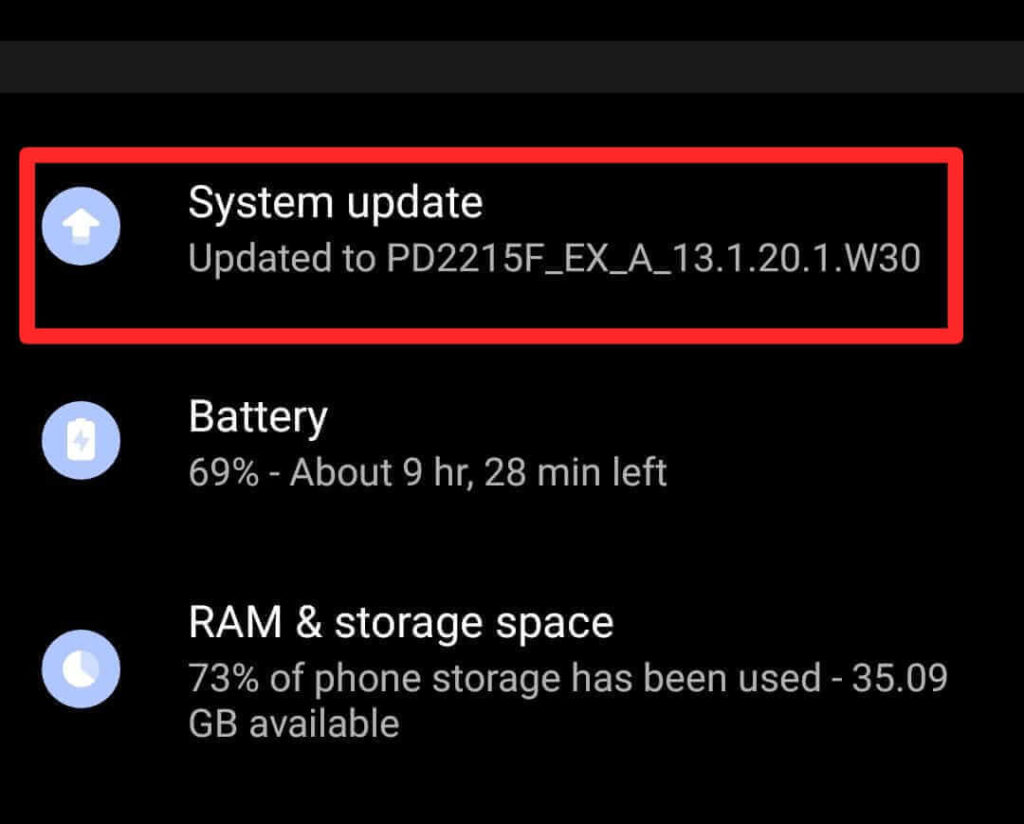
- If your device has the latest version, then message display these “The system is already the latest version“.
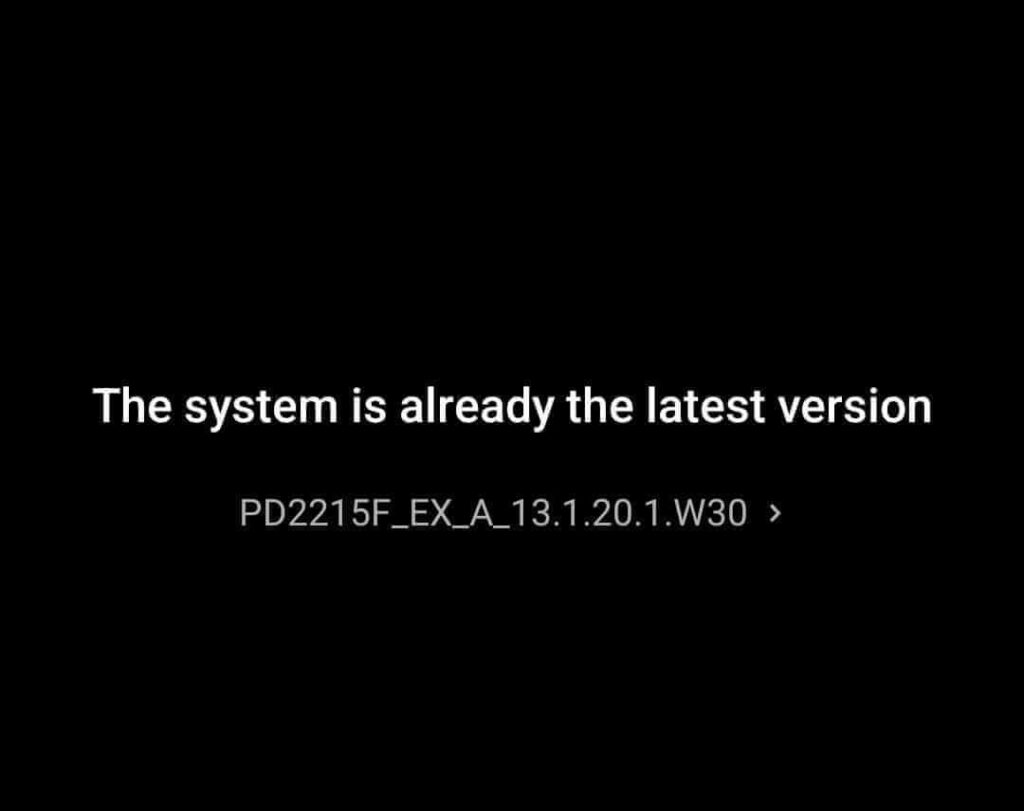
- If an update is available than tap on Download and install.
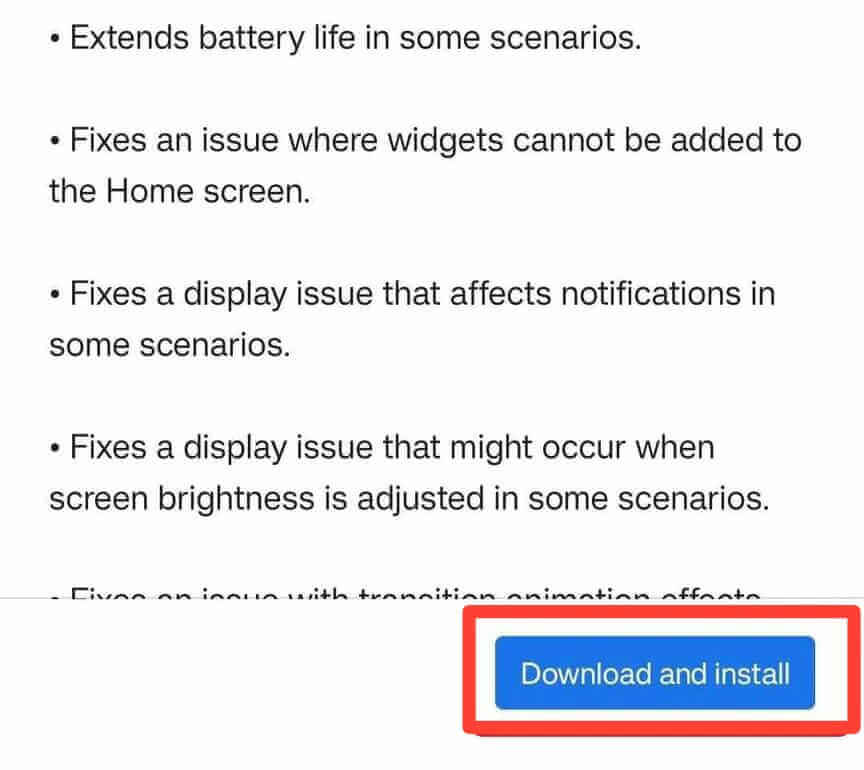
3.Safe Mode
Booting your phone in Safe Mode can help determine if third-party apps are causing the problem to Fix horizontal lines on Android phone.
- Press and hold power button.
- Then press and hold power button icon.
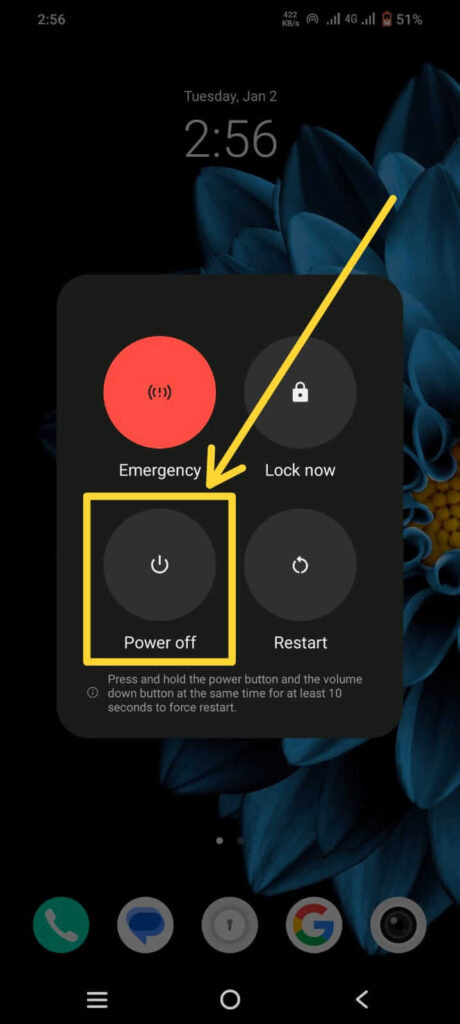
- Now open flash message box “Reboot to safe mode” tap on OK, then phone start in safe mode.
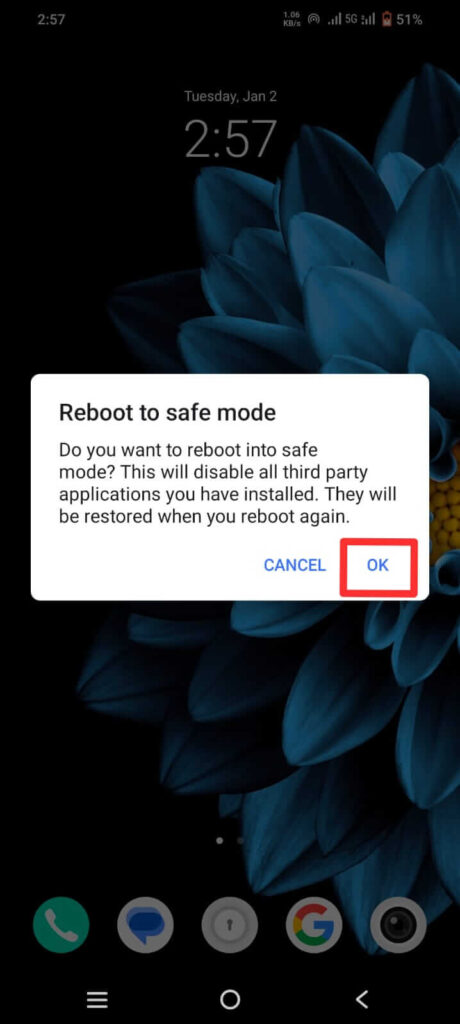
4.Reset phone
If the issue persists after trying the above steps, consider performing a factory reset. This will erase all data on your phone, so make sure to back up important information first.
- Open Device Setting.
- Scroll down and click on System>>Reset option.
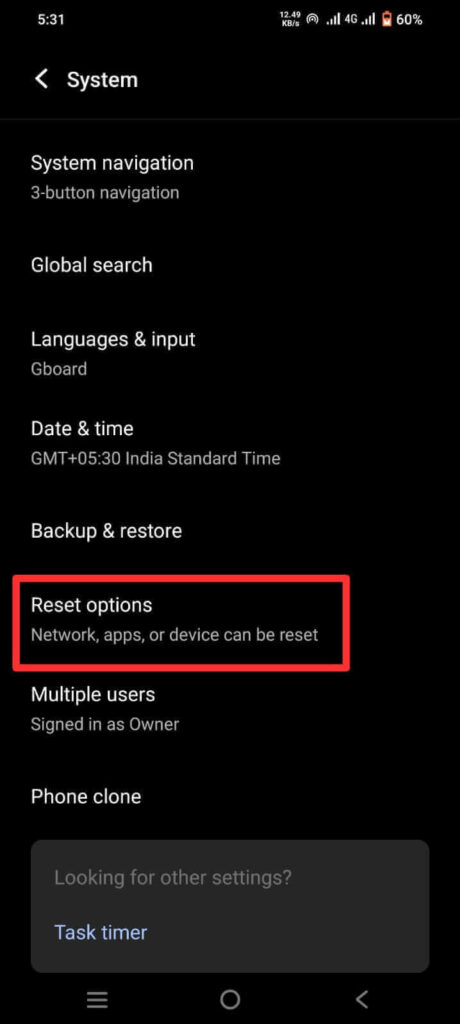
- Select Erase all data(factory reset).

- Click on Erase all data to Reset your Android phone.
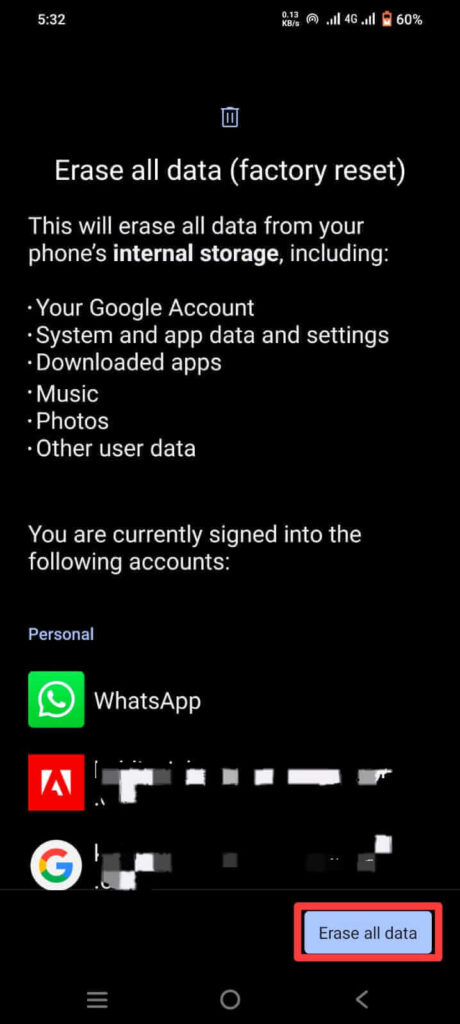
5. Go to Service center
If above mentioned methods do not Fix horizontal lines on Android phones then you should go to Authorized service center.
Take your phone to an authorized service center or a reputable repair technician who can diagnose and fix the hardware issue causing the horizontal lines.
FAQs
Can horizontal lines on phone screen be fixed?
Yes, following methods to Fix horizontal lines on Android.
Can green line on phone be fixed?
Yes.
Is mobile display repairable?
Use a manufacturer or extended warranty to get the device screen replaced.
Conclusion
Fix horizontal lines on Android phone, you can often identify and resolve the issue. Start with simple solutions like restarting your phone or adjusting settings, and gradually progress to more advanced steps if needed. If the problem persists, seeking professional assistance ensures a thorough diagnosis and appropriate solution.