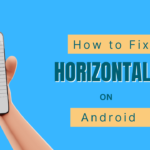Android smartphones come with their set of emojis, some users might find themselves longing for the familiar and trendy iPhone emojis.Here learn about how to get iPhone Emojis on Android smartphones and tablets.
Emojis have become an integral part of our digital communication, adding a touch of fun and expression to our messages.
Can you get iPhone Emojis on Android? Yes….
In this article, I will explore about how to get iPhone Emojis on Android devices.
Also Read : How to Change Keyboard on Android.
Discuss about get iPhone Emojis on Android
Why need to get iPhone Emojis on Android?
The desire to get iPhone Emojis on Android devices can stem from several reasons, driven by personal preferences, aesthetics, or even social influences.
Here some reason :
- Aesthetic Appeal: iPhone emojis are known for their clean, polished, and aesthetically pleasing designs.
- Consistency Across Platforms: Users who communicate with friends or family using iPhone may want to maintain a consistent emoji experience across platforms.
- Social Influence: Seeing iPhone emojis used by influencers, celebrities, or friends on social platforms may influence Android users to seek a similar emoji style for a sense of connection or to stay on trend.
- Emoji Availability: Some users may find that certain emojis are more readily available or updated on iOS devices compared to Android.
- Customization and Personalization: Android users appreciate the customization options that the platform offers.
- Switching from iPhone to Android: Getting iPhone emojis on their new Android device can help maintain a familiar and comfortable messaging experience during the transition.
- Expressive Communication: Emojis play a crucial role in expressing emotions and tone in text-based communication.
Ultimately, the decision to get iPhone emojis on Android is subjective and based on personal preferences.
How to get iPhone Emojis on Android
1. get iPhone Emojis on Android using Third-Party App
One of the easiest ways to get iPhone emojis on your Android device is by using third-party emoji apps.
Follow these steps:
- Open the Google Play Store on your Android device and Search “iPhone emoji”.
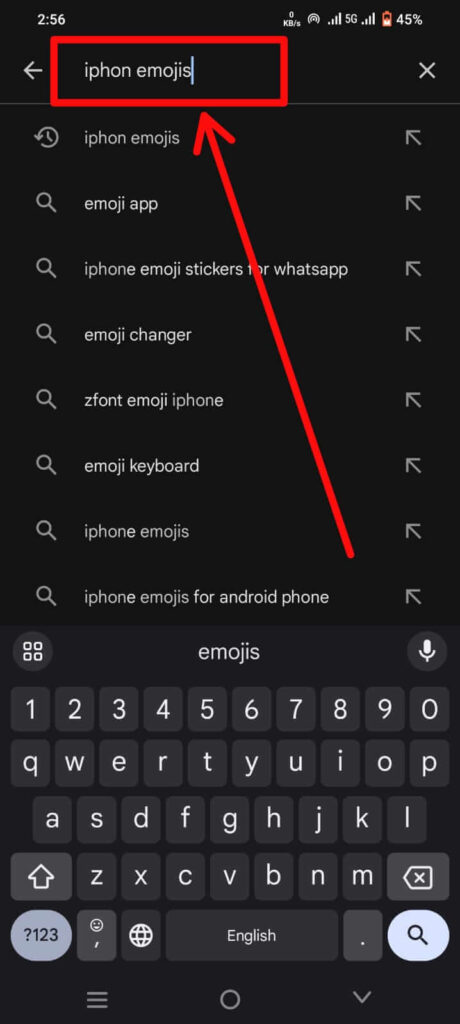
- The search results like… iOS Emojis For Android, zFont 3 – Emoji & Font Chnager, iOS Emojis For Story.
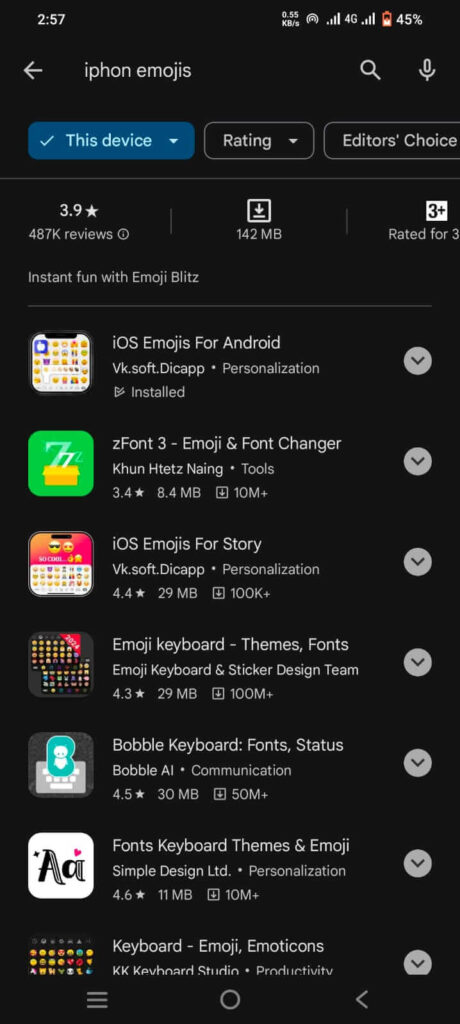
- Select the emoji app you want to use and Install it.
- Change Keyboard on your device.
- Open device Setting>>System.
- Tap on Language & input.
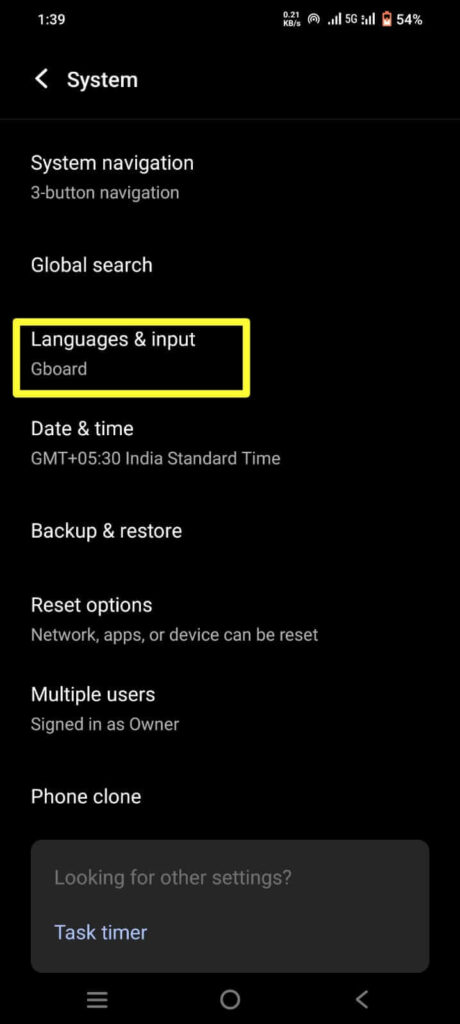
- Select Advance option and tap on On-screen keyboard.

- Tab on Manage on-screen keyboards and Toggle on you Install Emojis app.
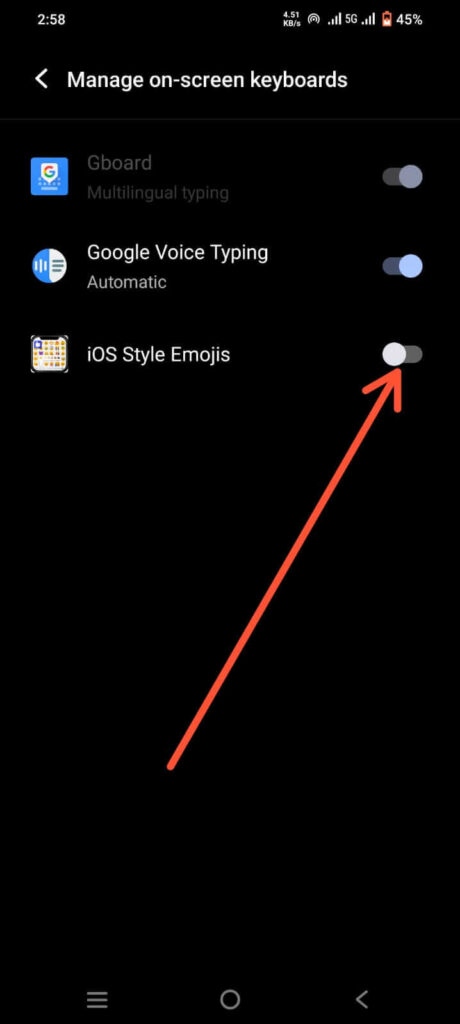
- Tap OK when prompted.

- When you open an app that displays the keyboard,Tap on Keyboard Icon or Long press on Space button.

- Tap on Emojis keyboard option and start using it.
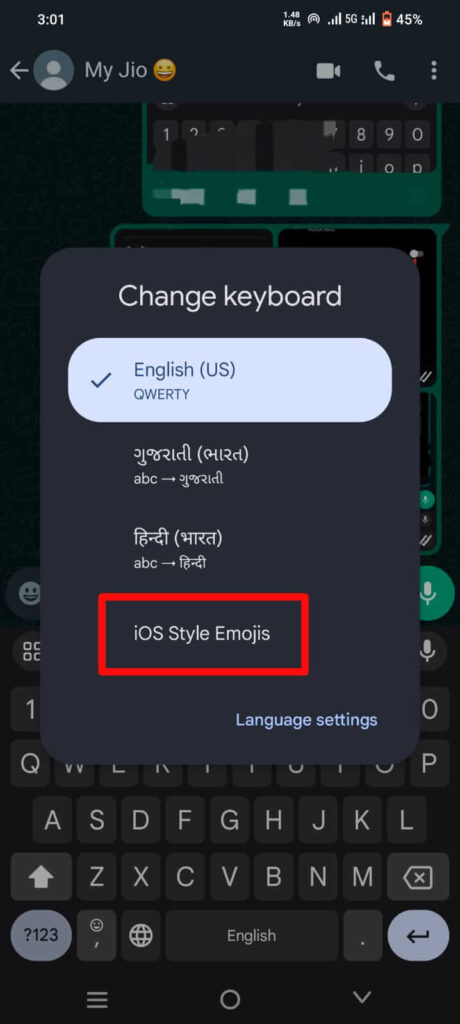
2. get iPhone Emojis on Android using Using Custom ROMs
For advanced users who are comfortable with customizing their Android devices extensively, installing a custom ROM is an option. Custom ROMs are modified versions of the Android operating system that often come with additional features, including different emoji sets.
Here steps :
- Research and choose a custom ROM that supports iPhone emojis.
- Follow the specific instructions provided by the custom ROM developer to install it on your device.
- Once the custom ROM is installed, explore the settings to customize the appearance, including the emoji style.
Note: Installing custom ROMs carries risks, and it may void your device’s warranty.
FAQs
What is this emoji 🥺 on iPhone?
🥺 Pleading Face
Do Android users get emojis from iPhone?
Yes, Above steps help for Android users get Emojis like iPhone.
How to get iPhone emojis on Android without root?
Yes, Using Third-Party app to get iPhone Emojis on Android without root.
Conclusion
Expressing yourself through emojis is a universal language, and with a little customization, you can get iPhone Emojis on Android device. You opt for a third-party emoji app, these methods provide various options for personalizing your emoji experience.Remember to choose the method that best suits your comfort level and technical expertise, and enjoy a more expressive and enjoyable messaging experience on your Android device.