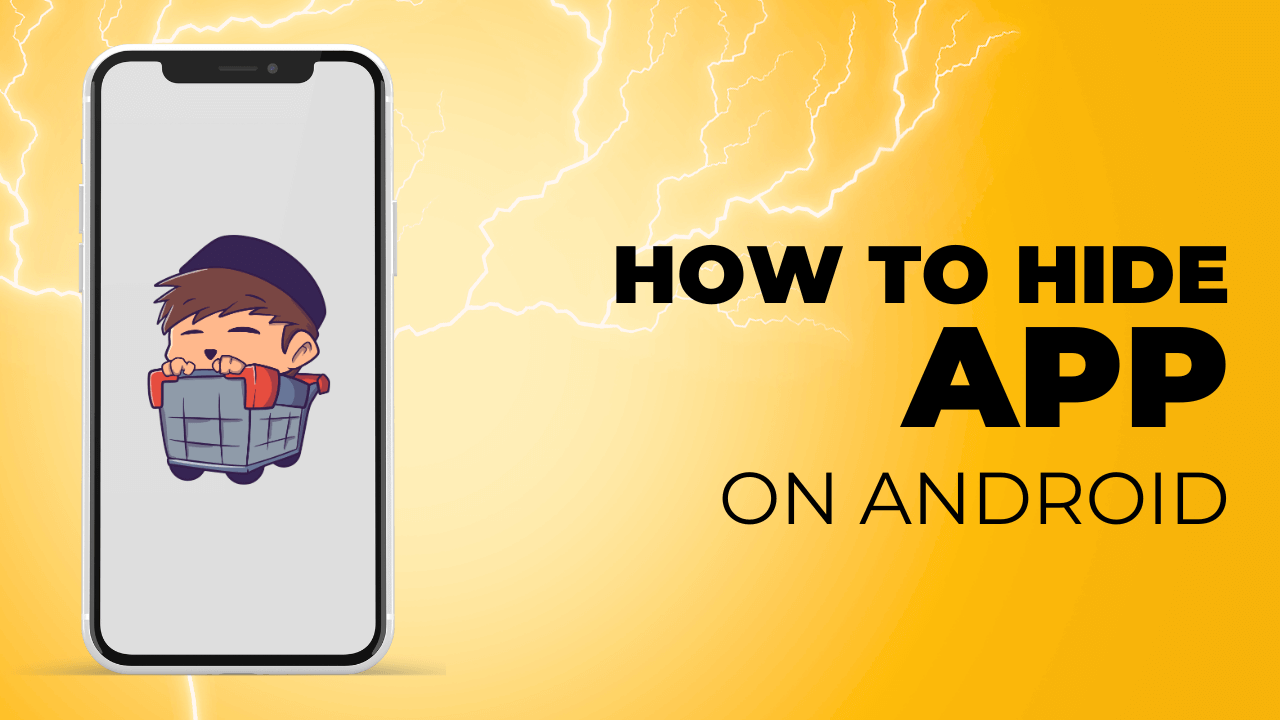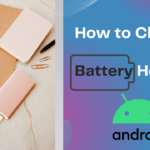There are many users don’t know about How to Hide App on Android.
Android provides various methods to hide apps, ensuring your privacy and maintaining a clutter-free interface.
In this article, I will help you for How to Hide App on Android.
Also Read : How to Save Instagram Stories.
Discuss about Hide App on Android
Why require Hide App on Android
Here are a few common reason where Hide App.
- Apps contain sensitive information, such as banking apps, messaging apps, or social media apps.
- Hide App can be a security measure.
- Parents often hide certain apps on their children’s devices to restrict access to inappropriate content or apps that require in App purchases.
- Some individuals use the same device for work and personal use.
How to Hide App on Android in Home Screen Setting
Following steps to Hide App in Home Screen Setting.
- Open Device Setting.
- Tap on Home Screen.
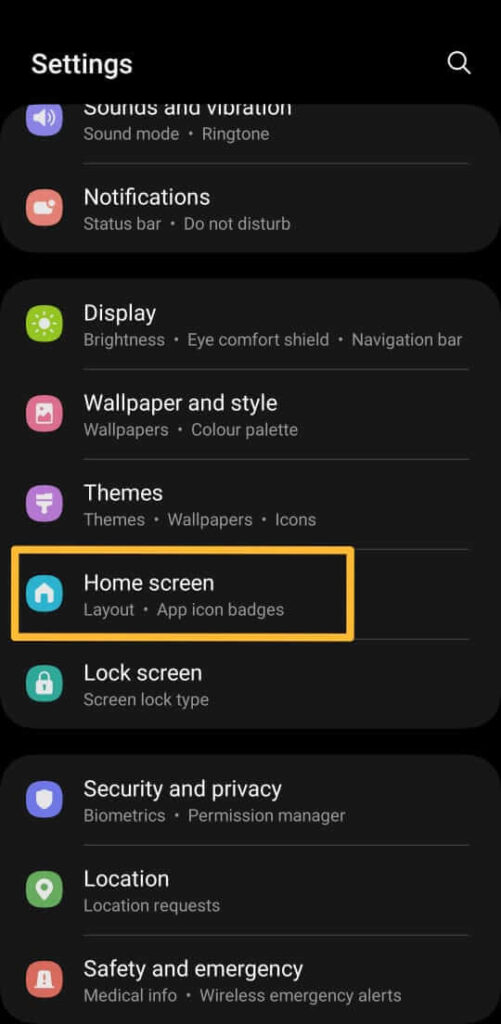
- Tab on Hide App on Home & Apps screens.
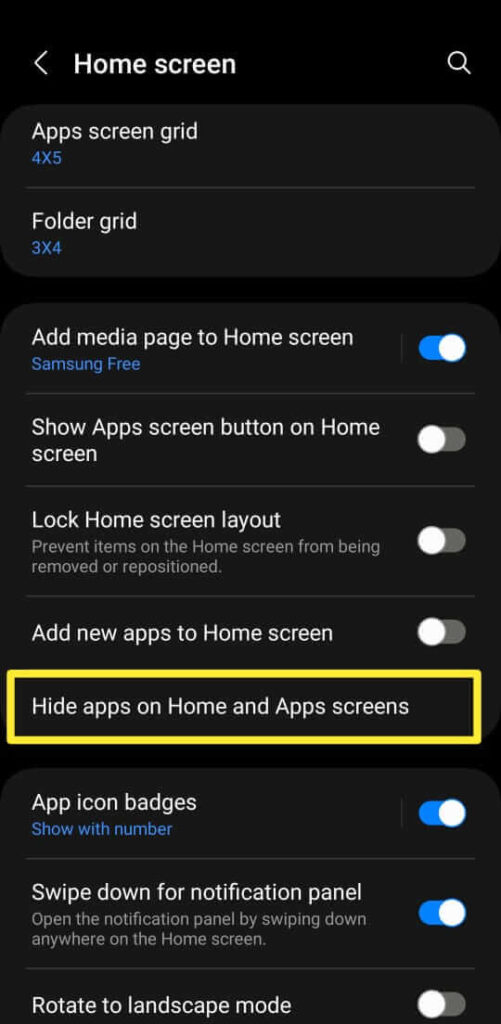
- Tab Yes tic mark you want to Hide App and final Tab on Done button.
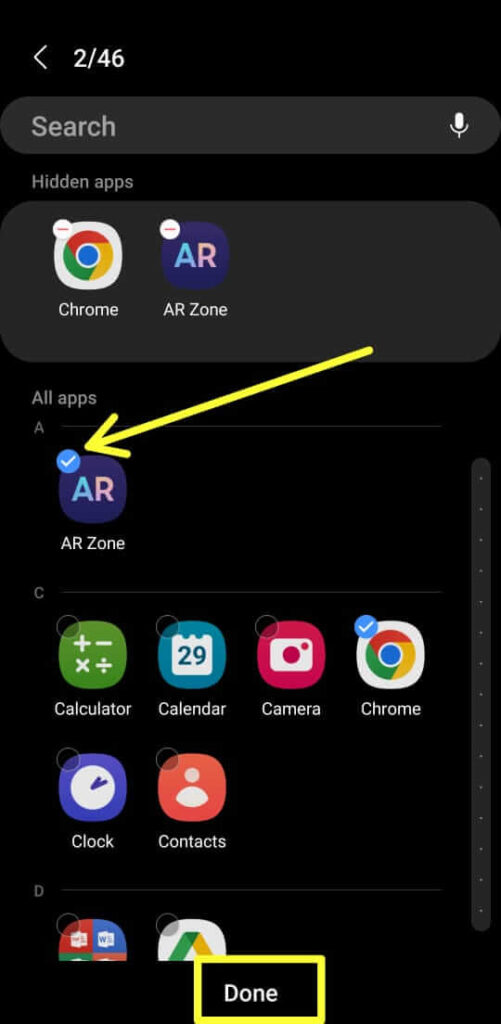
How to Hide App on Android with Secure Folder (Samsung)
Following steps to Hide App on samsung with Secure Folder (Samsung).
- Open Device Setting.
- Tap on Security and Privacy.
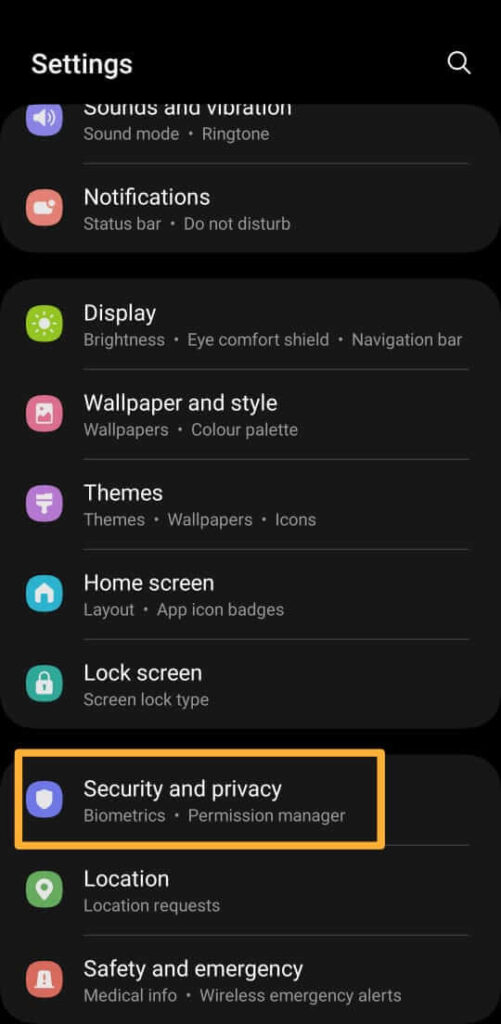
- Tap on Secure Folder.
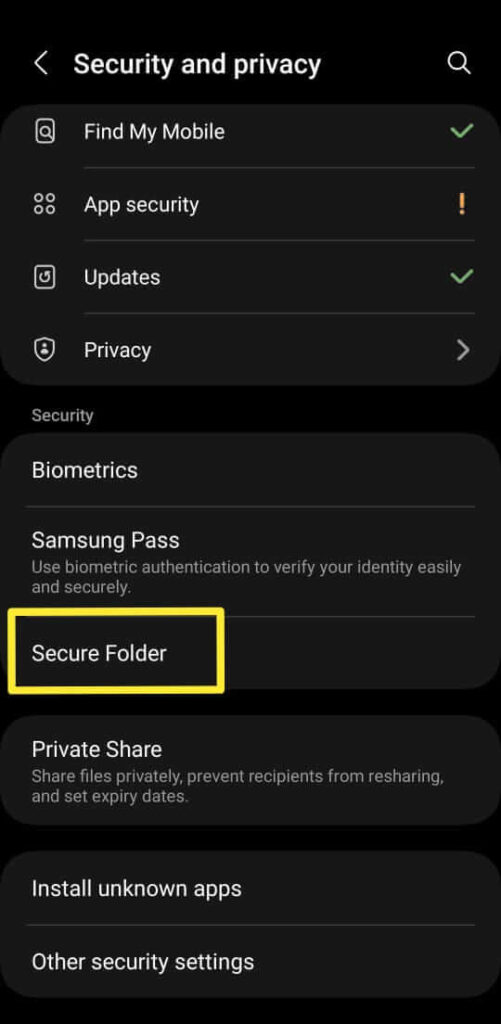
- There are permission that can allow “Secure Folder” and Enter Security (PIN or Password).
- Open Secure Folder (Search “Secure Folder“).
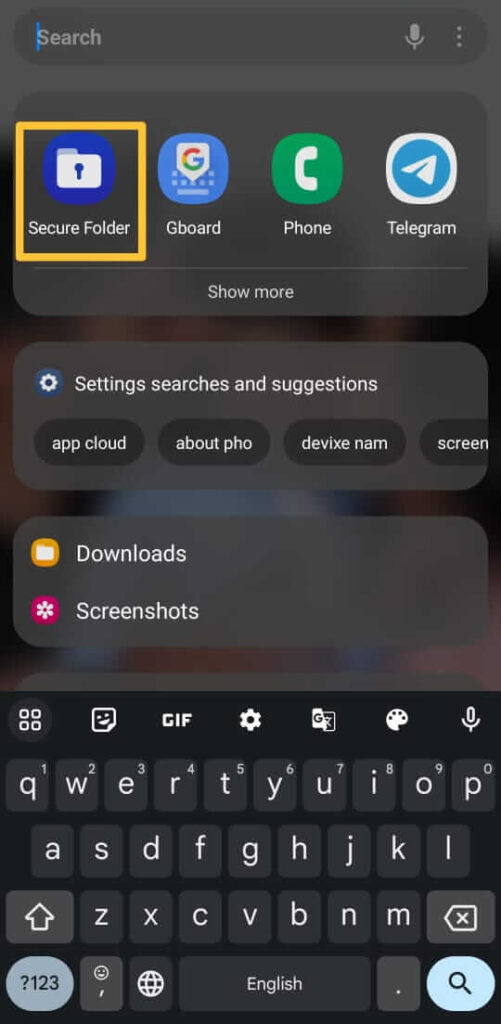
- Tap on Plus icon button.
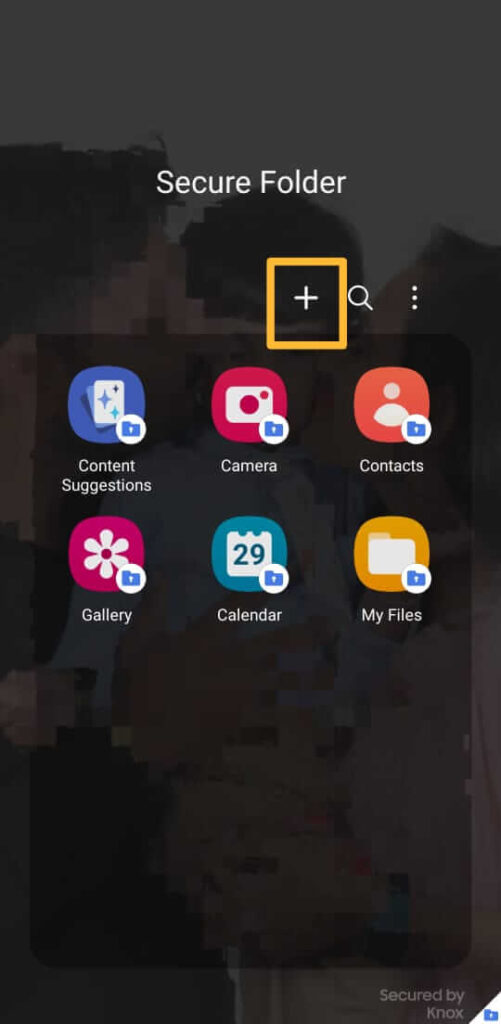
- Tab Yes tic mark you want to Hide App and final Tab on Add button.

FAQs
How to Hide App on Samsung mobile?
Yes, Above steps to Hide App on Samsung Mobiles.
Conclusion
Your App hide on Android is essential for maintaining privacy and organizing your device.Whether you prefer native options or Secure Folder, there’s a method suitable for your needs.By following the steps mentioned above, you can ensure your sensitive or infrequently used apps remain secure and out of sight, enhancing your Android experience.