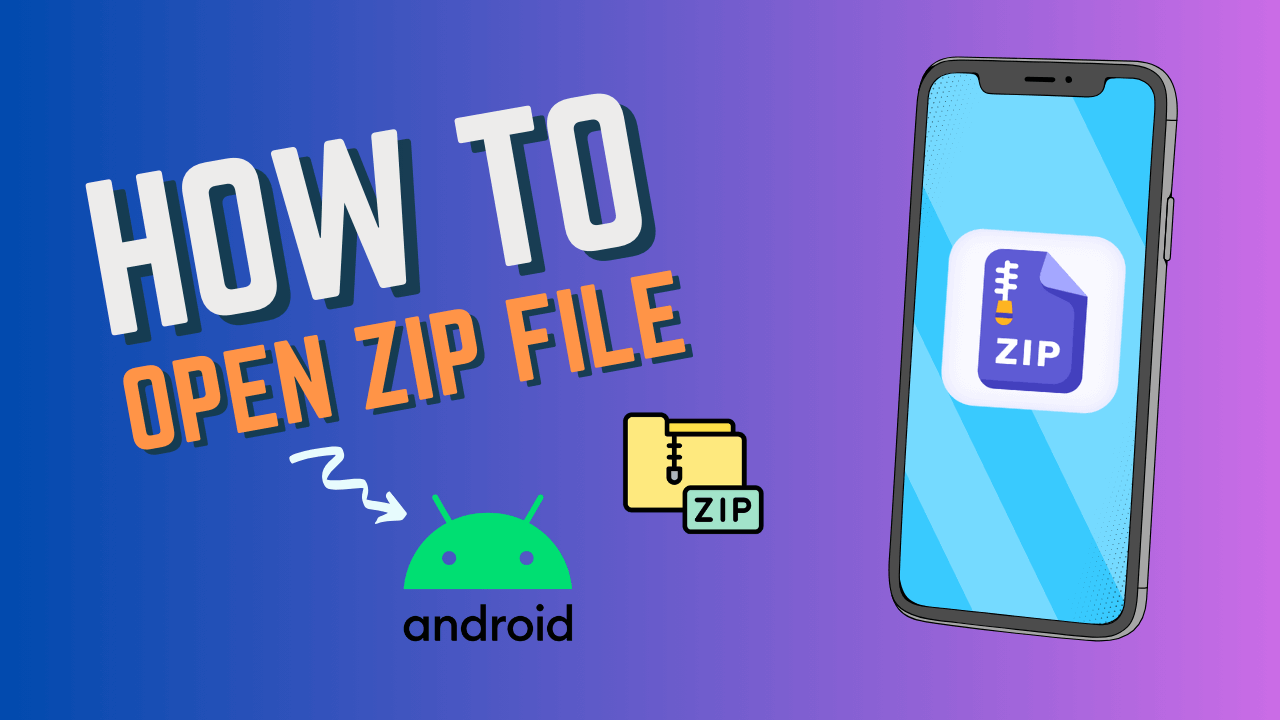Zip files are a convenient way to compress and package multiple files and folders into a single archive,here How to open zip file in android mobiles and tablets.
They are commonly used to save storage space and make it easier to share multiple files.
If you’ve received a zip file on your Android device and you’re wondering how to open it, don’t worry about it, I will help you.
In this article, I will guide to you how to open zip file in android devices.
Also Read : How to Update Android version.
Table of Contents
Discuss about open zip file in android
Many android apps available in Google play store for open zip file in android. like Files by Google, File Manager etc.
Here we will learn how to open zip file in Files by Google and File Manager App.
How to open zip file in android ( Using Files by Google app )
Following steps to open zip file in android device using Files by Google app.
- Download and Install Files by Google app.
- Open Files by Google app.
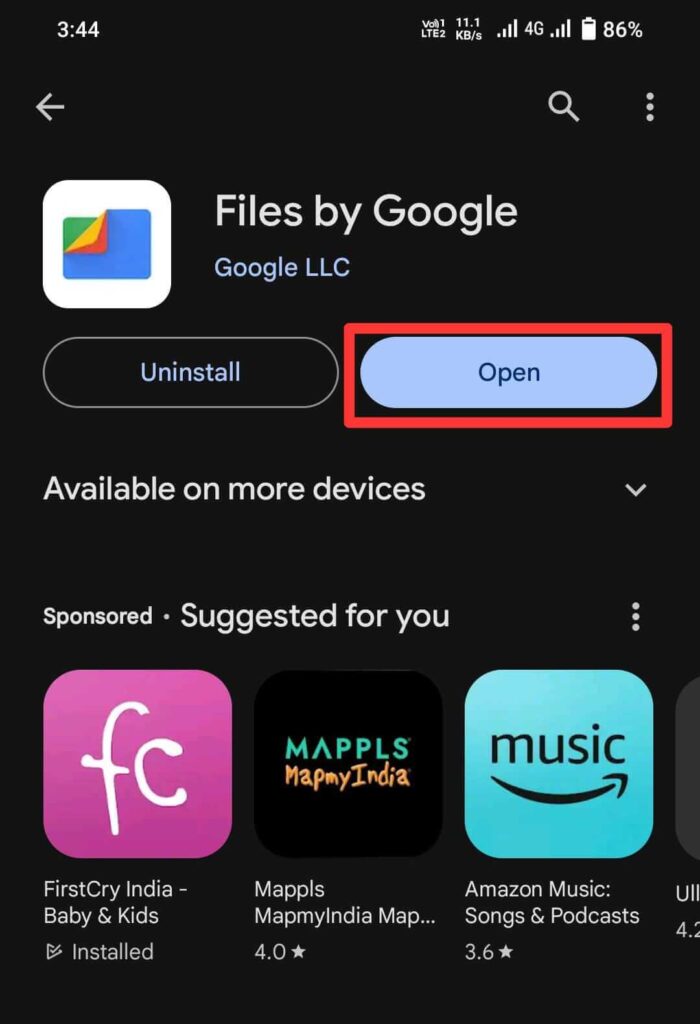
- Tap on Browse and Enter text zip in search box.
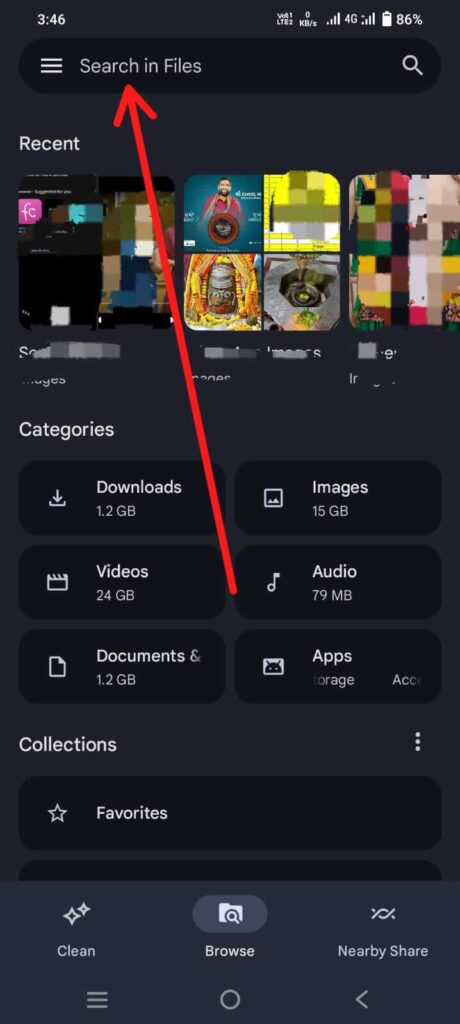
- Select zip file you want to open it.
- Tap on Extract.
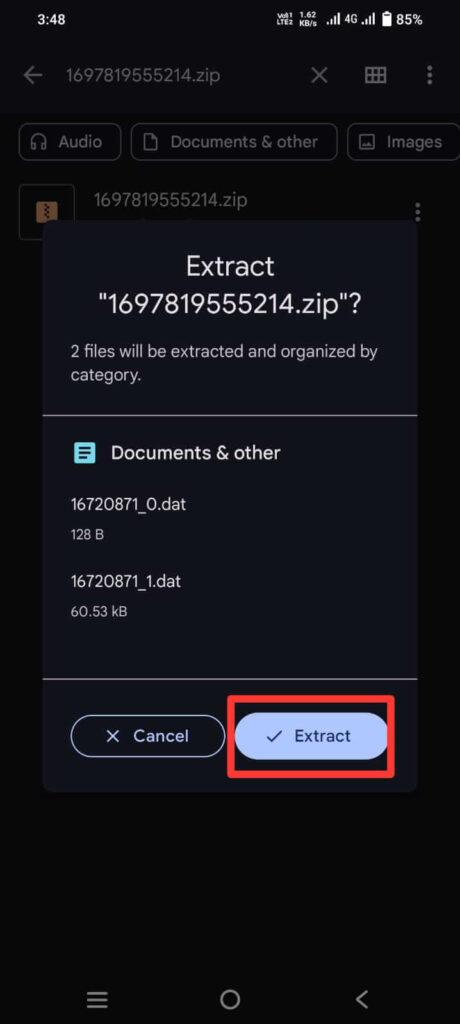
- Tap on Done to Extract all file of your selected zip file.
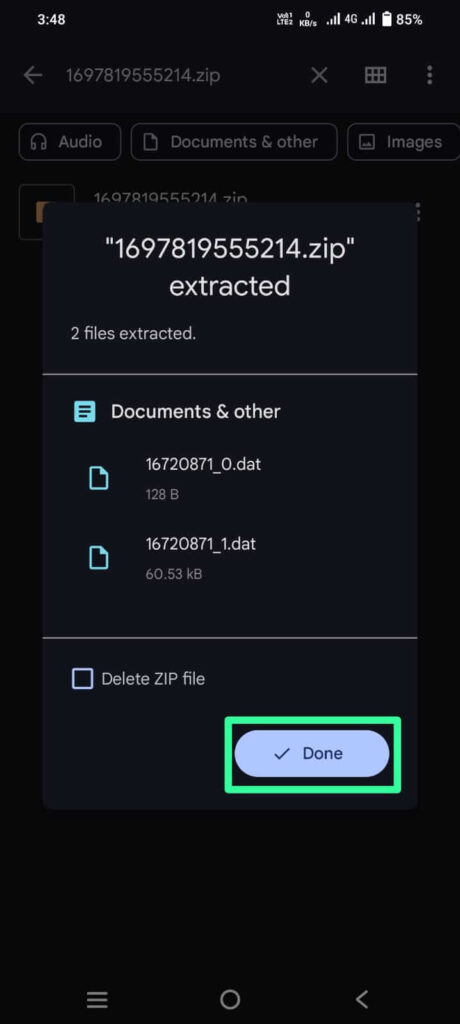
- Now you can open all Extracted files normally.
How to open zip file in android ( Using File Manager app )
Following steps to open zip file in android device using File Manager app.
- Download and Install File Manager app.
- Open File Manager app.

- Tap on where your zip file.
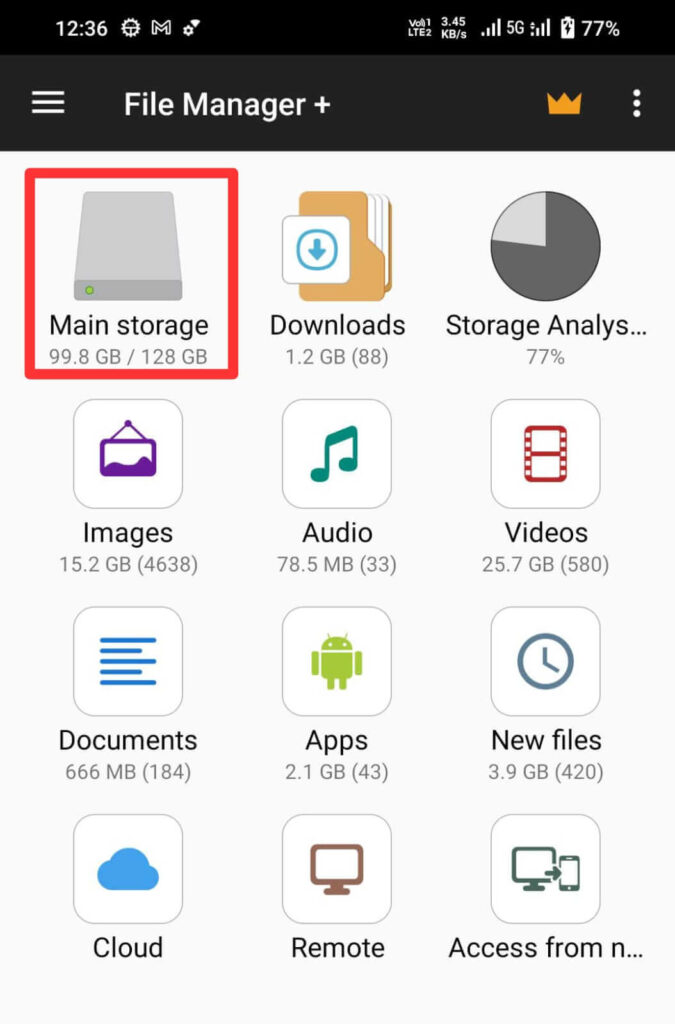
- Tap on search button and enter text zip, then show all zip file of this drive or folder.
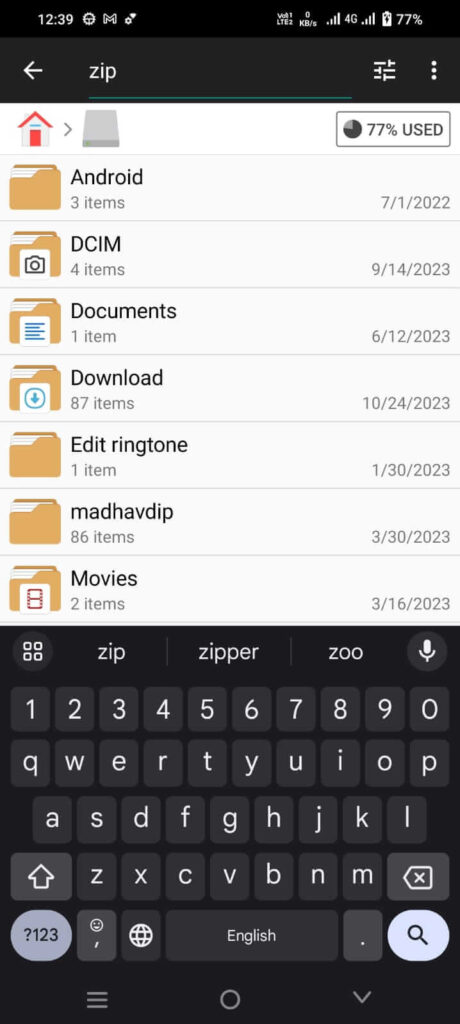
- Tap on zip file you want extract.
- Select files you want to extract and tab on More button and click on Extract.
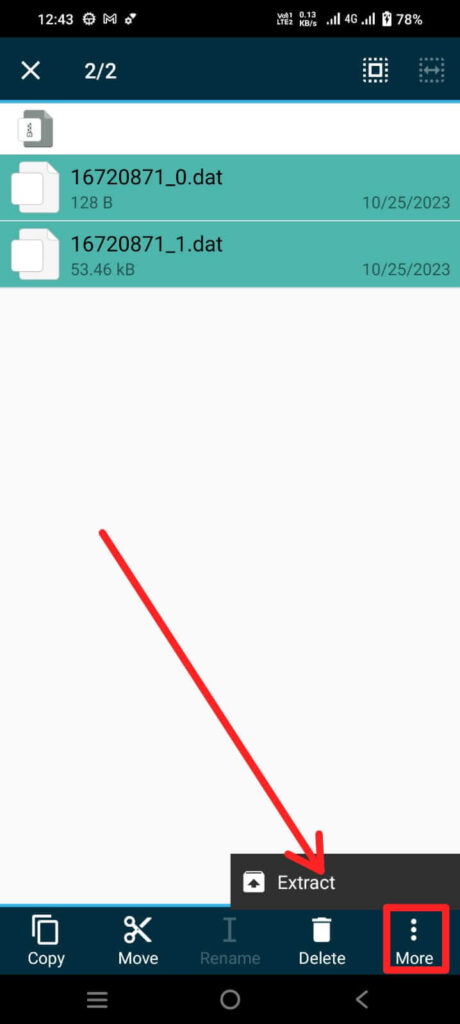
- Select Extraction Path and tap on EXTRACT HERE.
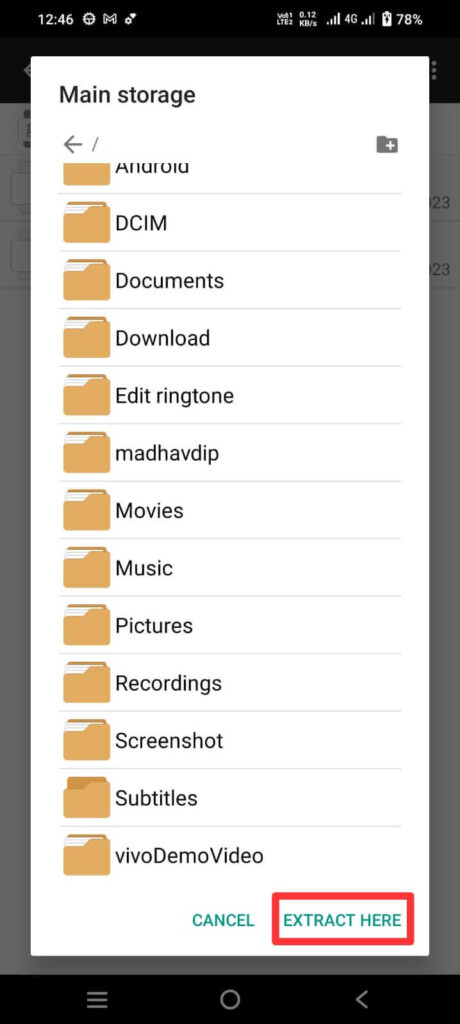
- Now you can open all Extracted files normally.
FAQs
Why can’t I open ZIP files on my Android?
You will need to download and install a zip file opener, such as the Files app to extract files from a ZIP file.
Why is ZIP file blocked?
This is a security feature in Google Chrome that will block certain types of files from being downloaded.
What is a zip file used for?
ZIP is a common file format that’s used to compress one or more files together into a single location.
Conclusion
open zip file in android is a a straightforward process, you can choose which method is suit for you. Whether you use the built-in File Manager, a Files by Google app, or a dedicated zip file opener app,managing compressed files on your Android device has never been easier. With these tools at your disposal, you can efficiently handle zip files and access their contents hassle-free, enhancing your overall experience.