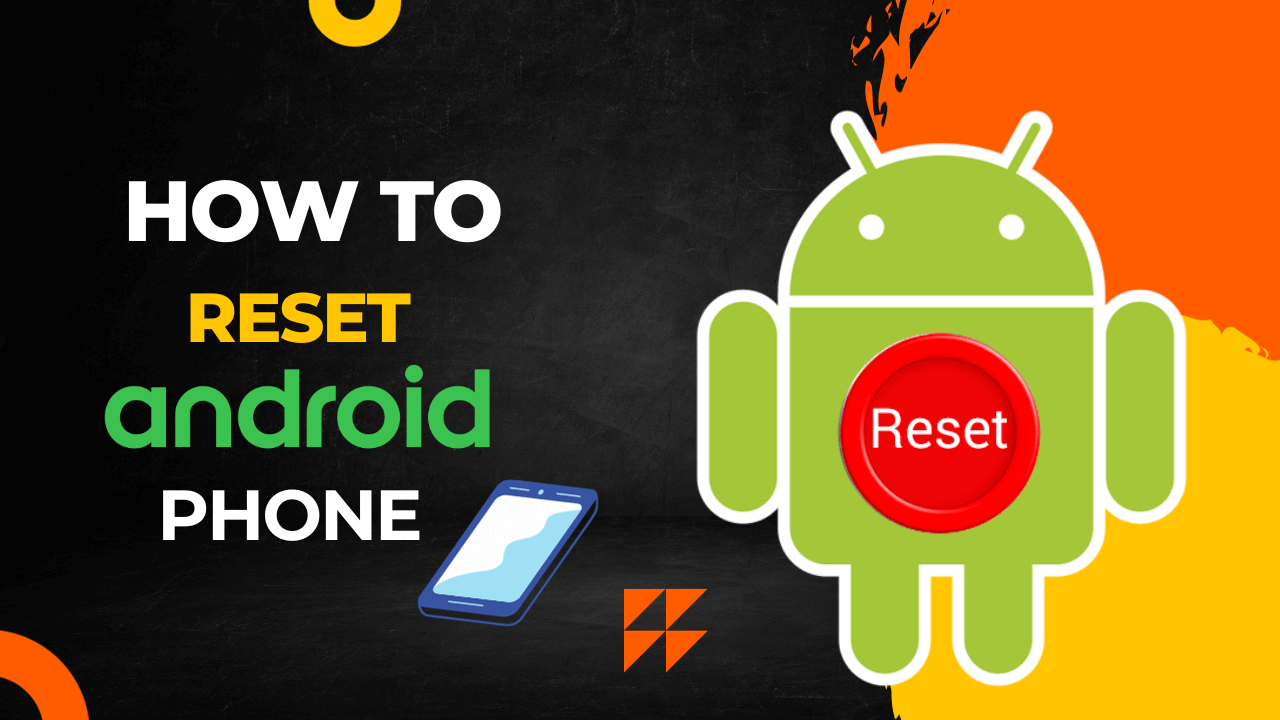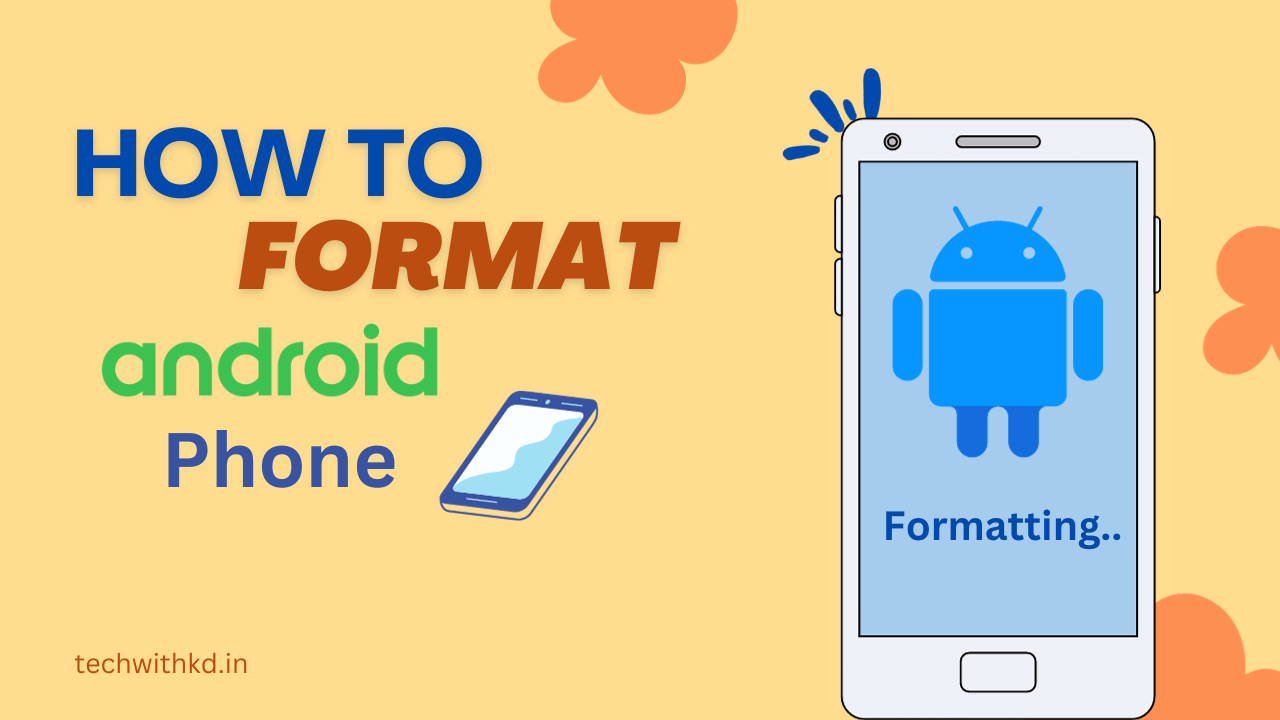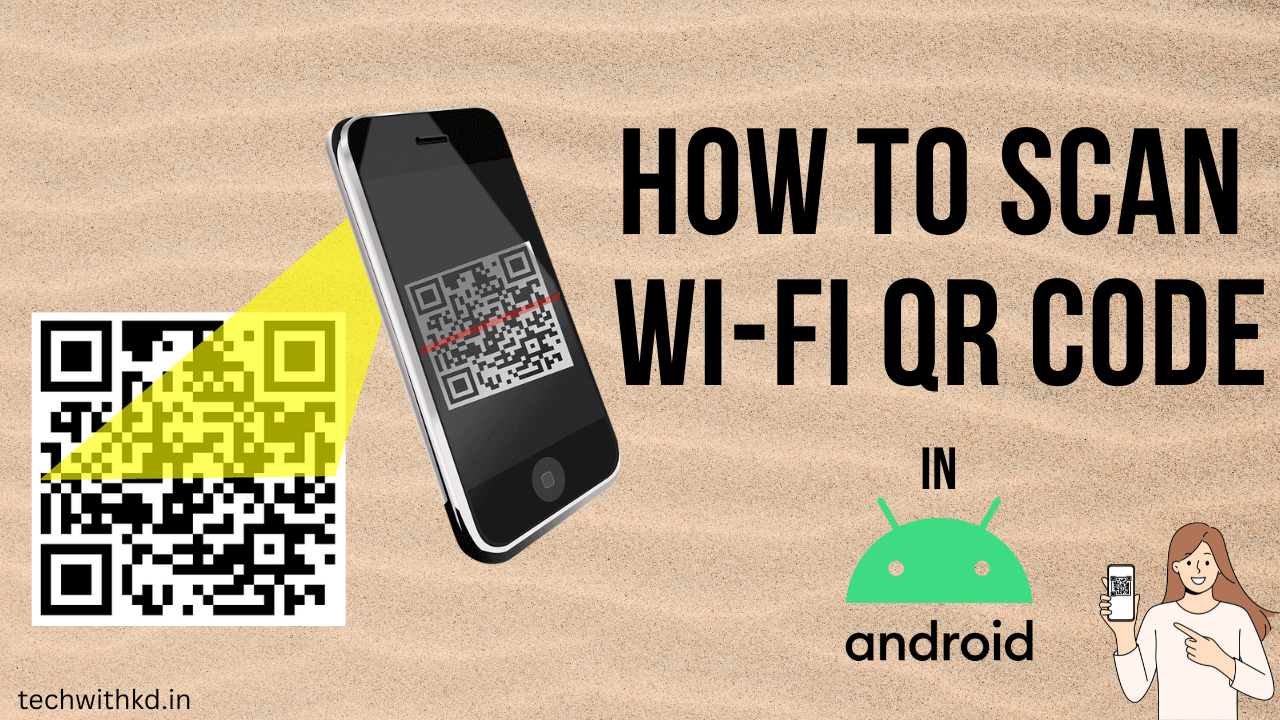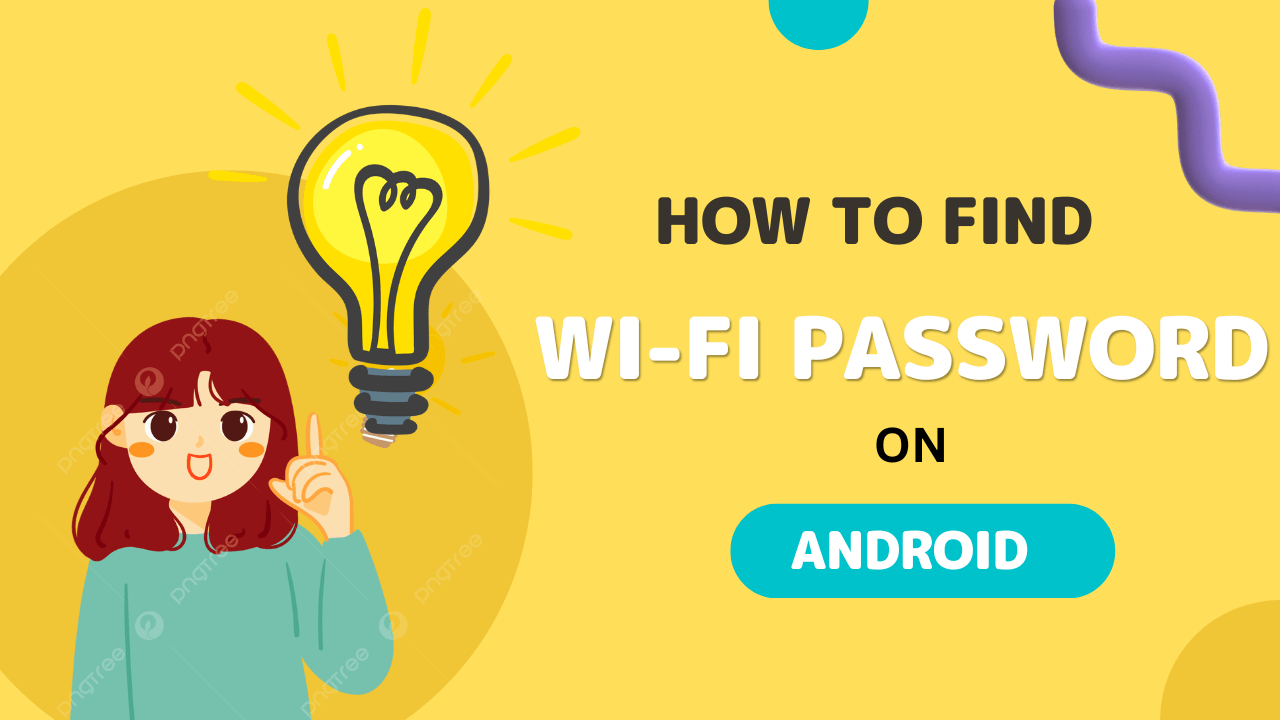One of the most personalize features is the ringtone,so we learn about How to Set Ringtone in android smartphones and tablets.
Customizing your Android phone to reflect your personality and style is one of the joys of smartphone ownership,allowing you to set a unique sound for incoming calls.
If you’re wondering how to set a ringtone on your Android device ??? Don’t worry.
In this article, I will explain How to Set Ringtone in android devices.
Also Read : How to Reset Android phone.
Discuss about Set Ringtone in android
Set Ringtone in android
Most manufactures provide inbuilt ringtones, Let’s take Vivo as an example here:
Following Steps to Set Ringtone in android devices.
- Open device Setting.
- Scroll down and tap Sound & vibration.
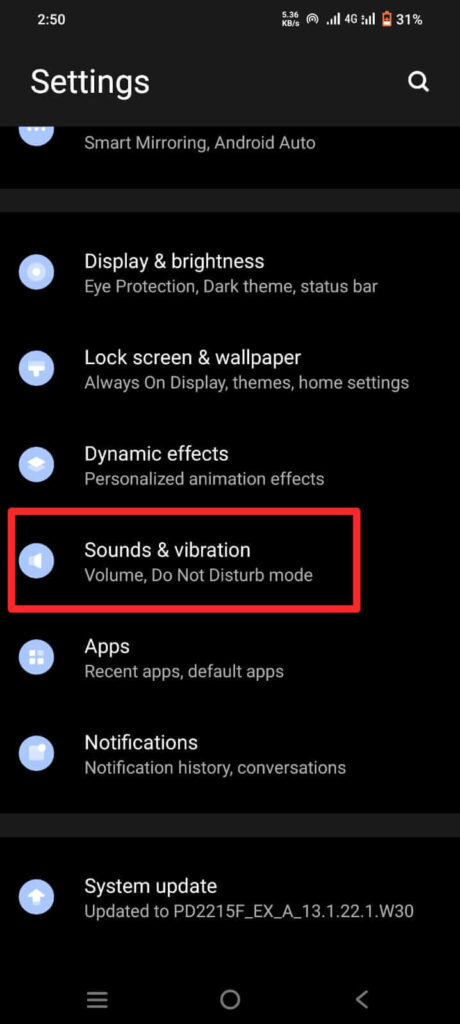
- Tap on Phone ringtone.

- Select one of the built-in ringtones from the following list and play it.
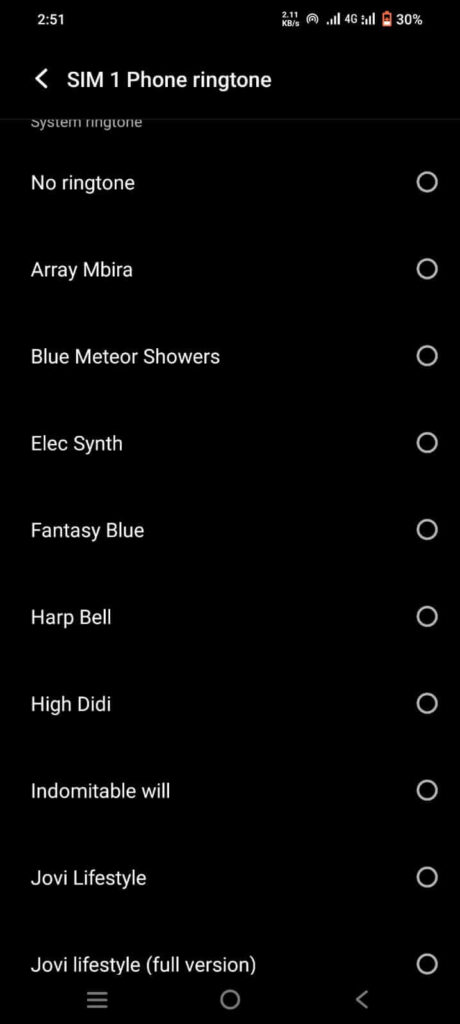
- Tap on Save button( If require).
Not everyone prefers built-in phone ringtones.If you set Custom ringtone see following steps.
Set Custom Ringtone in android
- Open device Setting.
- Scroll down and tap Sound & vibration >> Phone ringtone.
- Tap on Custom ringtone and select ringtone you want to.
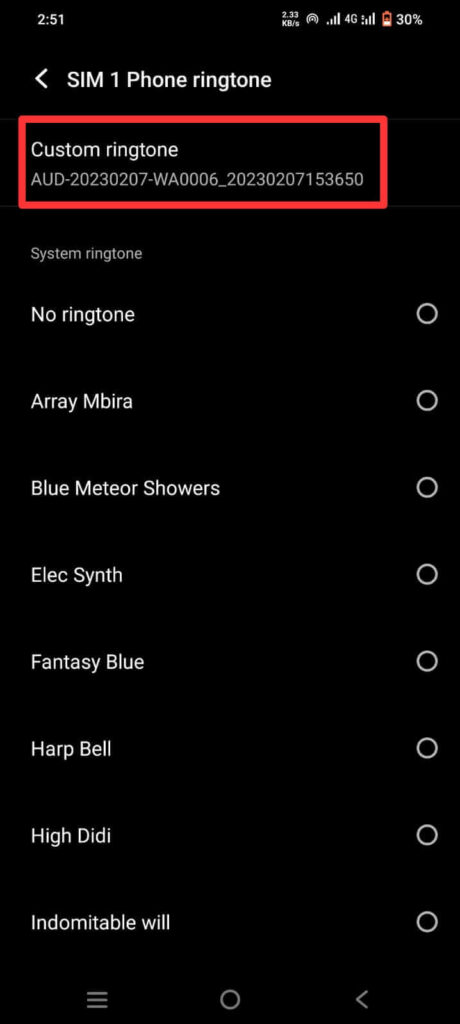
- Tap on Save button( If require).
Set a Unique Ringtone for Contact in android
Following steps to Set a Unique Ringtone for your specified contact.
- Open Contacts.
- Select Contact you want to set Unique Ringtone.
- Tap on Pen icon button to Edit contact.
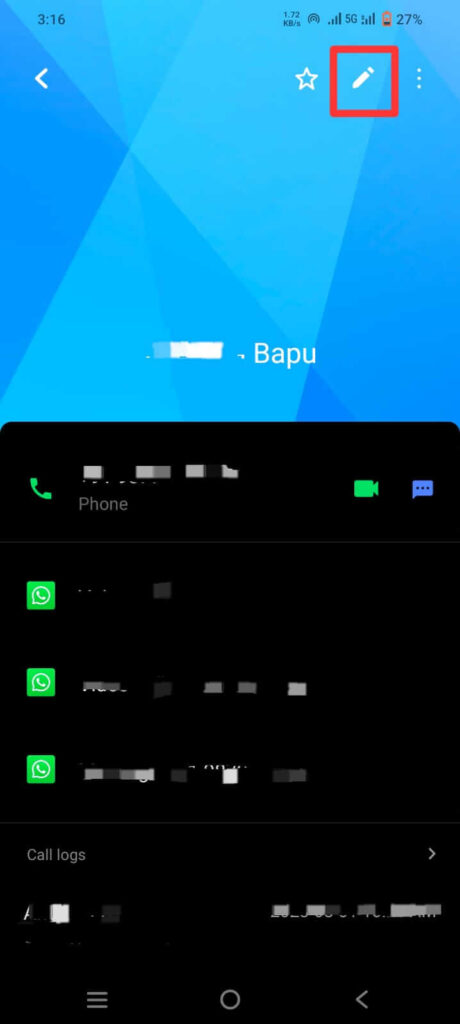
- Scroll down and tap on Expand to edit extra information.
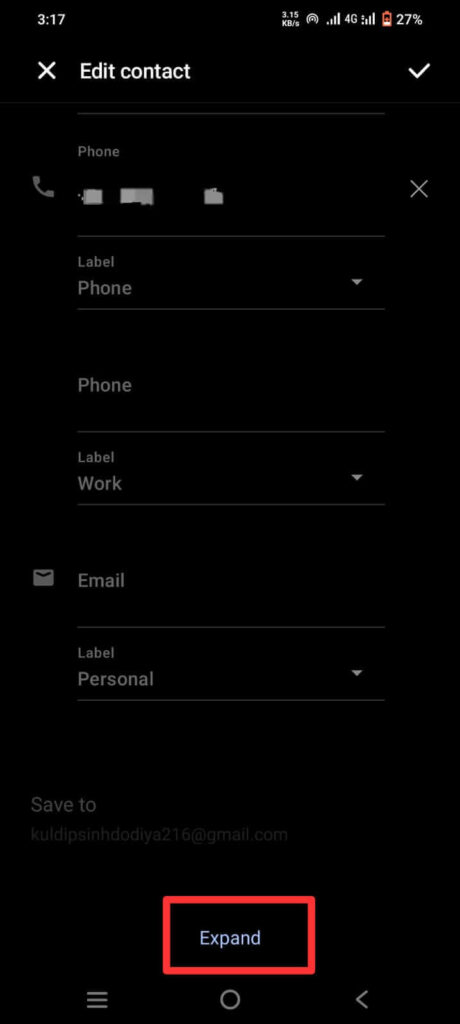
- Tap on Ringtone and Select the Ringtone for your specified contact.
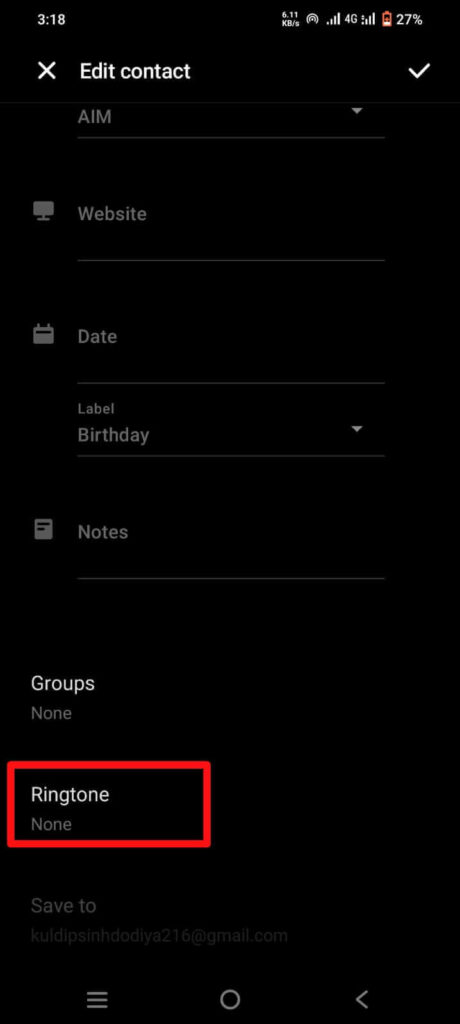
Set Ringtone in android (Samsung Galaxy)
Following Steps to Set Ringtone in Samsung Galaxy android devices.
- Open device Setting in Samsung Galaxy.
- Scroll down and tap Sounds and vibration.
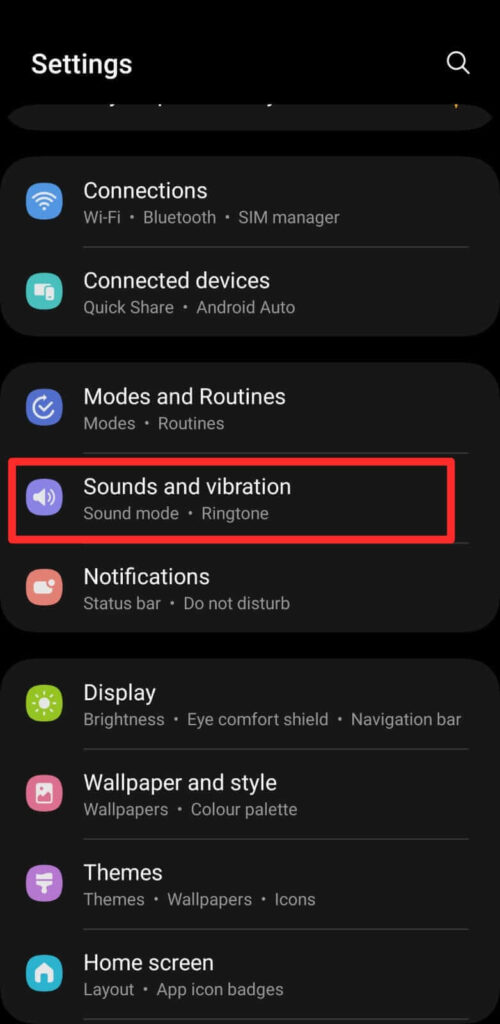
- Tap on Ringtone menu.
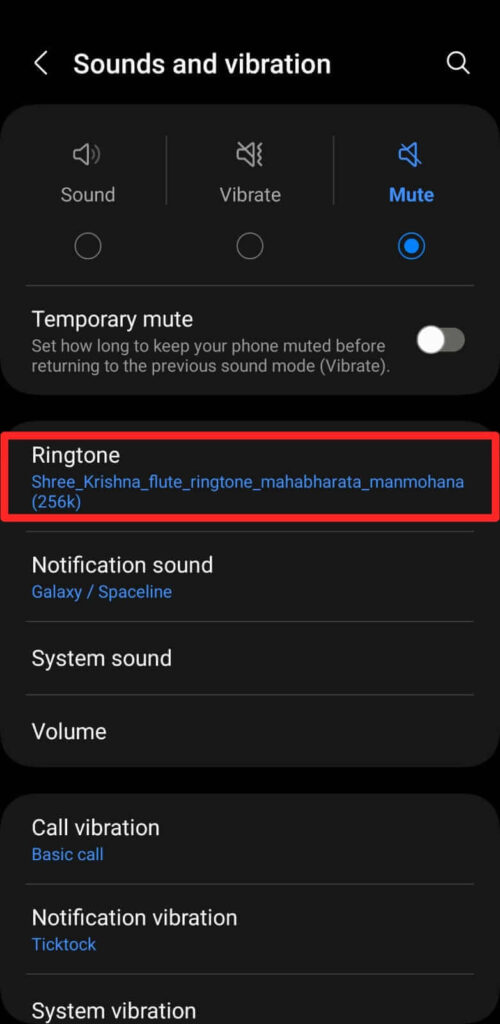
- Select one of the built-in ringtones from the following list.
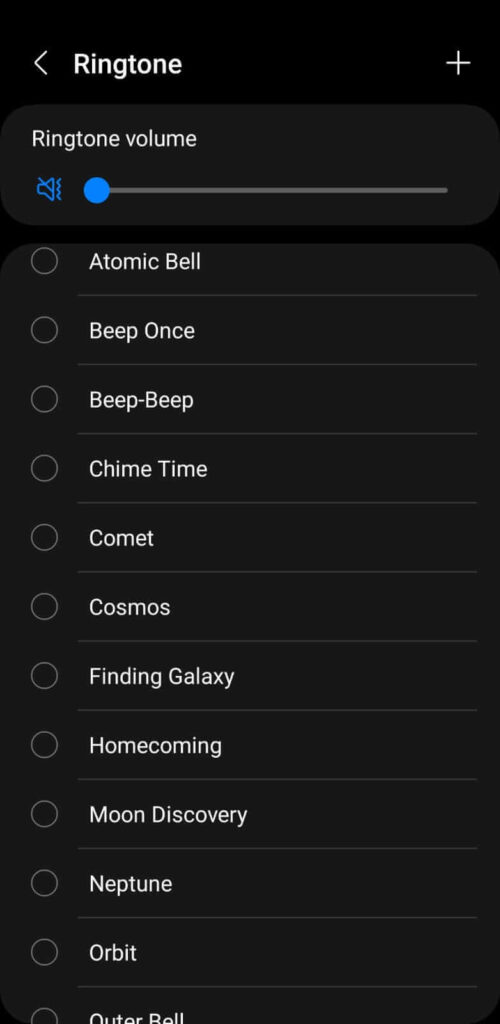
Not everyone prefers built-in phone ringtones.If you set Custom ringtone see following steps.
Set Custom Ringtone in android (Samsung Galaxy)
- Open device Setting in Samsung Galaxy.
- Scroll down and tap Sounds and vibration >> Ringtone .
- Click on + icon button.
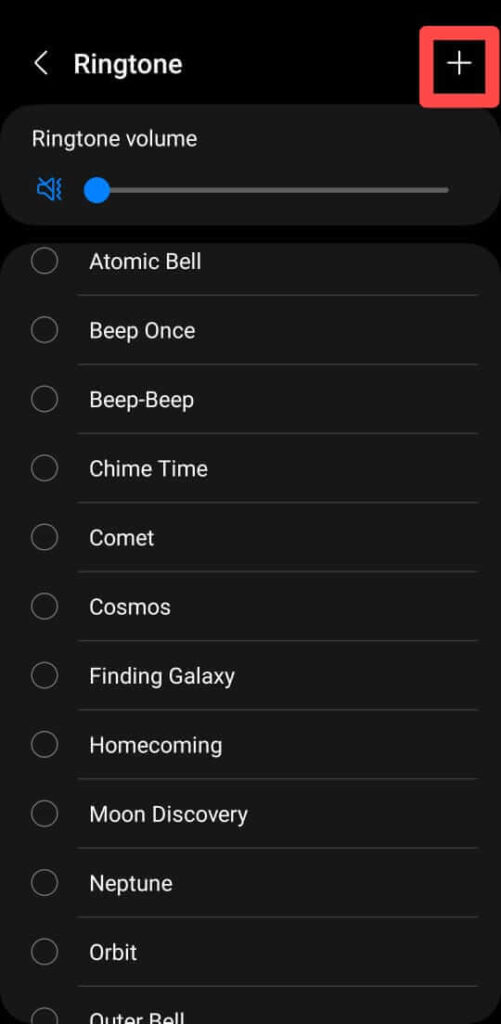
- Open Sound picker menu and select the ringtone.
- Tap on Done.
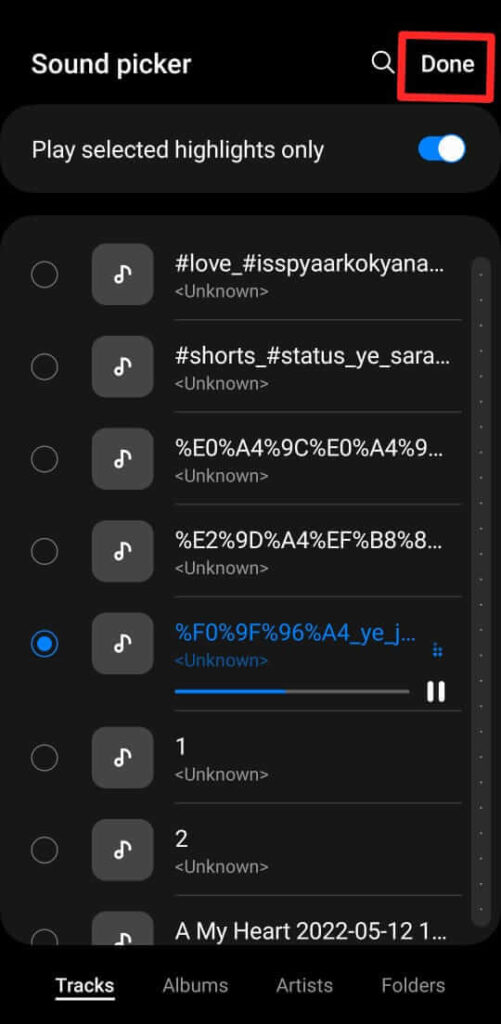
Set a Unique Ringtone for Contact in android (Samsung Galaxy)
- Open Contacts.
- Select the contact you want to choose the ringtone for.
- Select the Information icon.
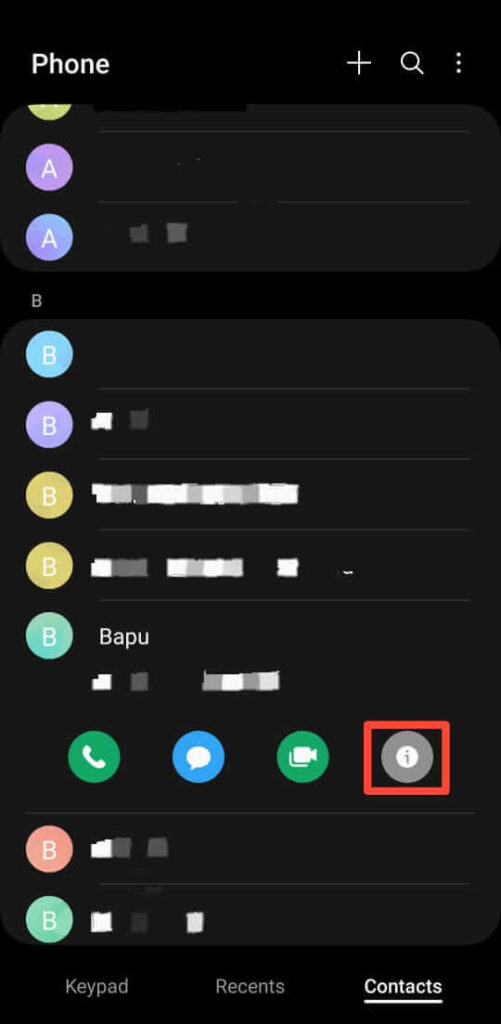
- Tap the three dots More.

- Select Change ringtone/vibration >> Ringtone.
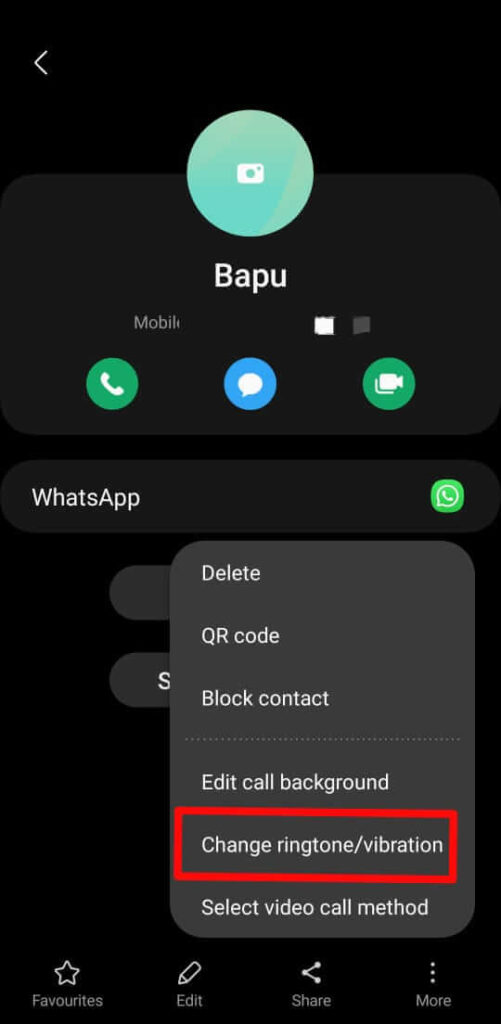
- Select the ringtone you want to assign to contact.
FAQs
Where are Android ringtones stored?
Default ringtones are usually stored in /system/media/audio/ringtones
Conclusion
Set Ringtone in android device with a custom ringtone is a simple process that adds a touch of individuality to your smartphone experience.By following these step-by-step instructions, you can set a ringtone that reflects your style and preferences.Experiment with different sounds until you find the perfect one, and enjoy a more personalized and enjoyable phone experience.