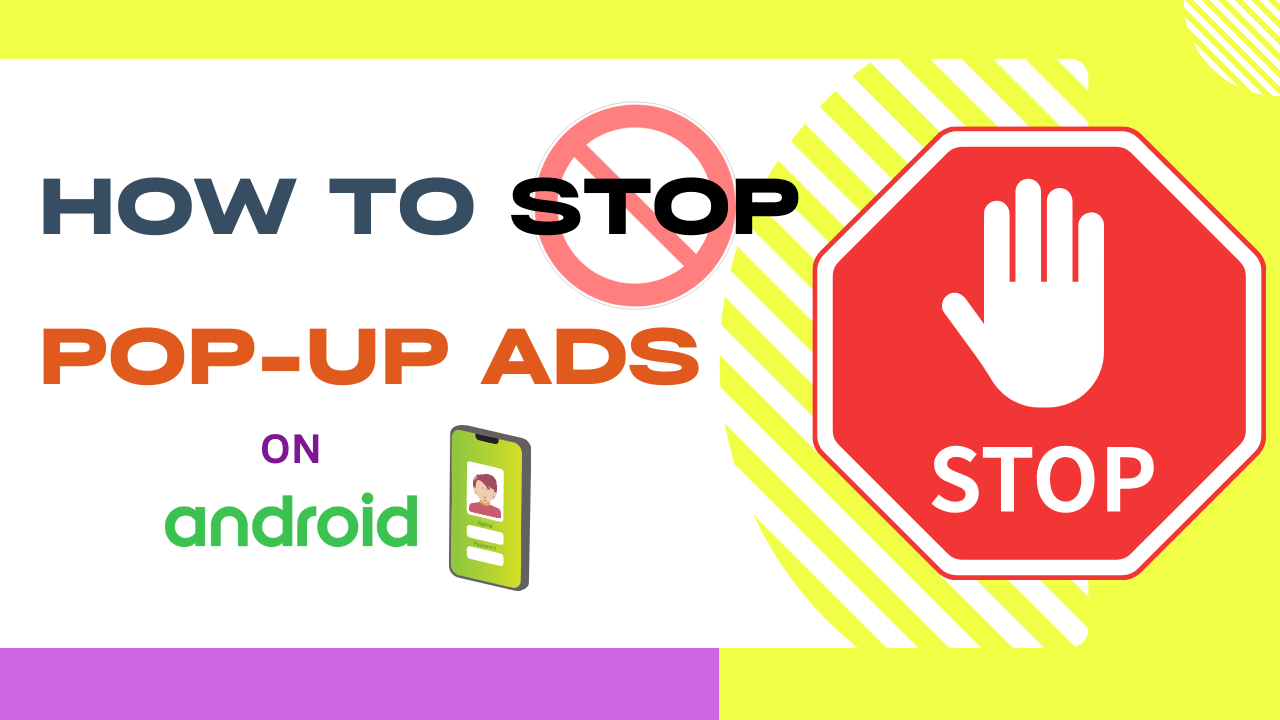The convenience of using Android phones comes with its share of nuisances, one of them being pop-up ads.These intrusive advertisements can disrupt your user experience and even compromise your device’s security. So we’ll know about how to Stop pop up ads on android phone.
There are effective ways to combat this issue and enjoy a seamless android phone experience. In this article,I’ll help you to Stop pop up ads on android phone.
Also Read : How to update apps on android.
Table of Contents
Discuss about Stop pop up ads on android phone
What is pop up ads on android ?
Pop up ads on Android are intrusive advertisements that appear suddenly in a new window or tab while you are using an app, browsing the internet, or even when your device is idle.These ads can take various forms, such as banners, full-screen ads, or small windows that overlay the content you are viewing.
Pop-up ads are typically used by advertisers to promote products, services, or websites.
Some issues with pop up ads on android phone include:
- Pop up ads can interrupt your activities on the android device.
- Loading pop up ads consumes data and drains your device’s battery.
- Some malicious pop up might redirect you to phishing websites or attempt to install malware or unwanted software on your device, posing risks to your privacy and security.
- Pop up ads can redirect you to dubious websites without your consent, potentially exposing you to scams or fraudulent schemes.
- Some pop ups may trick you into subscribing to premium services or SMS services without your knowledge, leading to unexpected charges on your phone bill.
How to Stop pop up ads on android phone in Chrome Browser
Following Steps to Stop pop up ads on android phone in Chrome Browser.
- Open Chrome browser on your android phone.
- Tap the three dots button at the top-right corner to open a drop down menu.
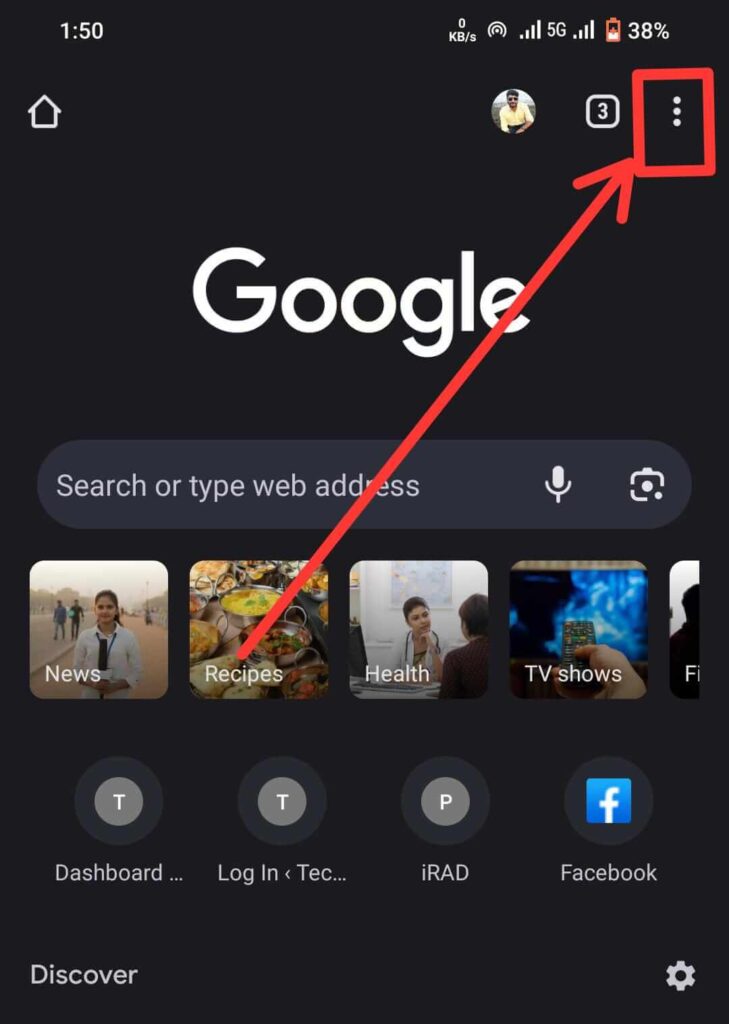
- Tap on Setting.
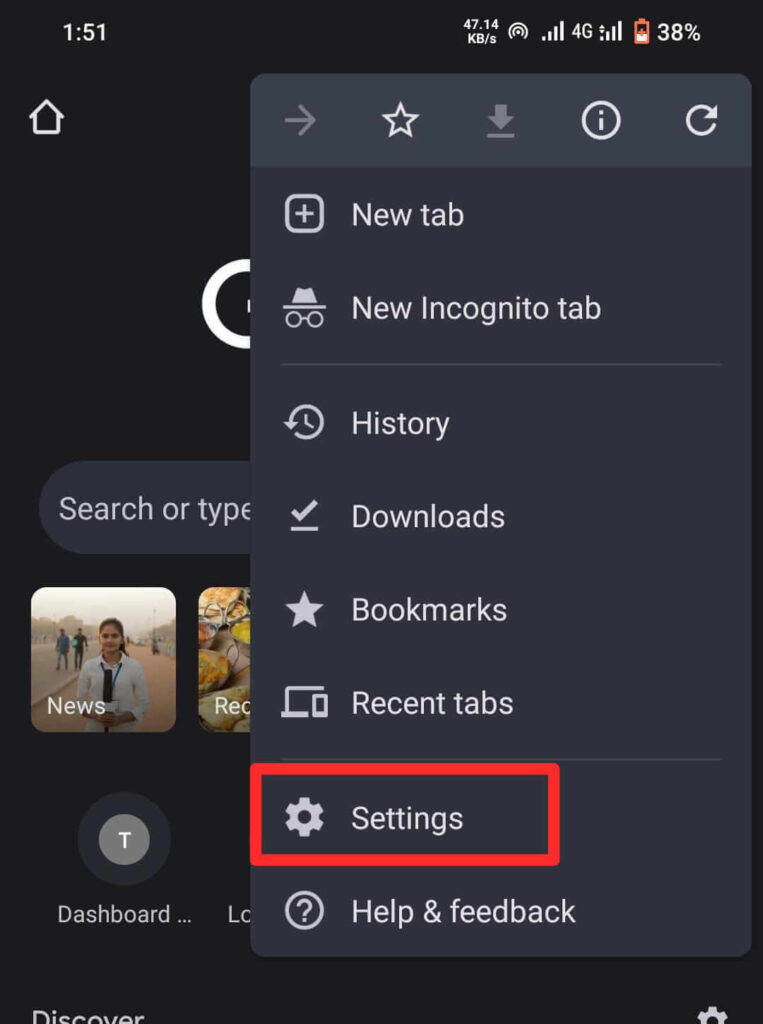
- Scroll down and tap on Site Setting.
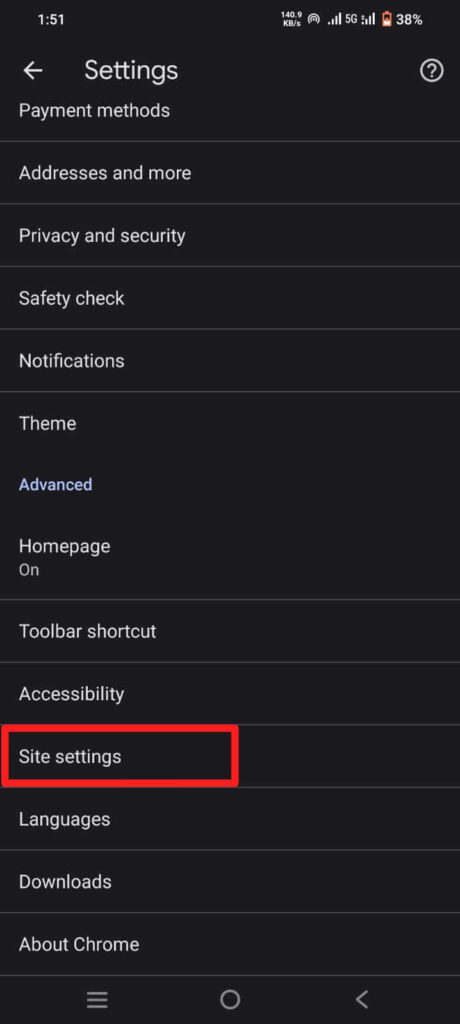
- Scroll down and tap on Pop-ups and redirects.
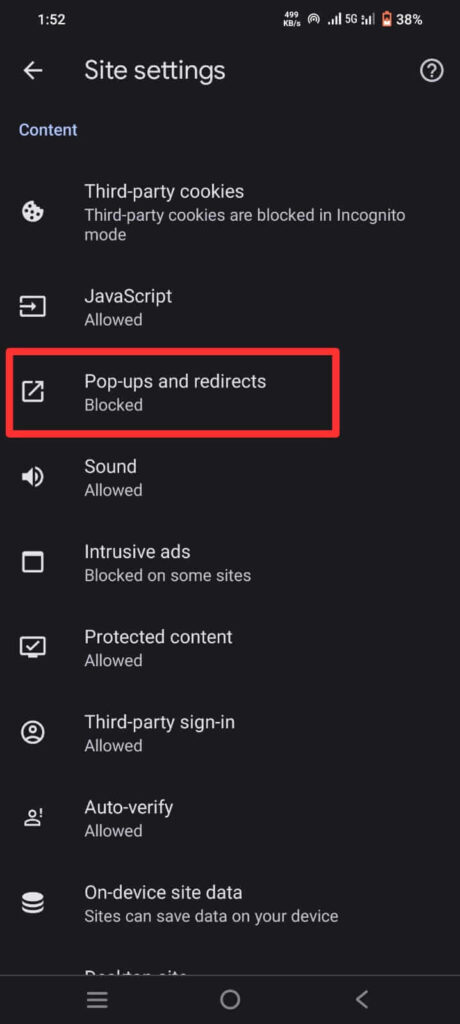
- Toggle “Pop-ups and redirects” off.

How to Stop pop up ads on android phone with Device Setting.
Steps :
- Open Device Setting.
- Scroll down and tap Apps.
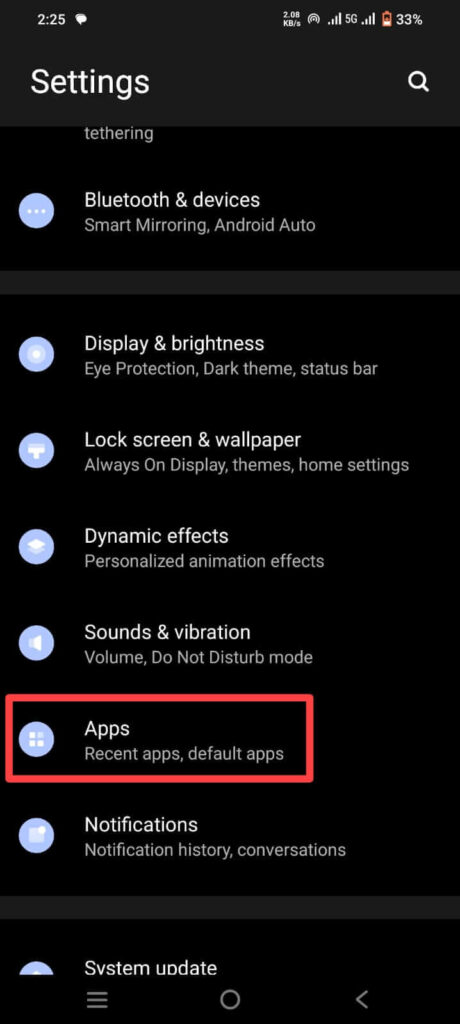
- Tap Special app access.
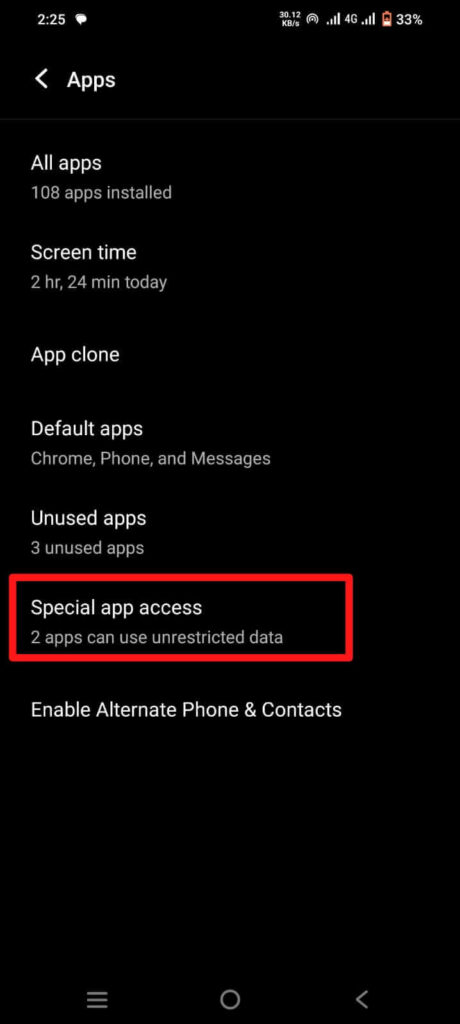
- Tap Display over other apps.You’ll see a list of apps installed on your device.
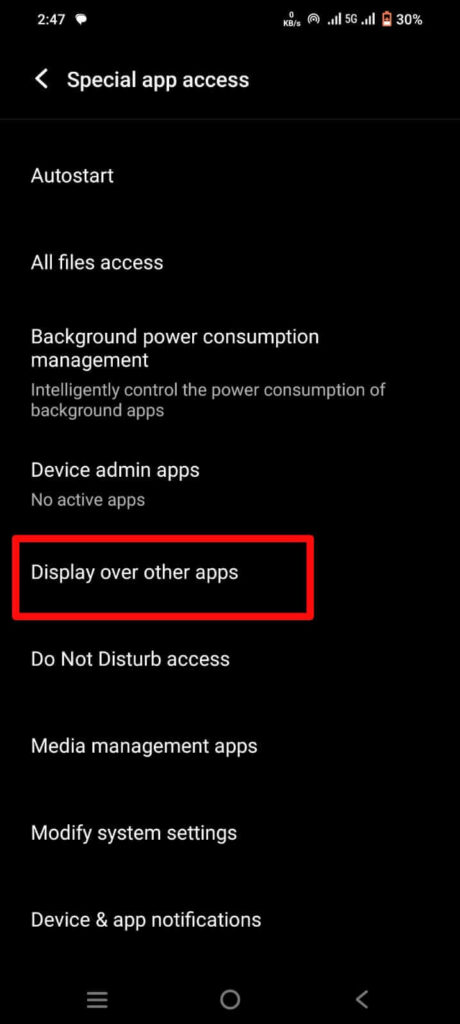
- Tap the app you want to stop showing pop-up ads and slide the toggle to the left.

How to Stop pop up ads on android phone in SAMSUNG
Steps :
- Open Device Settings.
- Tap Notifications.
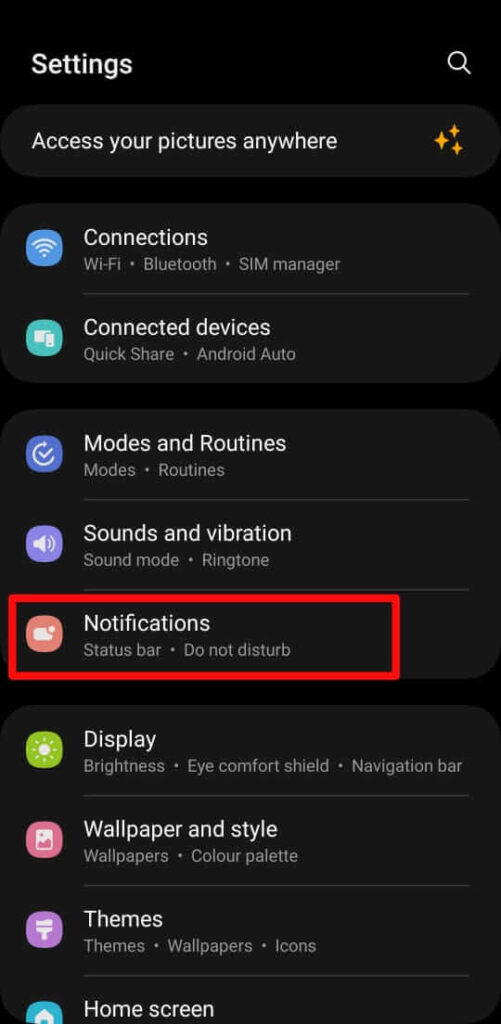
- Then tap App Notifications.
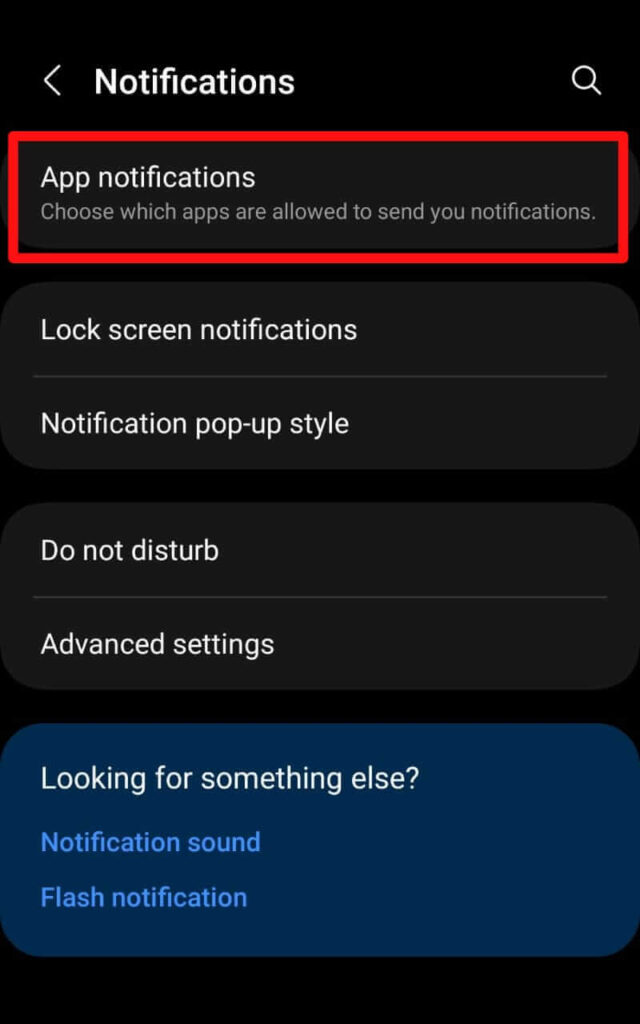
- Toggle off notifications for apps that are irritating you.
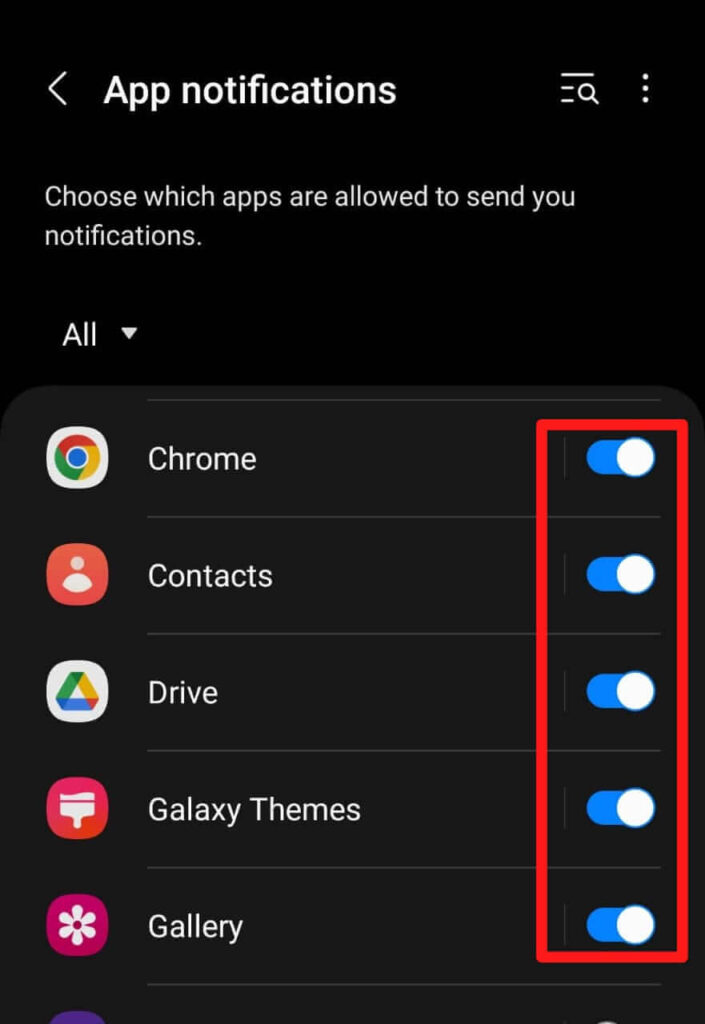
FAQs
How do I permanently stop pop up ads?
Yes.
Why do ads keep popping up on my Android phone?
Might be the result of malware or adware on your device.
Can Chrome block ads?
Google Chrome has a built-in tool that limits the number of ads you see while browsing the Web.
Conclusion
Stop pop up ads on android phone can be incredibly frustrating,but with the right precautions and settings adjustments, you can minimize their impact on your android phone.Stay proactive, stay safe, and reclaim control over your Android phone today!