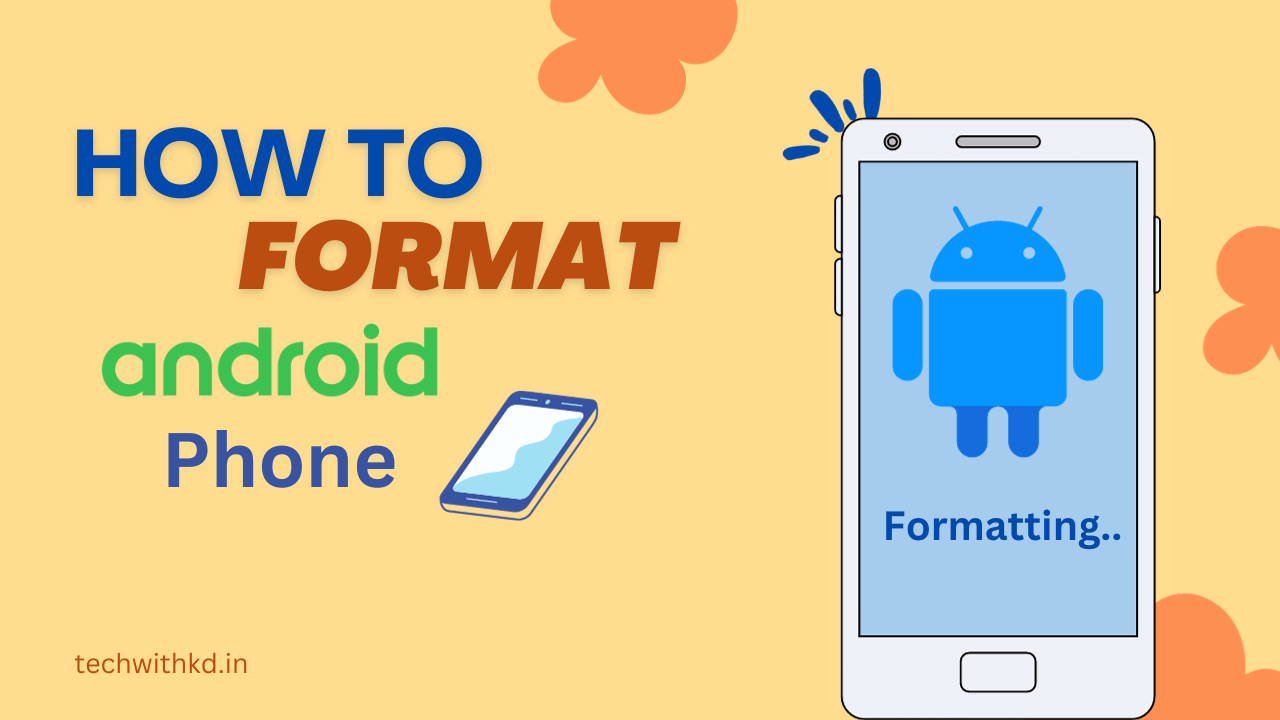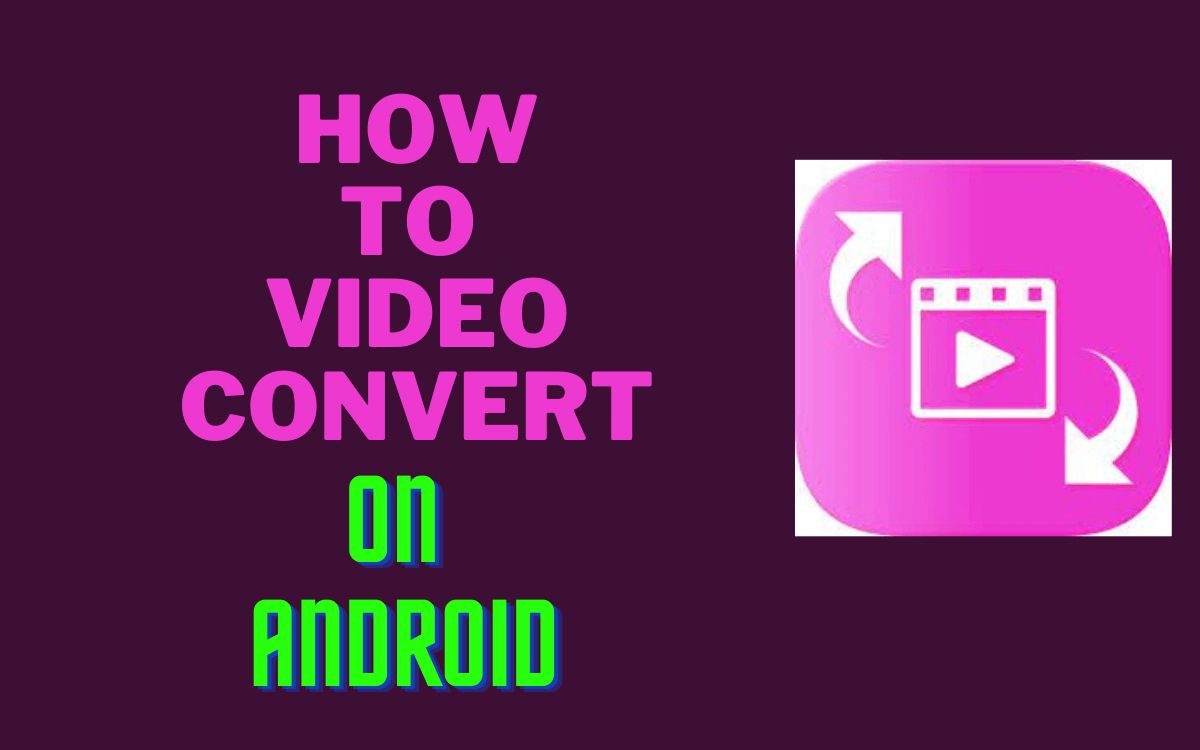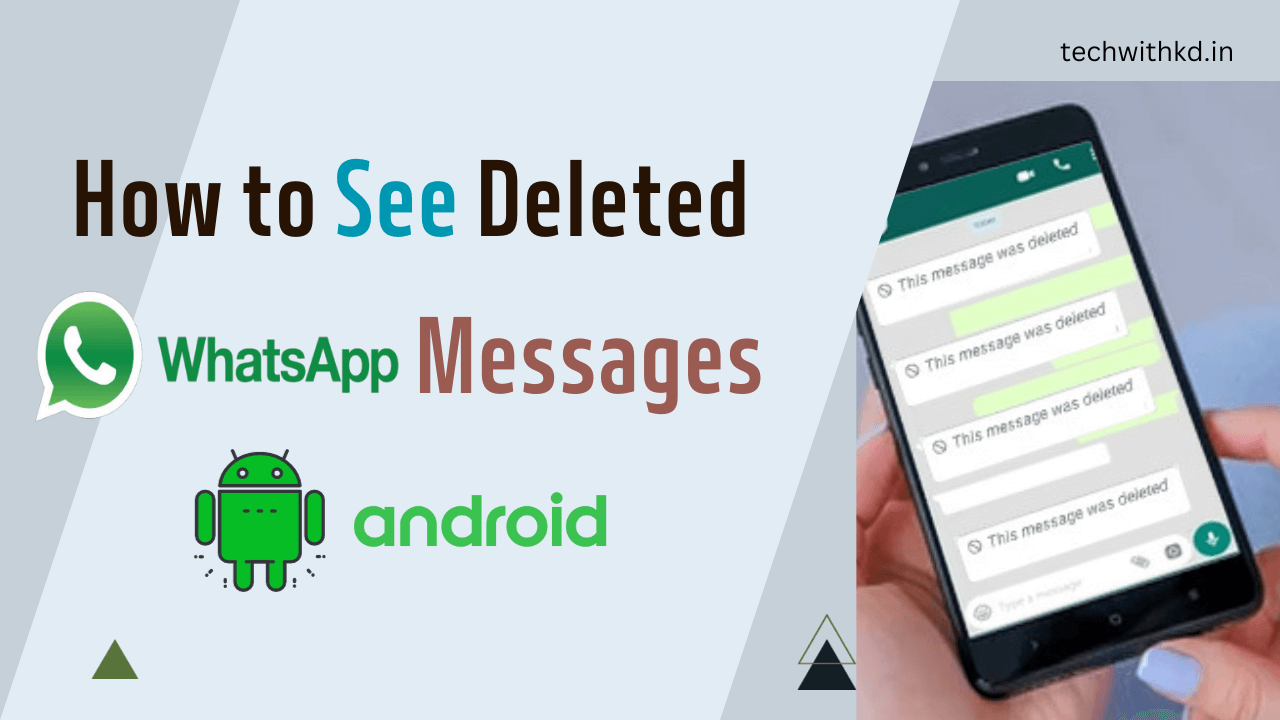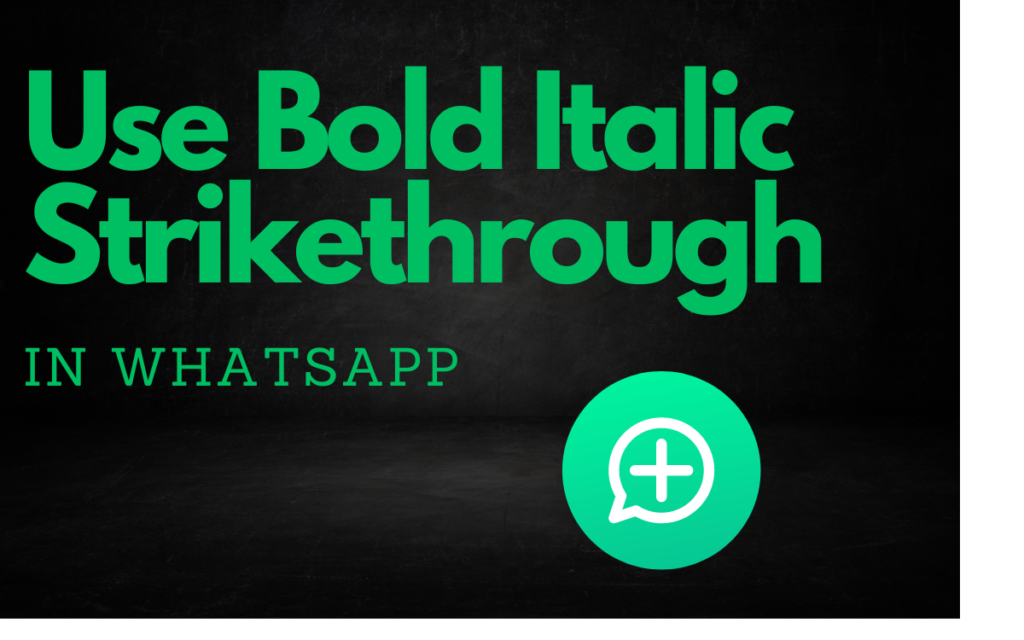
WhatsApp is most popular social media messenger but users don’t aware of How to use Bolt, Italic and Strikethrough in WhatsApp on Android.
WhatsApp provide Three ways to format text or change font style in the Application like Botl, Italic and Strikethough.
These formatting option can make your messages more engaging and expensive.
In this Article, let me tell you about How to use Bolt, Italic and strikethrough in WhatsApp Application.
Table of Contents
How to use Bolt font on WhatsApp
Bold texts are usually used to highlight importance in a text. Bolt font use easily seen highlight text or word.
To make text bold, enclose it with asterisks (*).
How to use Bolt in WhatsApp Examle :

Type your Message or word in WhatsApp Application start with asterisks(“*”) marks and also use asterisks(“*”) mark end of massage or word.
Ex :- typing *This is Bold*. and show in display as “This is Bold” in the chat.
How to use Bolt in WhatsApp step by step :
- Open WhatsApp Application.
- Choose the chat
- Type your massage start with asterisk(“*”) marks and message or text end with asterisks(“*”) marks. like :- *This is the Bolt Font Effect*
- Send your message.
How to use Italic font on WhatsApp
Italic is used to draw the readers attention to a specific part of the text.
How to use Italic in WhatsApp Example :
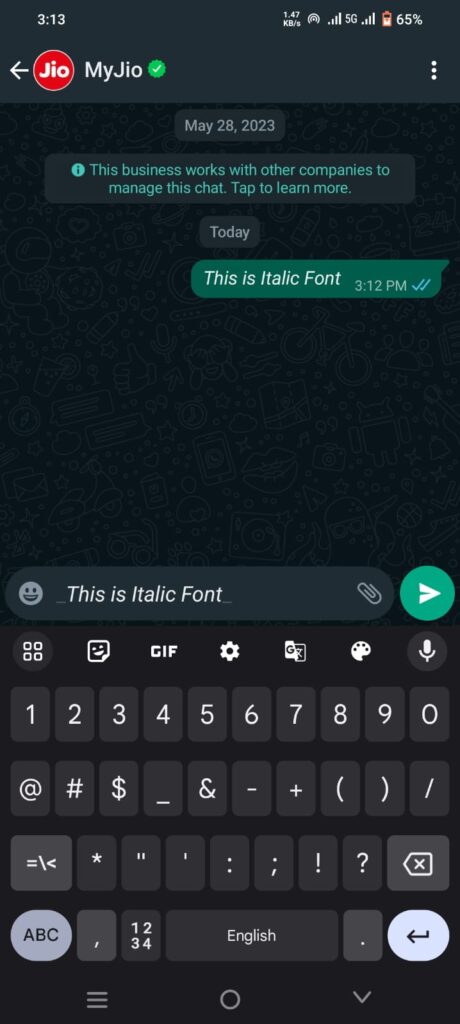
Type your Message or word in WhatsApp Application start with underscore (“_”) marks and also use underscore (“_”) mark end of massage or word.
Ex :- typing _This is Italic_. and show in display as “This is Italic” in the chat.
How to use Italic in WhatsApp Step by step :
- Open WhatsApp Application.
- Choose the chat
- Type your massage start with underscore ( “_”) marks and message or text end with underscore(“_”) marks. like :- _This is the Italic Font Effect_
- Send your message.
How to use Strikethough font on WhatsApp
Strikethrough is used to inform the recipient that the text with strikethrough formatting has been erased or ignored.
How to use Strikethough in WhatsApp Example :
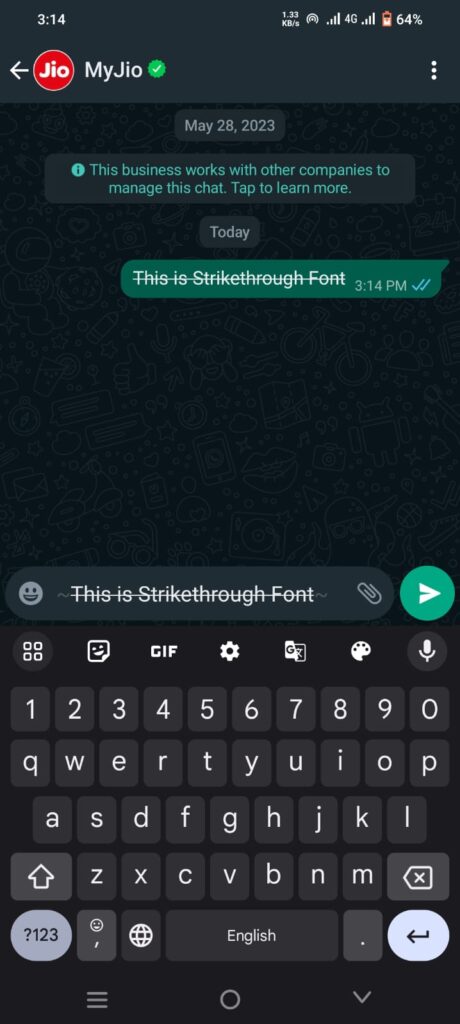
Type your Message or word in WhatsApp Application start with tildes (“~”) marks and also use tildes (“~”) mark end of massage or word.
Ex :- typing ~This is Strikethough~. and show in display as This is Strikethrough in the chat.
How to use Strikethough in WhatsApp Step by step
- Open WhatsApp Application.
- Choose the chat
- Type your massage start with tildes ( “~”) marks and message or text end with tildes(“~”) marks. like :- ~
This is the Stikethrough Font Effect~ - Send your message.
How to use Bold and Italic Combined in WhatsApp
You can use combine Bolt and Italic formatting styles. For instance, you can make text both bold and italic by enclosing it with both asterisks and underscores.
How to use Bold and Italic Combined in WhatsApp Example :
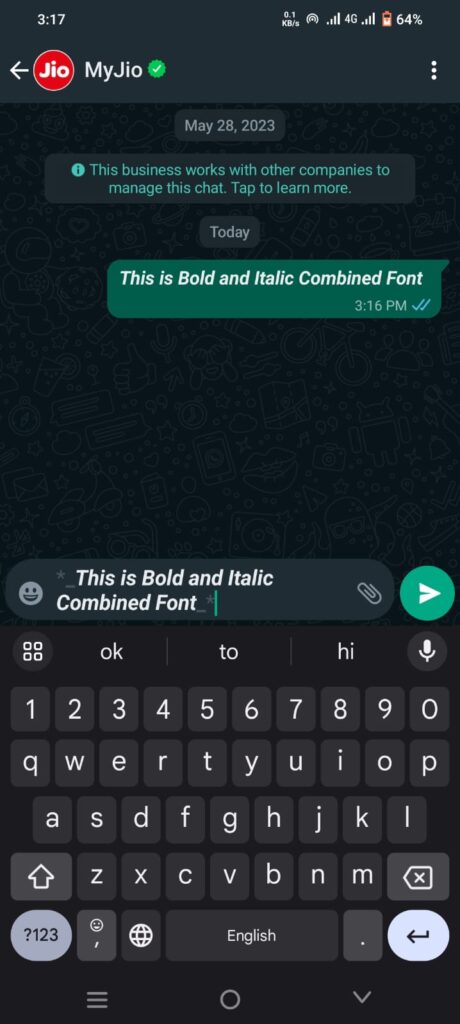
Type your Message or word in WhatsApp Application start with asterisks(“*”) and underscore(“_”) marks and also use asterisks(“*”) and underscore(“_”) mark end of massage or word.
Ex :- typing _*This is Bold and Italic*_. and show in display as This is Bold and Italic Combined in the chat.
How to use Bold and Italic Combined in WhatsApp Step by step
- Open WhatsApp Application.
- Choose the chat
- Type your massage start with asterisks(“*”) and underscore(“_”) marks and message or text end with asterisks(“*”) and underscore(“_”) marks. like :- *_This is Bold and Italic Combined Font Effect *_.
- Send your message.
Conclusion
Formatting your text on WhatsApp Application can help you easy find text and specified word. Whether you want to add touch of style or simple have fun with your massages using Bold, Italic and Strikehrough text can enhance your WhatsApp Application experience.