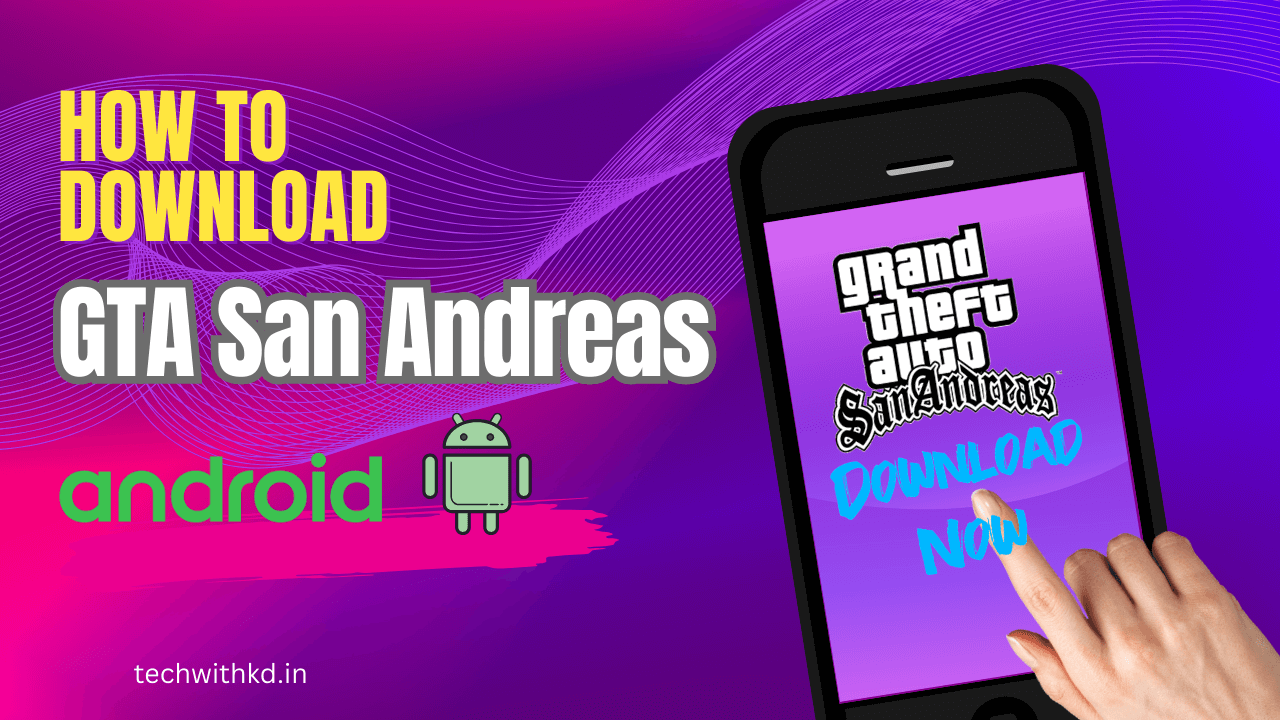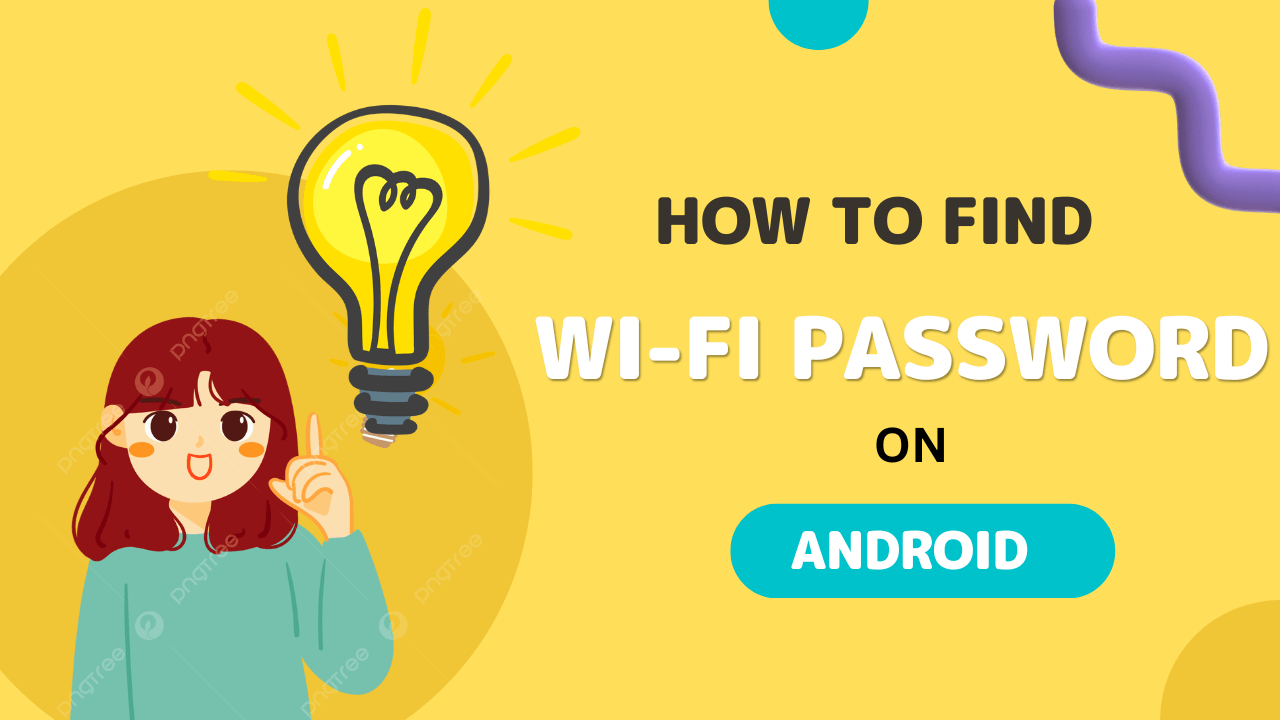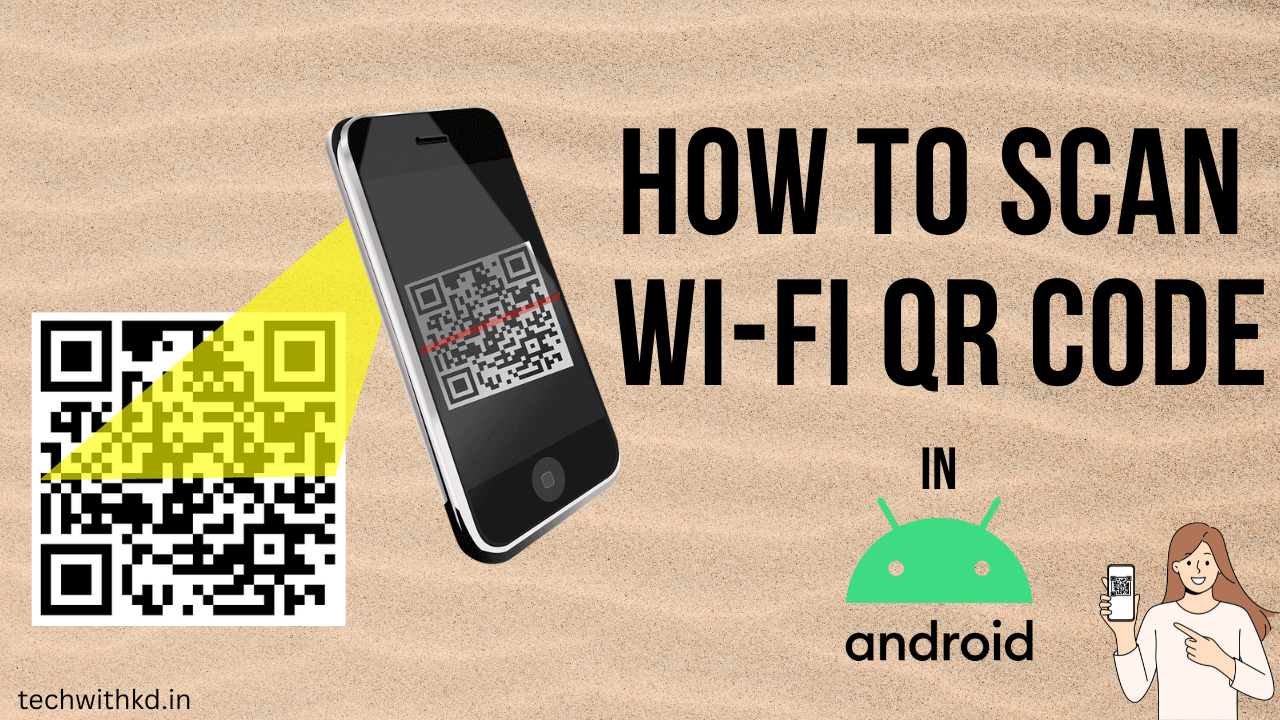Facebook is a platform that connects people from all around the world through the sharing of photos, videos, and other content. Here how to Download Facebook video on Android smartphone and tablets.
While Facebook allows users to watch videos directly on the platform, there may be instances where you want to download a video for offline viewing or sharing with friends.
In this article, I will explain about how to Download Facebook video on Android devices.
Also Read : How to Download GTA San Andreas on android easy.
Discuss about Download Facebook video on Android
What are the benefits of Download Facebook video on Android ?
Downloading Facebook videos on Android can offer several benefits.
Here are some of the advantages:
- Offline Viewing : One of the primary benefits of downloading Facebook videos on Android is the ability to watch them offline.
- Data Savings : Watching videos directly on Facebook consumes data, especially when streaming high-quality videos. By downloading videos in advance, users can save on their data usage.
- Sharing with Others : Downloading Facebook videos enables users to share content with friends and family who may not have a Facebook account or who prefer to receive videos through other messaging platforms.
- Archiving Content : Downloading videos allows individuals to create a local archive of content they find valuable, such as tutorials, educational videos, or sentimental moments.
- Playback Control : Downloading videos gives users greater control over playback. They can watch videos at their own pace without interruptions from buffering or network issues.
- Access in Restricted Areas : Downloading videos allows users to bypass these restrictions and enjoy content in environments where direct access to Facebook may be limited.
- Preserving Content : Downloading videos ensures that users have a copy of the content, even if it is later removed from Facebook or the original account.
- Avoiding Ads : Downloading videos can allow users to watch content without these interruptions, providing a more seamless and focused viewing experience.
How to Download Facebook video on Android
Following steps to Download Facebook video on Android :
- Open the Facebook app in your device.
- Swipe to Video contain portion.
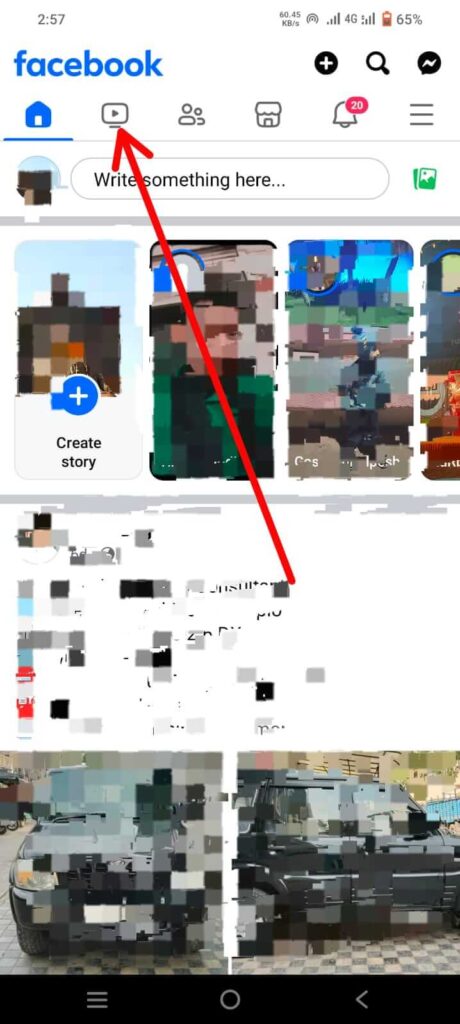
- Find the video you want to download and Then tap the three-dot icon above the video.
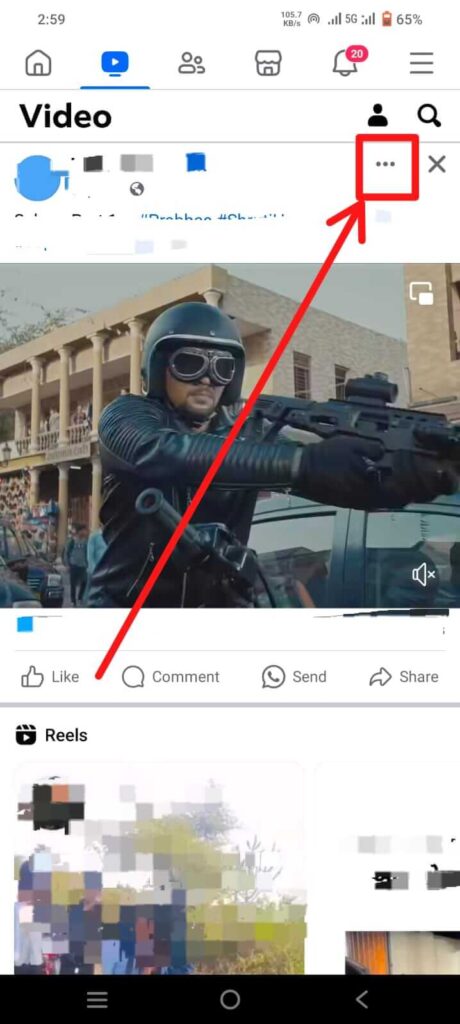
- Tap Copy Link from the menu.
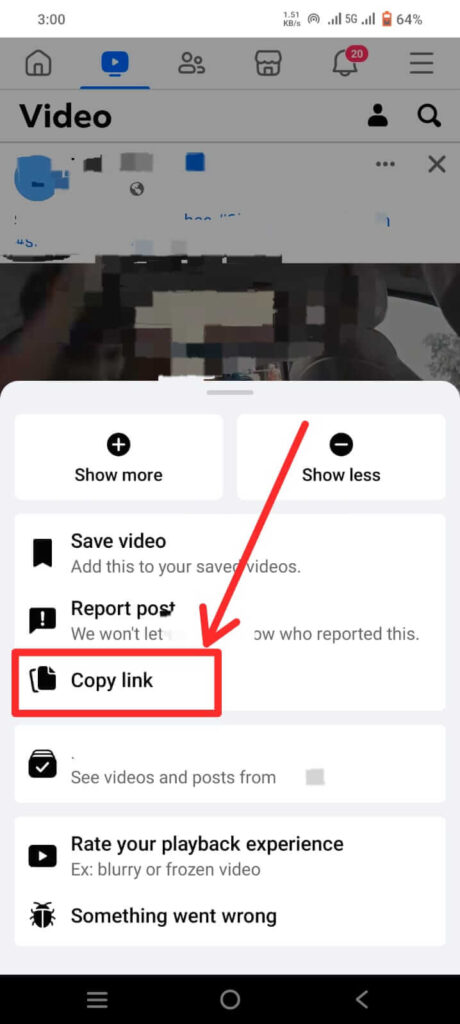
- Then open Browser and and paste the link to the address bar.
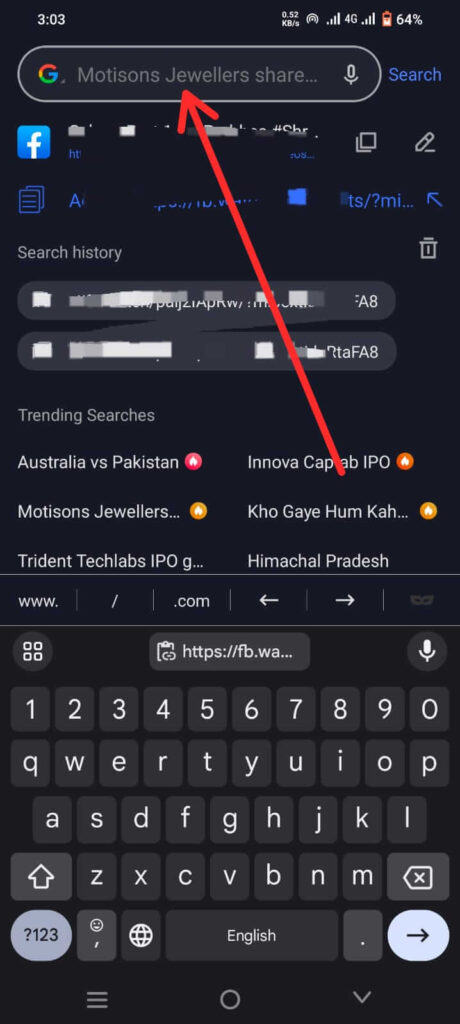
- Tap on Download icon to open Download file flash message box.
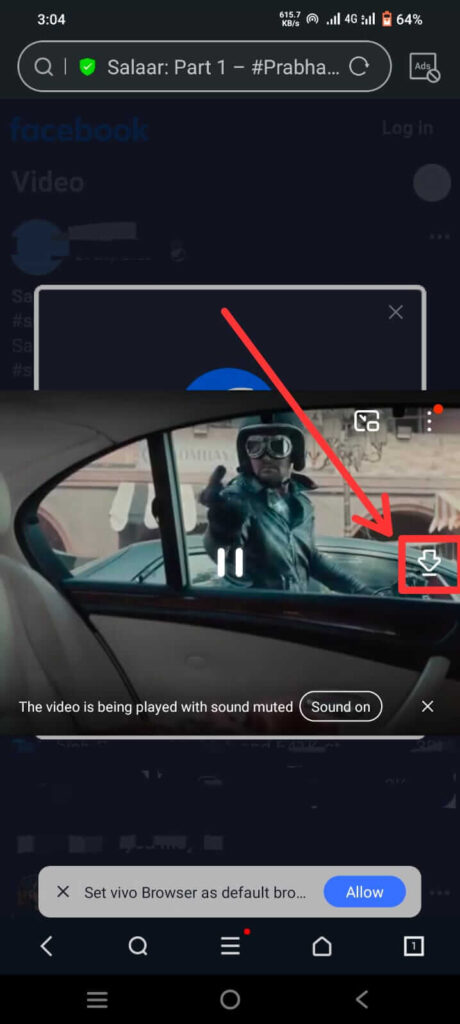
- Than select download folder and tap on Download.
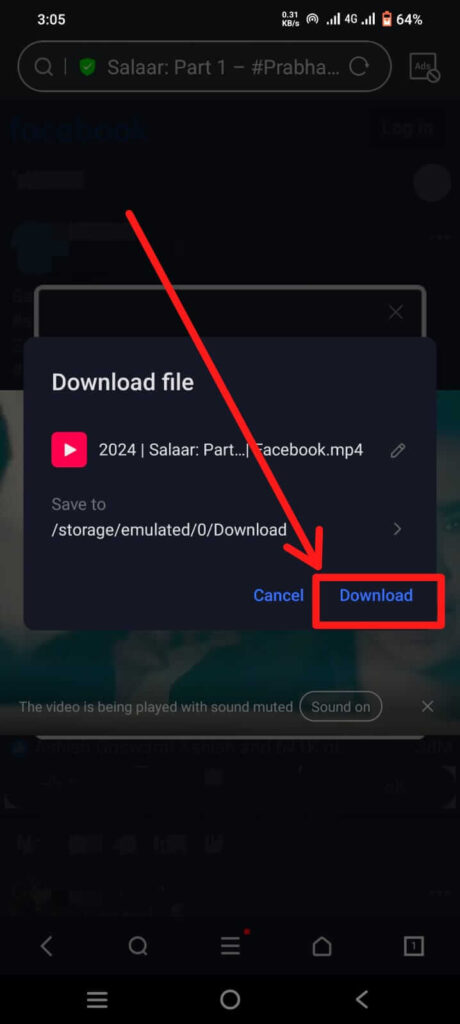
- Now open Geller or Album and play the download video.
How to Download Facebook video on Android (using Third-part app)
Following steps to Download Facebook video on Android using Third Party app :
- Download and install the app for Facebook video download. like.. Facebook Video Downloader app, Video Downloader: All Socials.
- Log in to Your Facebook Account.
- Find and Select the Video.
- Tap on the download button within the app.
- After completed download then open Geller or Album and play the download video.
Note : Before downloading your friend’s private video from Facebook, ask for permission.
Note : Remember to respect copyright laws and the terms of service of both Facebook and the video content creators while downloading and sharing videos.
FAQs
Can I download videos from Facebook?
Yes. Follows the above steps to download video from Facebook.
Where is the download video File?
First select the path of download file before the Download the file.
what is the new name of Facebook ?
Facebook,now known as Meta.
Conclusion
Download Facebook videos on Android can be achieved using Facebook apps or Third party app. It’s essential to exercise caution and choose reputable sources to ensure the security of your device. With these methods, you can enjoy your favorite Facebook videos offline or share them with others at your convenience.