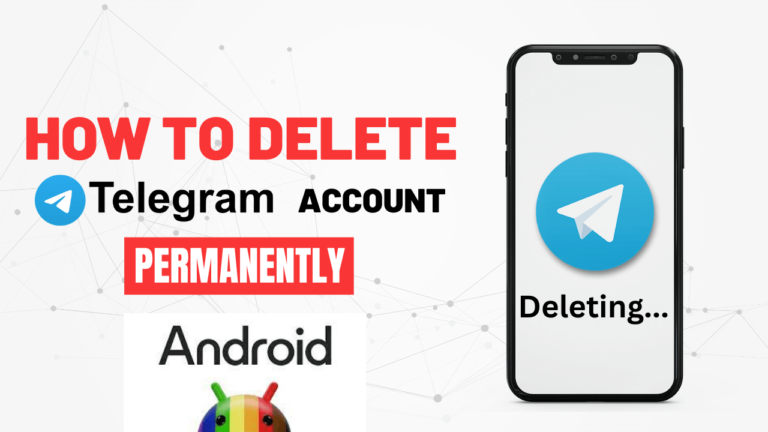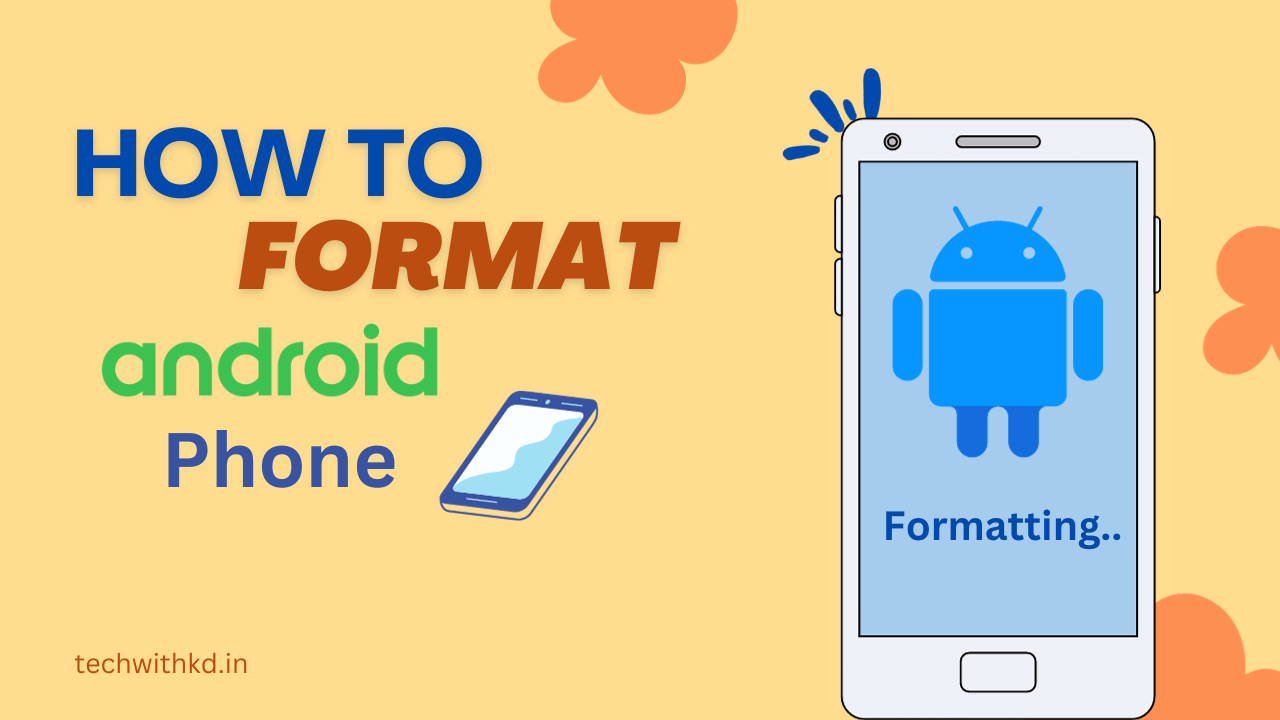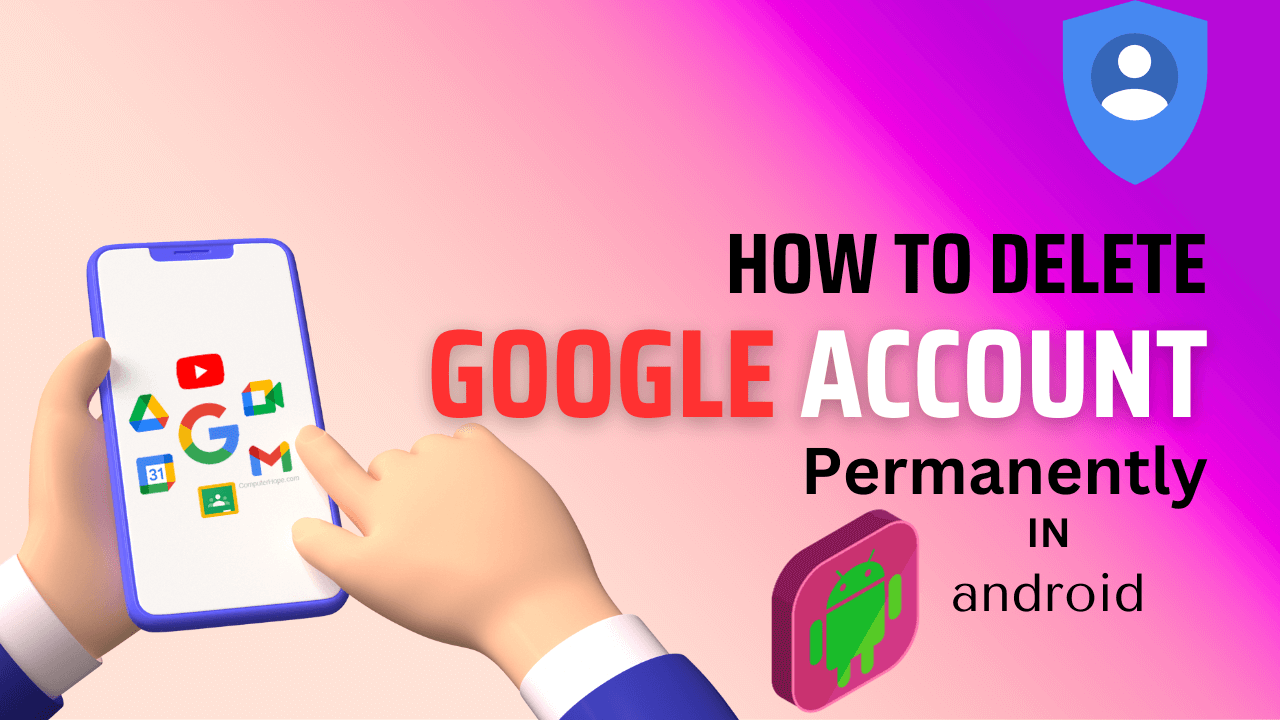Telegram is a popular messaging app known for its privacy features and user-friendly interface.But sometime you decide to part ways with the app and Delete Telegram account permanently on Android phone and tablets.
Telegram has emerged as a leading platform offering a unique blend of security, versatility, and user-friendly features.
In this article, I will help to you for How to Delete Telegram account permanently on Android devices.
Also Read : How to delete google account permanently in android phone.
Table of Contents
Discuss about Delete Telegram account permanently on Android
Why you required Delete Telegram account permanently on Android ?
There are various reasons Delete Telegram account permanently on Android.
Here are some common reason:
- Privacy Concerns : Permanently deleting the account ensures that all associated data is removed from Telegram’s servers.
- Reducing Digital Footprint : Some individuals prefer to minimize their online presence and reduce their digital footprint.
- Switching to Another Messaging Platform : Users might decide to migrate to a different messaging platform for various reasons, such as a change in preferences, features, or because their contacts have moved to a different app.
- Security Concerns : In the event of a security breach, hacking attempt, or if a user suspects unauthorized access to their Telegram account.
- Account Inactivity : Users who no longer actively use Telegram may opt to delete their accounts to declutter their digital life.
- Personal or Professional Changes : Life circumstances, such as a change in profession or personal relationships, can influence the choice to delete a Telegram account.
- Data Management and Storage Concerns : Deleting an account can be a way to manage and reduce the amount of data stored on a device or in the cloud.
Things to consider before Delete Telegram account permanently on Android
Here are key things to think before Delete Telegram account permanently on Android:
- Data Backup: Before proceeding with the deletion, consider backing up any important data.
- Alternative Options: Evaluate whether there are alternative options that might address your concerns without permanently deleting your account.
- Impact on Contacts: Inform your contacts about your decision, and if needed, provide alternative contact information to stay in touch.
- Security Measures: Confirm that your account is secure before deletion. Change your password and review your security settings to minimize the risk of unauthorized access.
- Connected Services: Check if your Telegram account is connected to any third-party services. Disconnect or update these connections to avoid any unintended consequences after the account deletion.
- Subscription Services: If you are subscribed to any Telegram channels or have ongoing services linked to your account, consider canceling or transferring these subscriptions before deletion.
Note : By carefully consider these aspects before Delete Telegram account permanently on Android devices.
How to Delete Telegram account permanently on Android
Following steps to Delete Telegram account permanently on Android smartphones and tablets:
- Open Telegram app in your device.
- In the upper-left corner, Click on Thee Horizontal Lines to open menu.
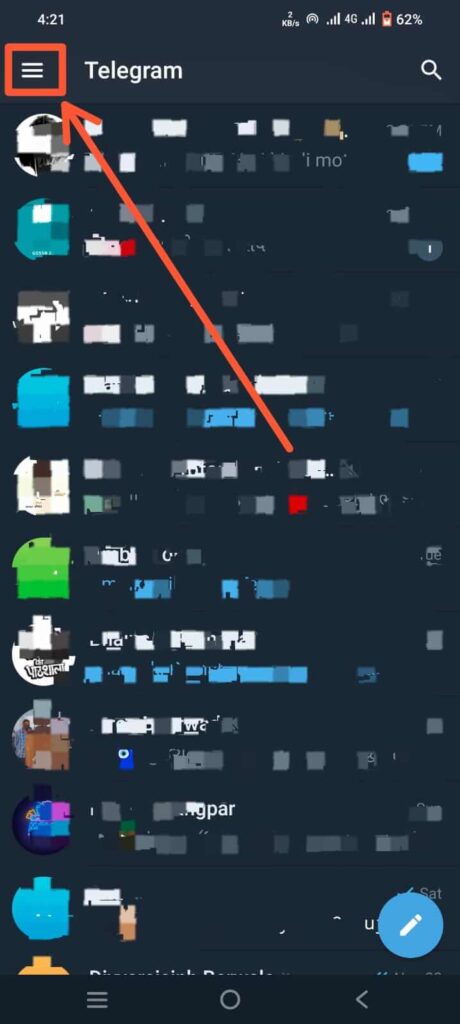
- In the menu, click on Settings.
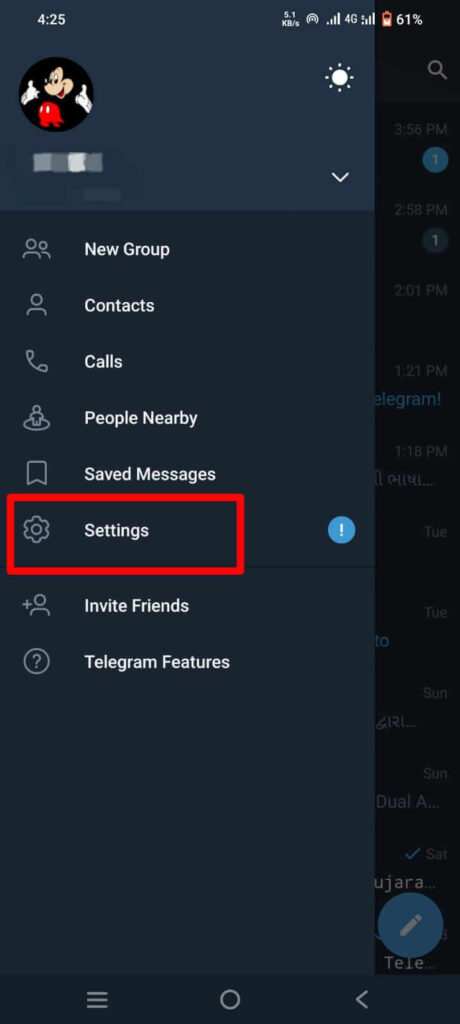
- Click on Privacy and Security.

- Scroll down, Under Delete My Account, select If away for.
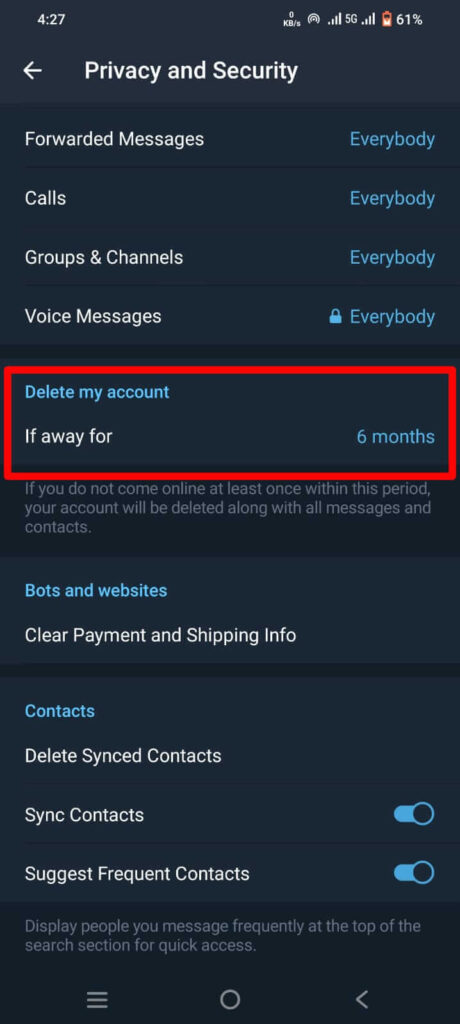
- Choose the time to be away from Telegram from below.

If you do not come online at least once within selected period, your account will be deleted along with all messages and contacts.
FAQs
How to Delete message in Telegram ?
Press and hold the message you want to delete and click on delete icon.
Can a Delete Telegram account be recovered ?
No, once you have permanently deleted your Telegram account, it cannot be recovered.
Does a Telegram account Deleted if you uninstall the app?
No, the account does not deleted when you uninstall the Telegram app.
Conclusion
Delete Telegram account permanently on Android is a simple process, but it’s crucial to understand that this action is irreversible. Before proceeding, make sure you’ve backed up any important data and consider alternative options. By following steps to you can confidently navigate through the process of deleting your Telegram account on your Android device.