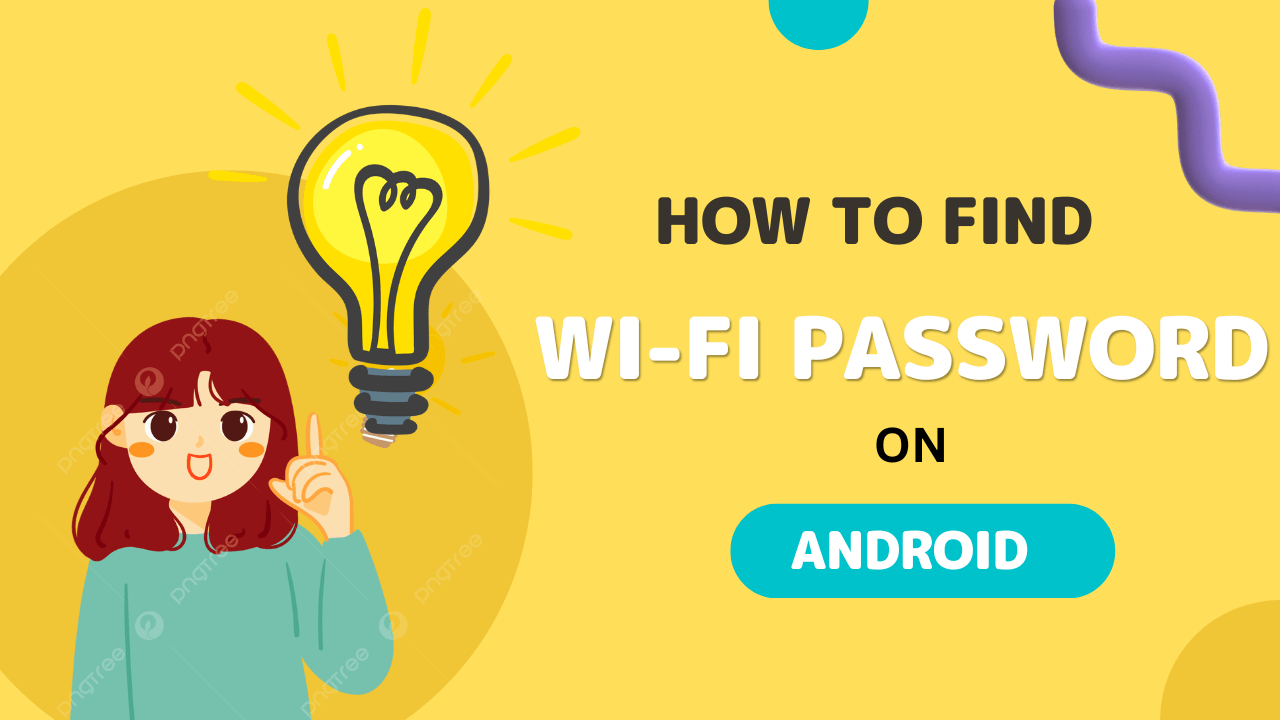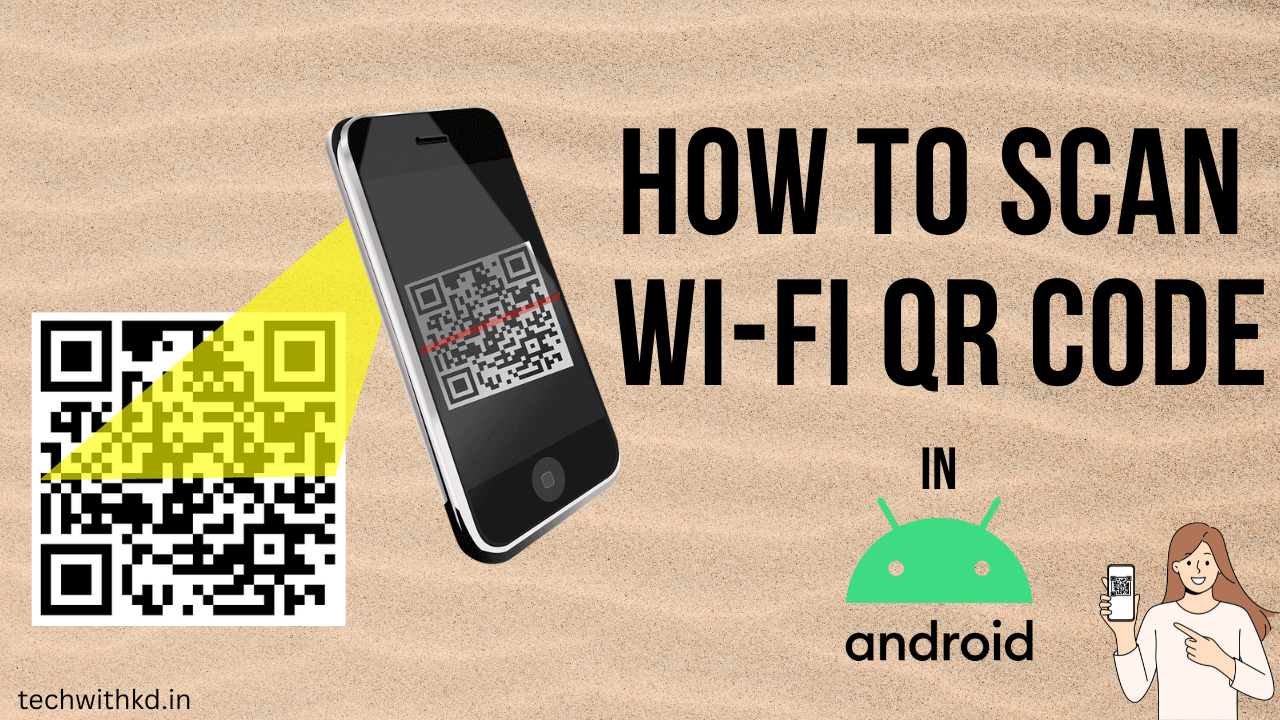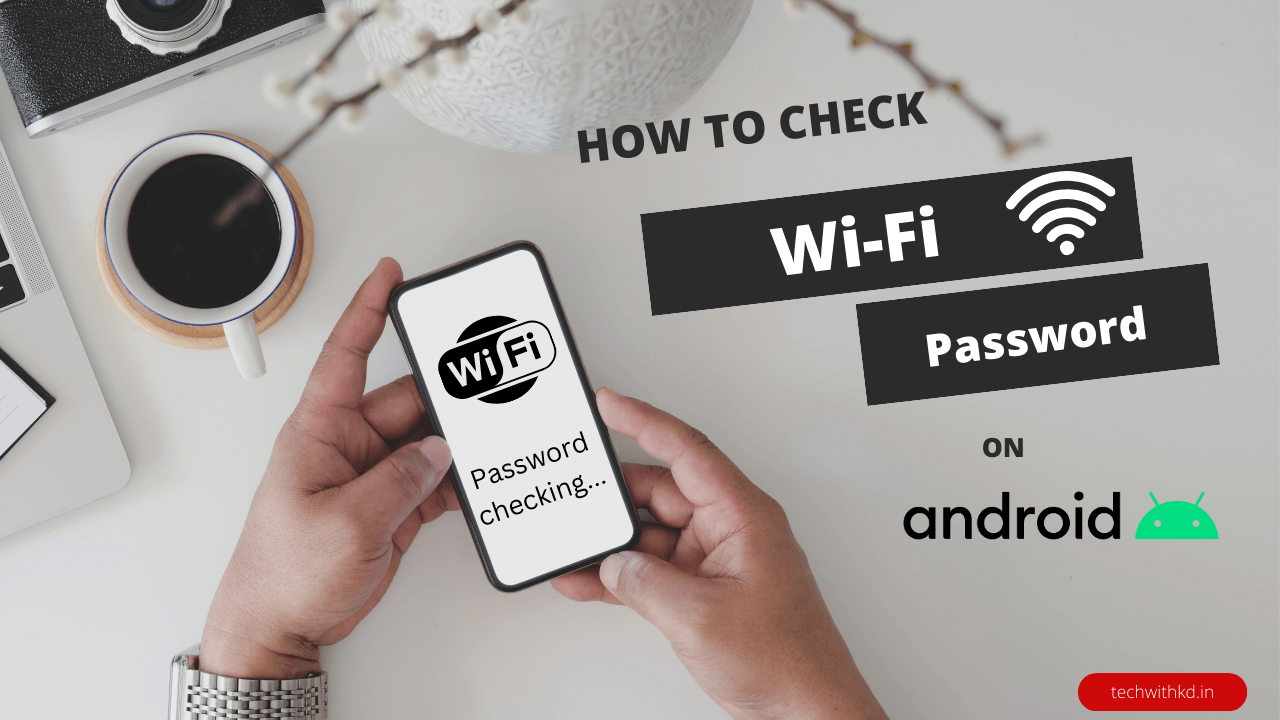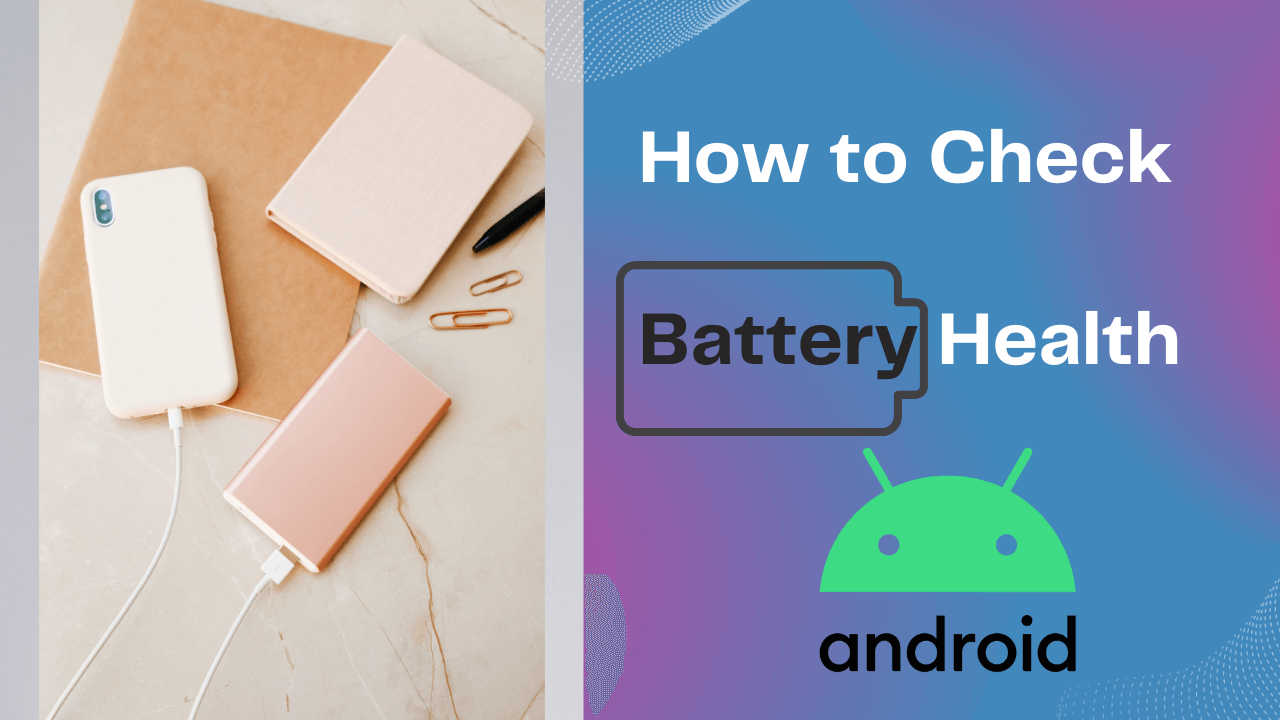The International Mobile Equipment Identity (IMEI) number is a unique identifier assigned to every mobile device. Here how to Get IMEI number in Android devices.
It plays a crucial role in various aspects, including tracking a lost or stolen phone, identifying the device on a network, and more.
Do you want to know the IMEI number of your mobile device?
In this article, I will guide to you How to Get IMEI number in Android devices.
Also Read: How to Find & Check WiFi Password on Android.
Discuss about How to Get IMEI number in Android
What is IMEI number in Android?
The International Mobile Equipment Identity (IMEI) number is a unique identifier assigned to each mobile device, including Android smartphones. It serves as a crucial identification code that distinguishes one device from another on a global scale.
The IMEI number is a 15-digit alphanumeric code that is specific to a particular device and is never duplicated, making it a valuable tool for various purposes.
Here we try to know the structure of IMEI number:
- TAC (Type Allocation Code): The first 8 digits of the IMEI number represent the Type Allocation Code, which identifies the mobile device’s manufacturer and model.
- SNR (Serial Number): The following 6 digits represent the Serial Number, a unique identifier assigned by the manufacturer to distinguish individual devices of the same model.
- CD (Check Digit): The last digit of the IMEI is a Check Digit, calculated using the Luhn algorithm. This digit is used to verify the authenticity of the IMEI number.
The IMEI number is used for various purpose
- Device Identification: Mobile carriers and network operators use the IMEI number to identify and authenticate devices on their networks.
- Lost or Stolen Device Tracking: Law enforcement and mobile operators use IMEI numbers to track and block devices reported as lost or stolen. This helps prevent unauthorized use of the device.
- Warranty and Support: Manufacturers and service providers use the IMEI number to track warranty information, service history, and provide support for the device.
- IMEI-based Authentication: Some services and applications use the IMEI number for device authentication and authorization purposes.
Note: The IMEI number is a sensitive piece of information, and users should handle it with care.
How to Get IMEI number in Android
Get IMEI number in Android Using Dial Pad
Following steps to Get IMEI number in Android using Dial pad:
- Open the Phone app on your Android device.
- Dial *#06# into the dialer.
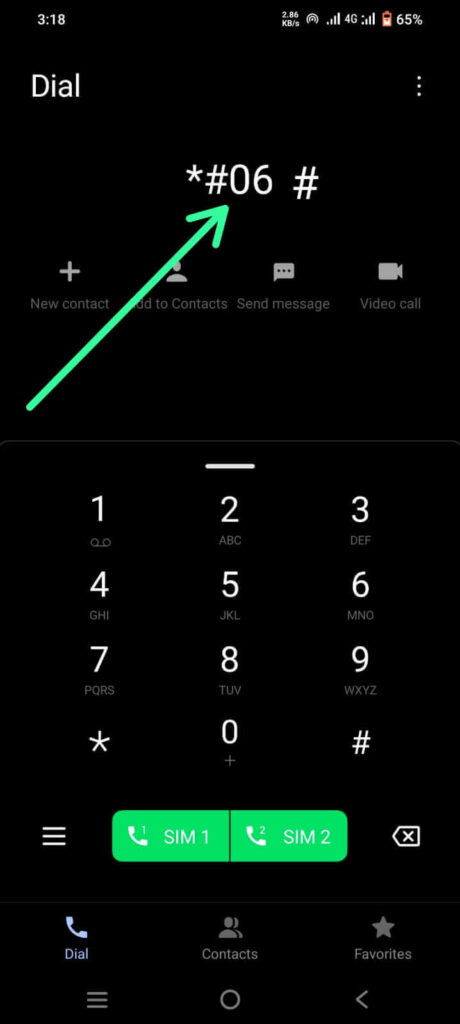
- The IMEI number will seen in the dialog box that will appear.
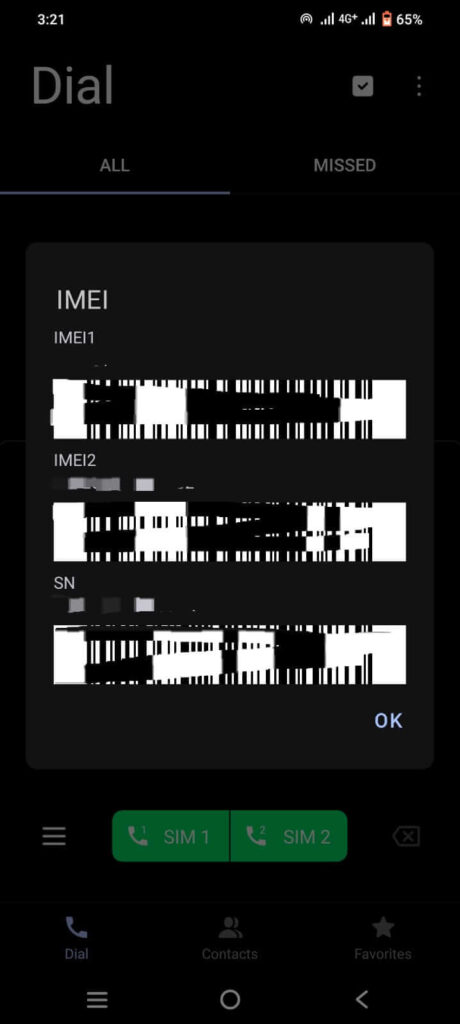
Get IMEI number in Android Using Device Setting
Following steps to Get IMEI number in Android using Device Setting:
- Open Device Setting in your device.
- Scroll down and select About phone.
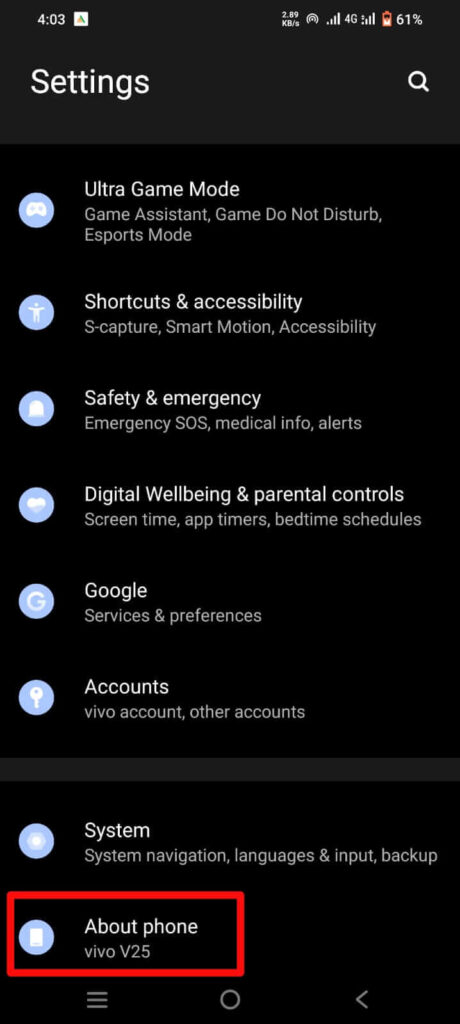
- Look for the Status option.
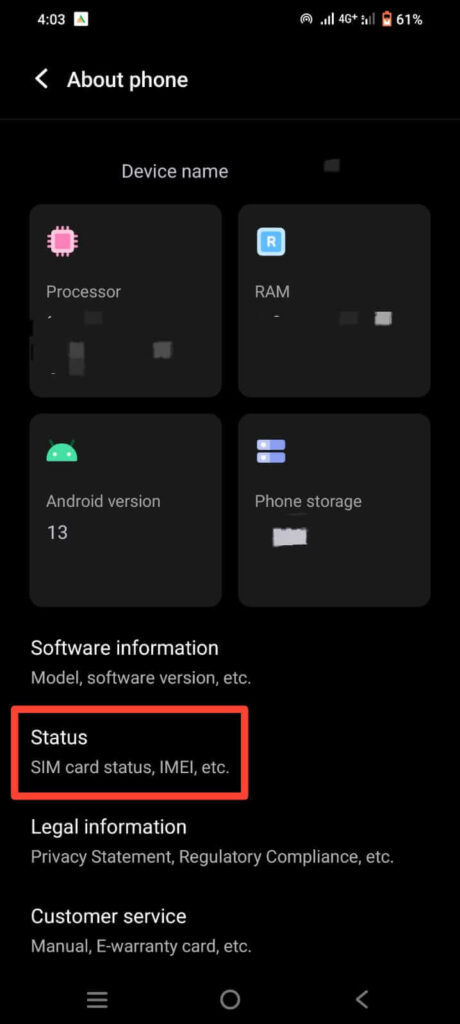
- In this list you can see IMEI number.

Get IMEI number in Android Using Device’s Box
The IMEI number is displayed on one side of the box of your device.

Get IMEI number in Android Using Phone’s Sim card tray
Open phone’s Sim card tray.
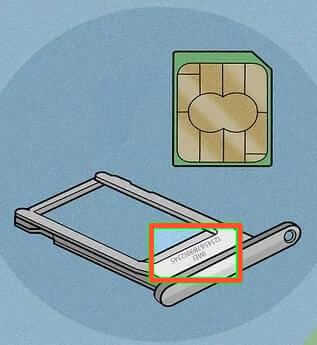
A dual SIM phone has one IMEI number for each slot, IMEI 1 and IMEI 2.
FAQs
How do I find my IMEI number on Android?
Yes, Above all methods to Find IMEI number in Android device.
What is IMEI full form?
International Mobile Equipment Identity.
How is the IMEI number?
A unique 15-digit serial number given to every mobile phone.
Conclusion
Get IMEI number in Android is essential for various purposes, including device identification, tracking, and reporting a lost or stolen phone. By following the methods outlined in this guide, you can easily locate your IMEI number and keep it handy for future reference.Remember that the IMEI number is a sensitive piece of information, so handle it with care and only share it when necessary.