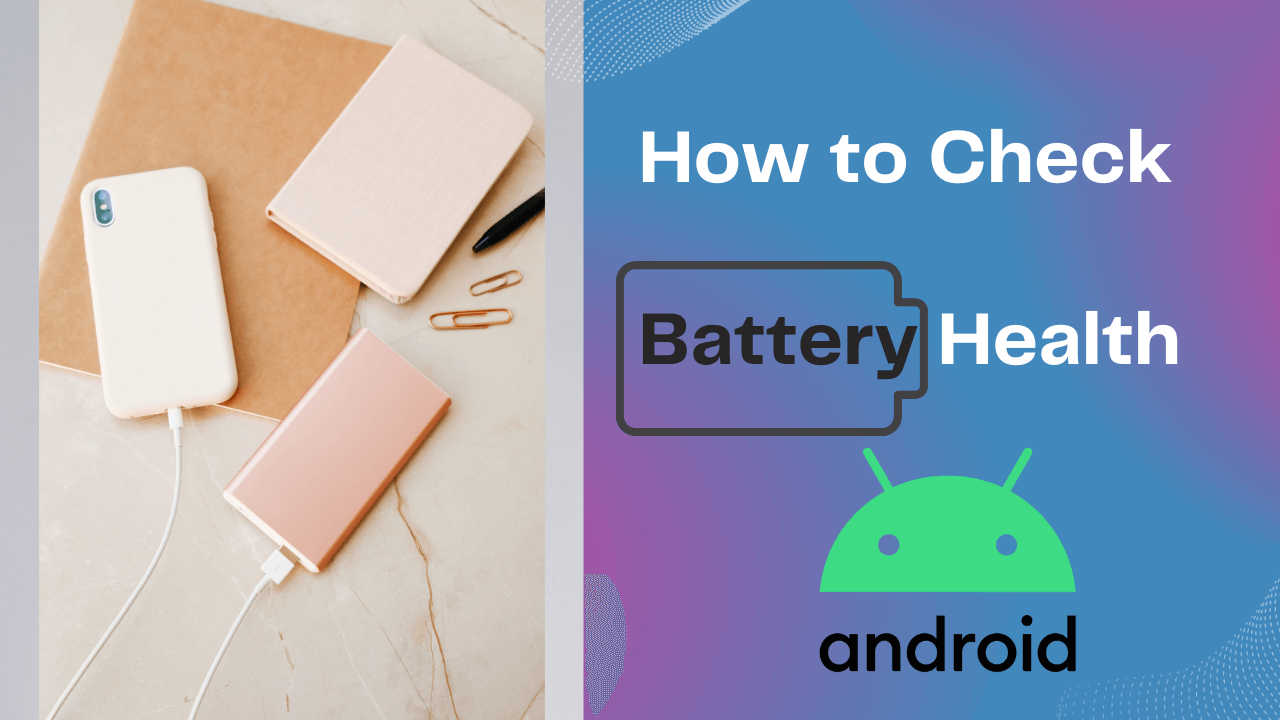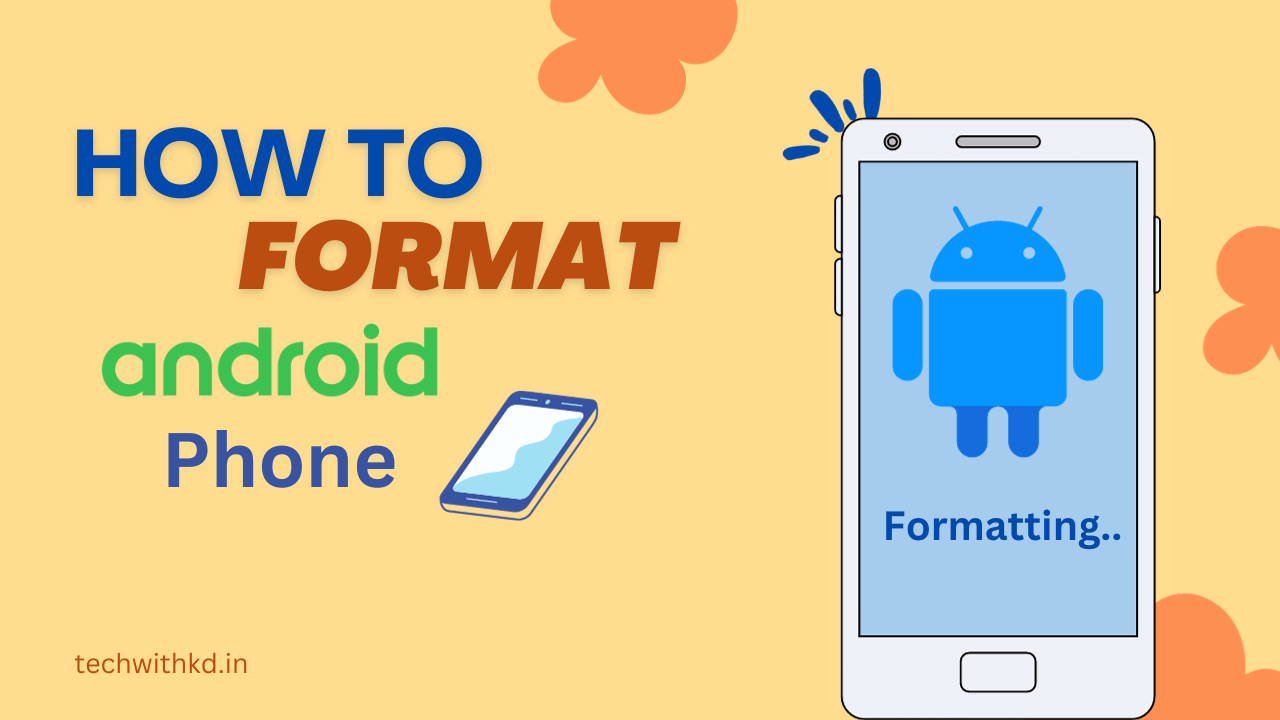Whatsapp app is a very popular app that can send massages, photos and videos, but many people don’t know how to Enable dark mode in whatsapp android mobiles and tablets.
Enable dark mode in whatsApp for android can enhance your user experience, reduce eye strain, and even conserve battery life on certain devices.
In this article, I will guide to you how to Enable dark mode in whatsapp android devices.
Also Read : How to Update Android version.
Discuss about Enable dark mode in whatsapp android
why should be Enable dark mode in whatsapp android ?
Enable dark mode in whatsApp for android can offer several benefits, especially for users who prefer a darker interface.
Following reason to Enable dark mode in whatsapp:
- Dark mode reduces the overall brightness of the interface.
- Dark mode can save battery life.
- Using dark mode, especially in the evening, can lead to better sleep quality.
- Dark mode can enhance accessibility by providing a high contrast interface.
How to Enable dark mode in whatsapp android
Following steps to Enable dark mode in whatsapp android.
Quick steps :
- Open Whatsapp.
- Tap on three dots button located at top right corner.
- Navigate Setting>>Chats>>Theme.
- Dark : tap Dark >> Ok
- Light : turn Dark mode off.
- System default : Enable whatsapp dark mode to match your device setting.
Detail steps :
- Open Whatsapp App.
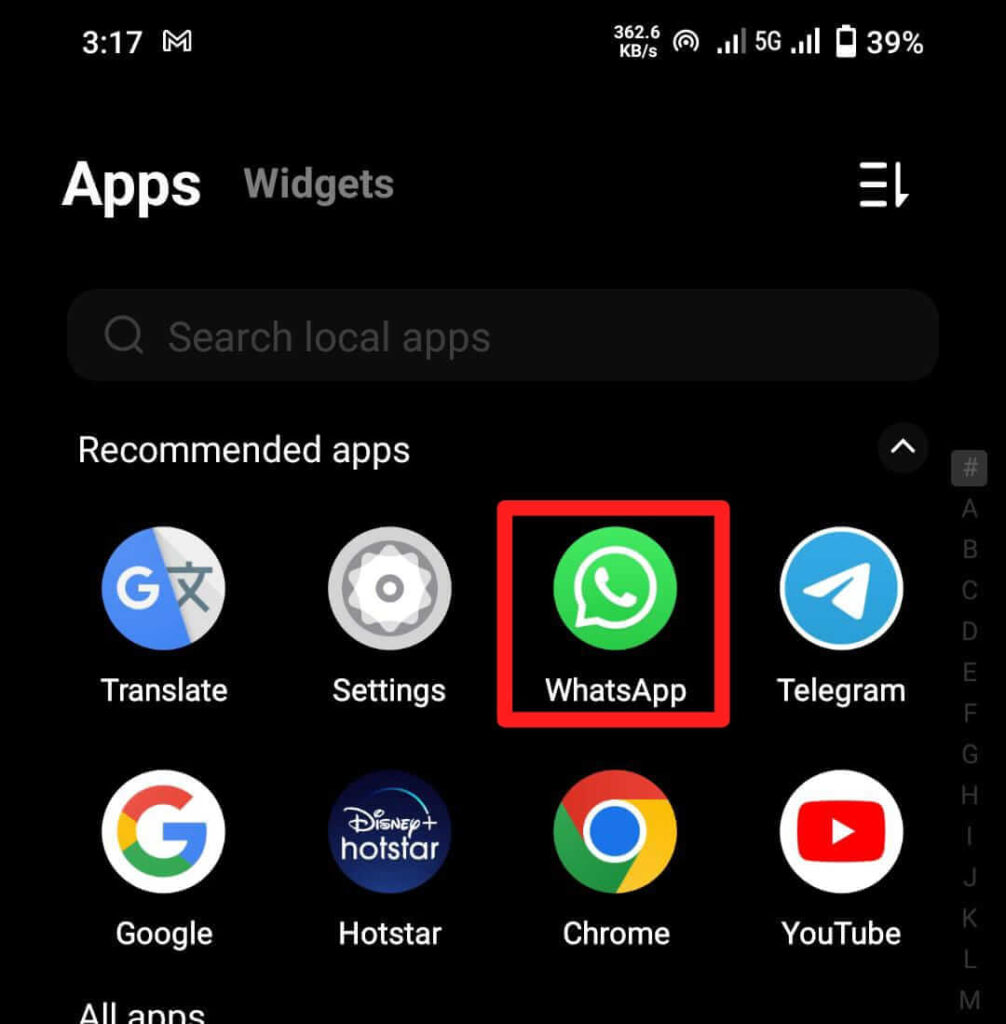
- Tap on three dots button at top right corner of the screen.
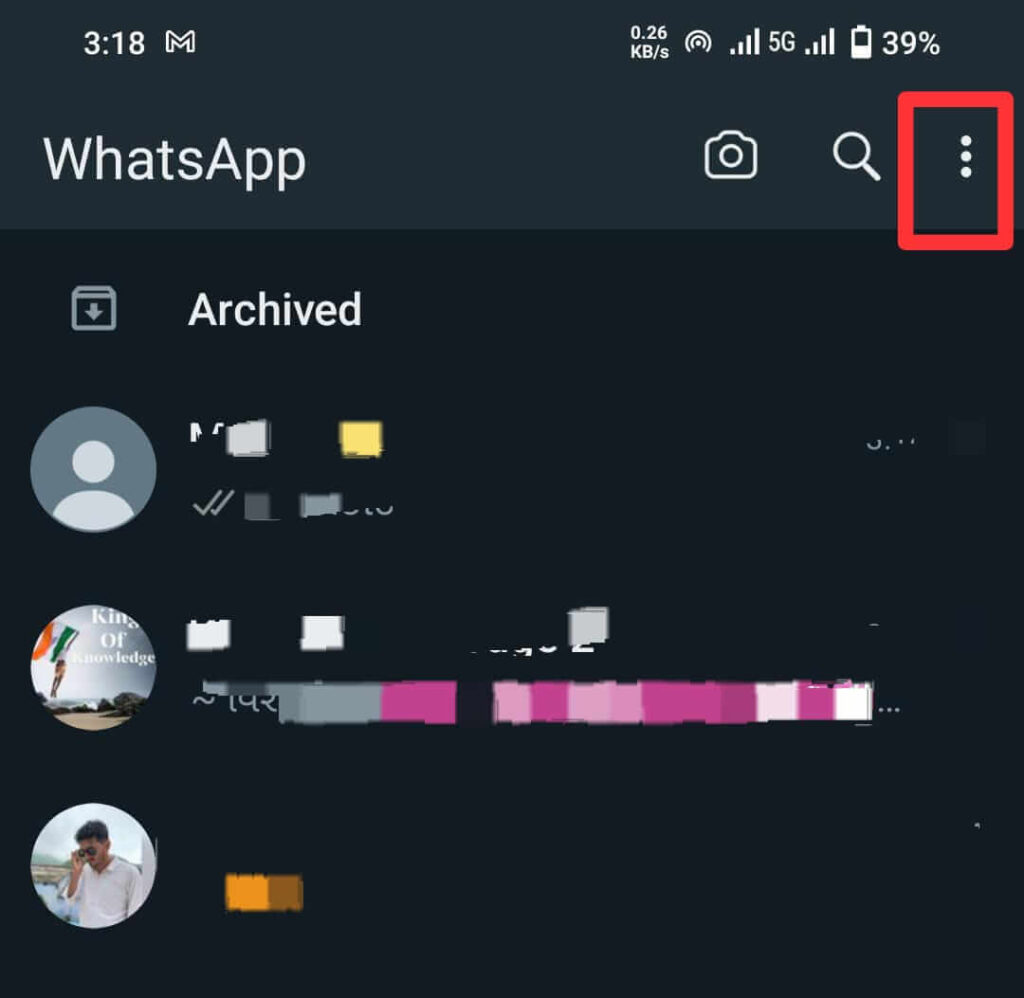
- Tap on Setting.
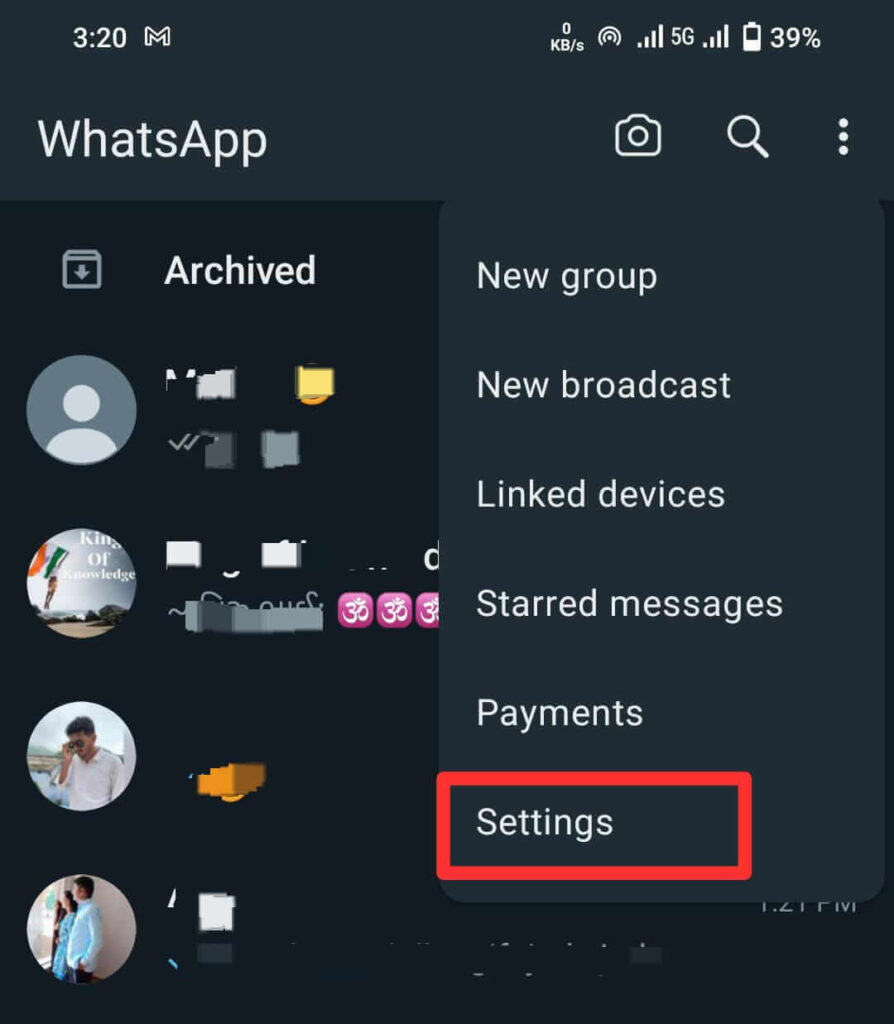
- Tap on Chats.
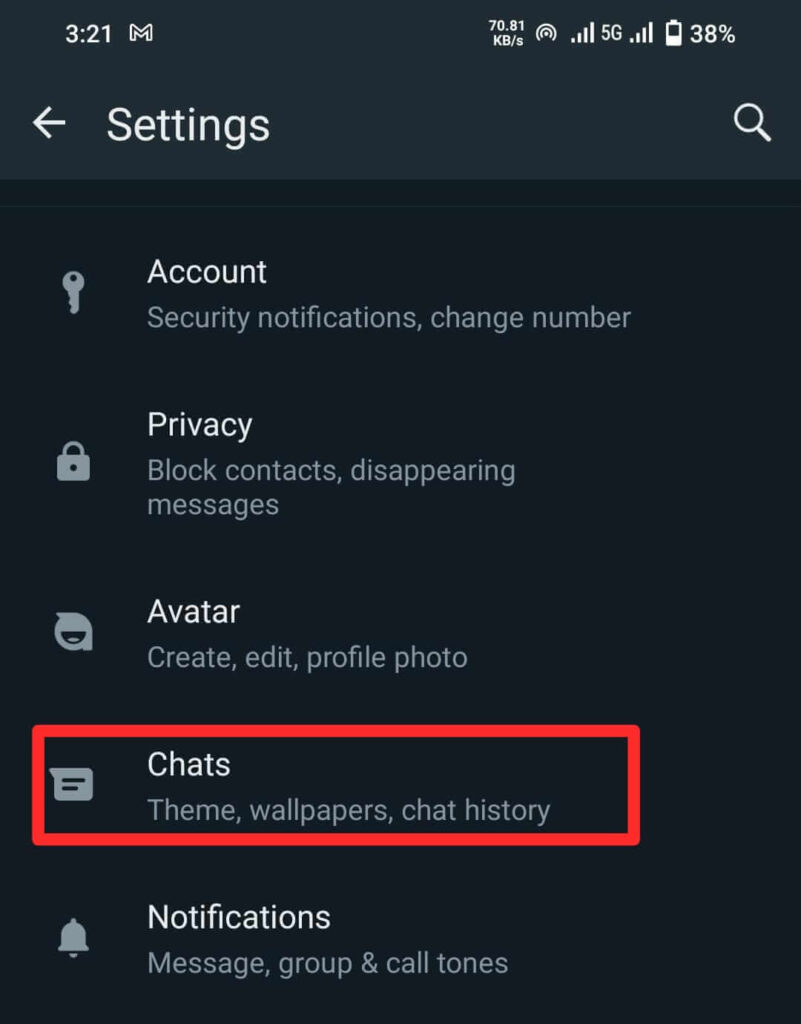
- Click on Theme.
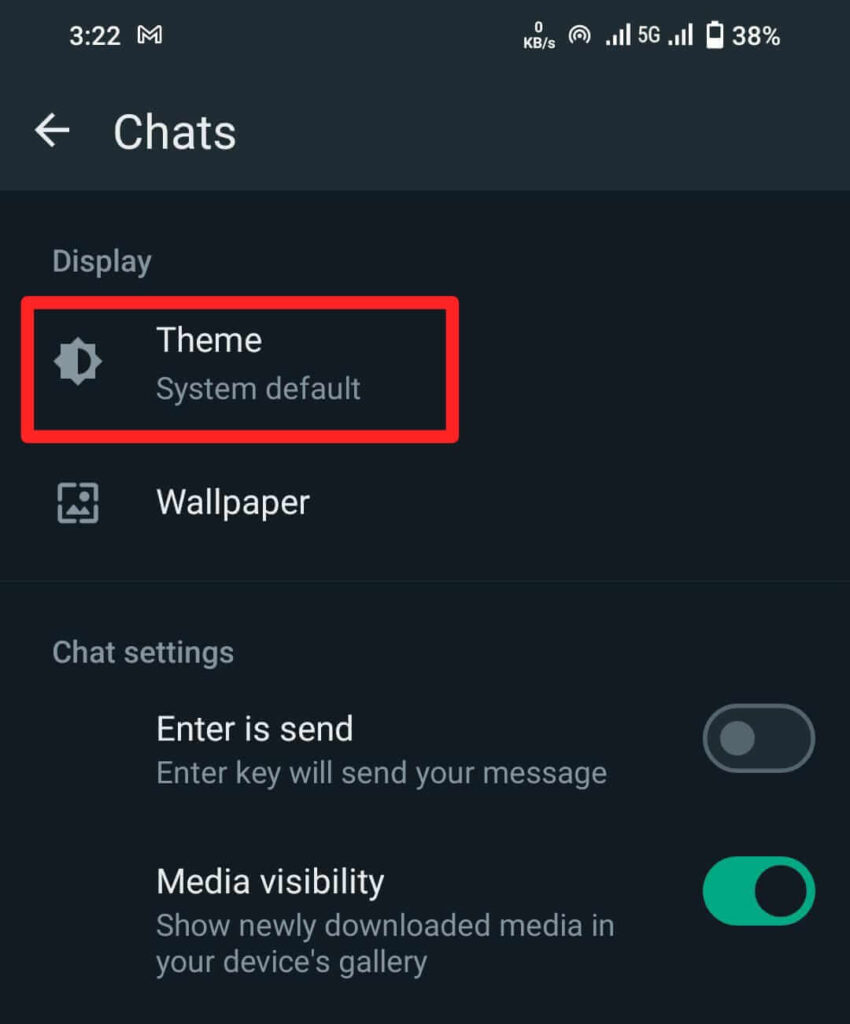
- Select Dark mode and tap on OK. Now Enable dark mode.
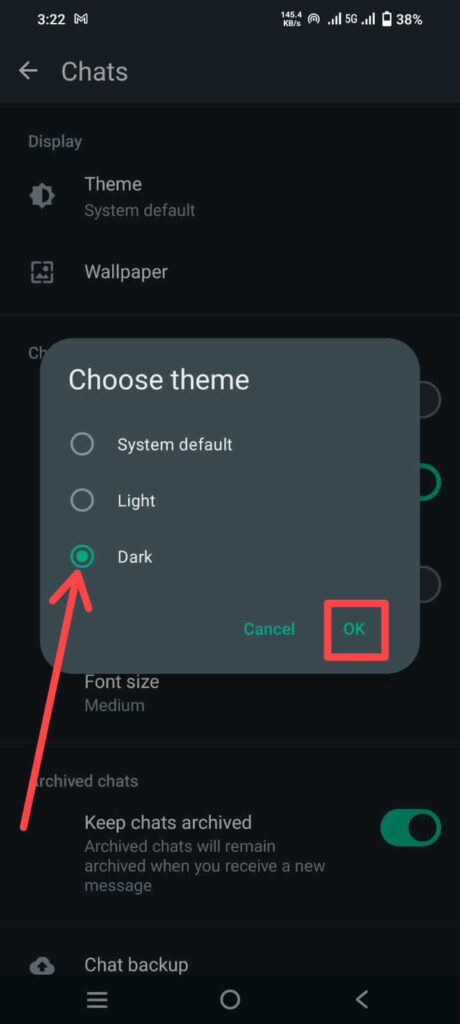
How to Enable dark mode in whatsapp android (using Device setting)
Following steps to Enable dark mode in whatsapp android using Device setting.
- Open Device Setting.

- Tap on Display & brightness.
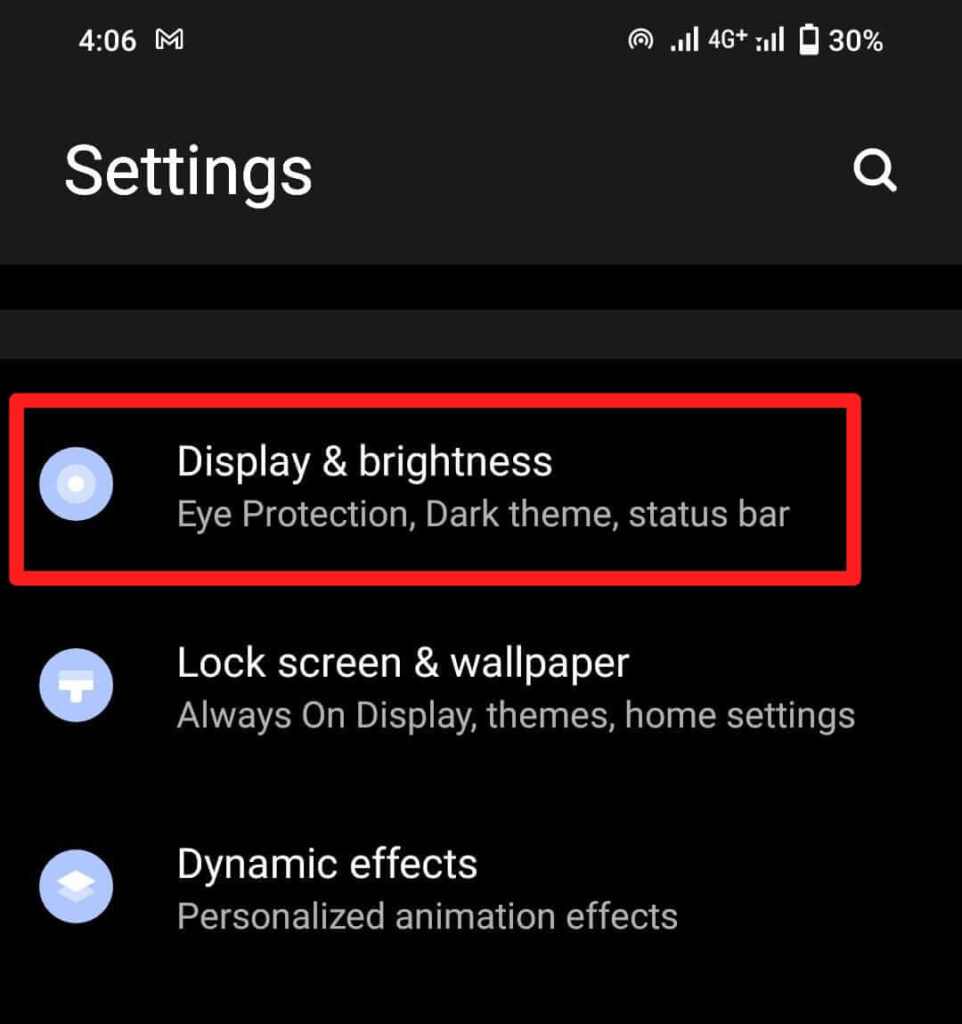
- Tap on toggle button to Dark theme ON.
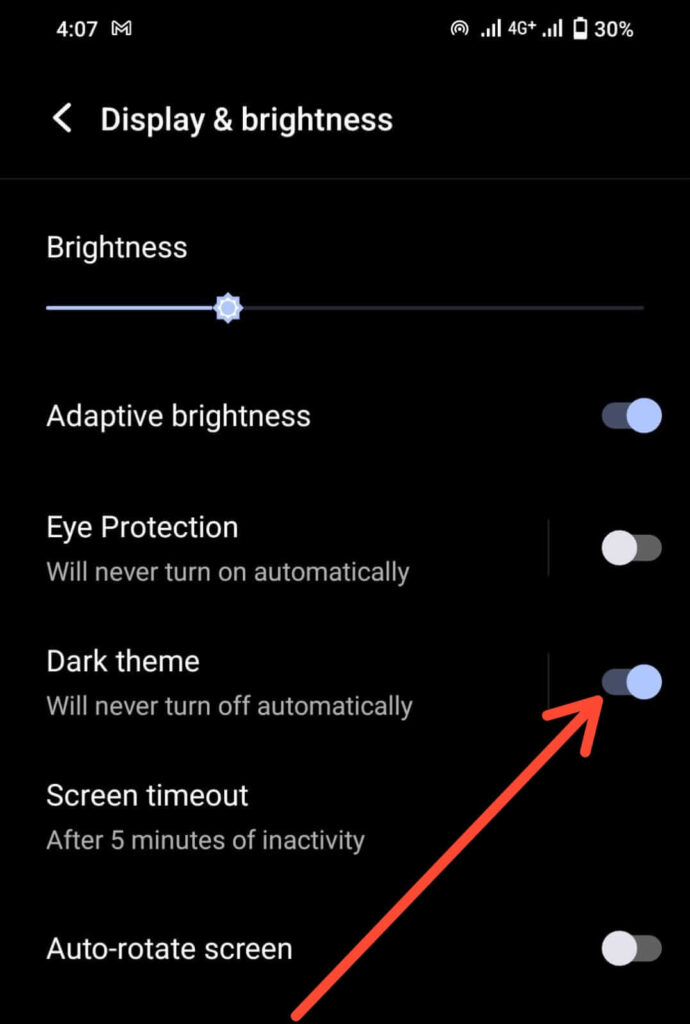
Note : Follow these steps only when the theme system is default in your whatsapp.
FAQs
Which WhatsApp has dark mode?
Android 10 and above or iOS 13 and above.
Does dark mode save battery?
Yes, Enable dark mode save battery.
Which mode is best for eyes?
Dark mode is the best for eyes.
Conclusion
Enable dark mode in whatsapp android feature enhances both functionality and aesthetics. By following these simple steps, you can customize your WhatsApp experience and enjoy all the advantages that dark mode has to offer on your Android device. Happy chatting!